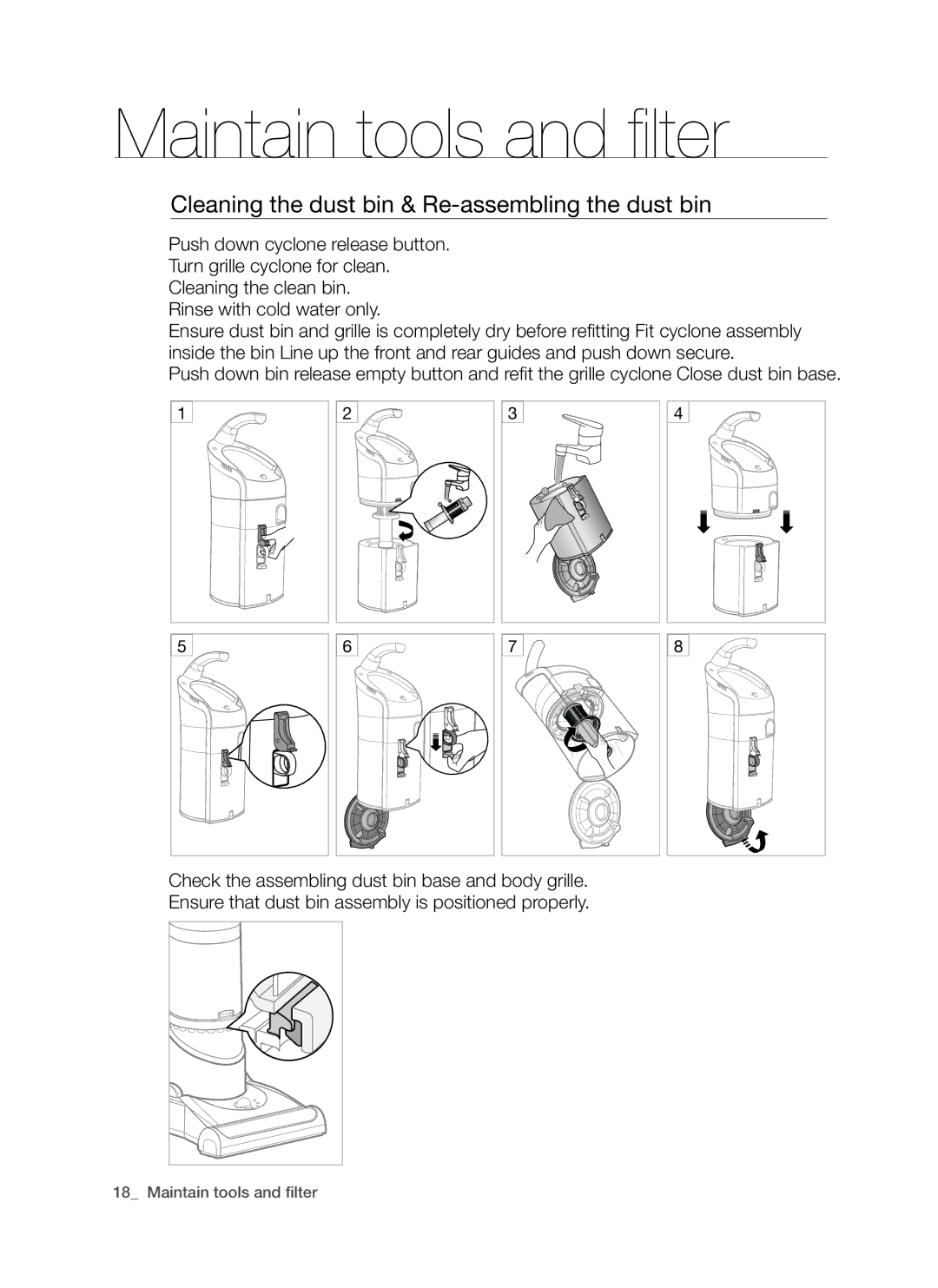Maintain tools and filter
Cleaning the dust bin & Re-assembling the dust bin
Push down cyclone release button. Turn grille cyclone for clean. Cleaning the clean bin.
Rinse with cold water only.
Ensure dust bin and grille is completely dry before refitting Fit cyclone assembly inside the bin Line up the front and rear guides and push down secure.
Push down bin release empty button and refit the grille cyclone Close dust bin base.
1
2 ![]()
![]()
3
4
5
6 ![]()
![]()
7 |
8
Check the assembling dust bin base and body grille. Ensure that dust bin assembly is positioned properly.
18_ Maintain tools and filter