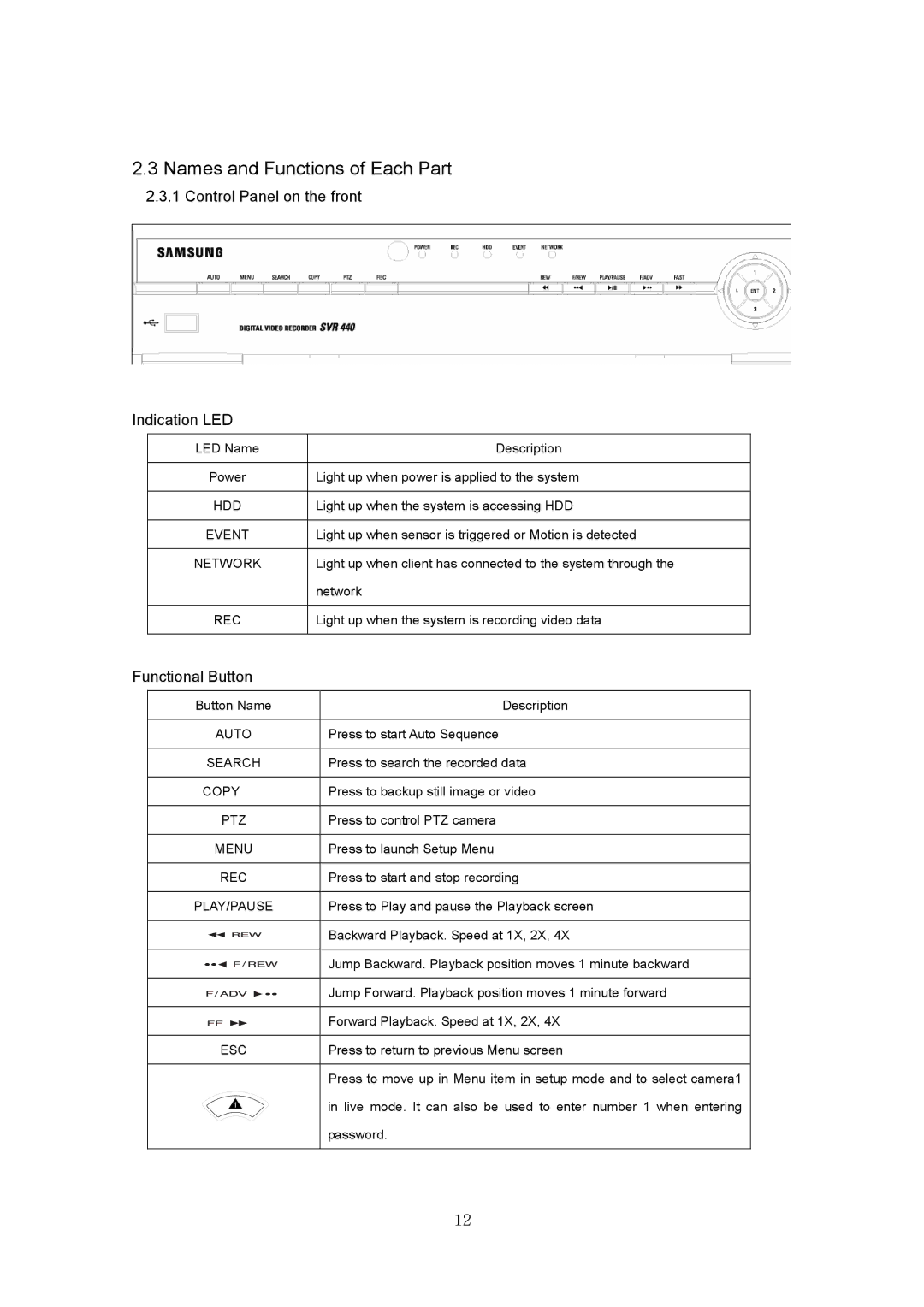2.3NamesandFunctionsofEachPart
2.3.1ControlPanelonthefront
IndicationLED
LEDName | Description |
|
|
|
|
Power | Lightupwhenpowerisappliedtothesystem |
|
|
|
|
HDD | LightupwhenthesystemisaccessingHDD |
|
|
|
|
EVENT | LightupwhensensoristriggeredorMotioni | sdetected |
|
|
|
NETWORK | Lightupwhenclienthasconnectedtothes | ystemthroughthe |
| network |
|
|
|
|
REC | Lightupwhenthesystemisrecordingvideodat | a |
|
|
|
FunctionalButton
ButtonName | Description |
|
|
|
|
|
|
AUTO | PresstostartAutoSequence |
|
|
|
|
|
|
SEARCH | Presstosearchtherecordeddata |
|
|
|
|
|
|
COPY | Presstobackupstillimageorvideo |
|
|
|
|
|
|
PTZ | PresstocontrolPTZcamera |
|
|
|
|
|
|
MENU | PresstolaunchSetupMenu |
|
|
|
|
|
|
REC | Presstostartandstoprecording |
|
|
|
|
|
|
PLAY/PAUSE | PresstoPlayandpausethePlaybackscr | een |
|
|
|
|
|
| BackwardPlayback.Speedat1X,2X,4X |
|
|
|
|
| |
| JumpBackward.Playbackpositionmoves1minuteba | ckward | |
|
|
| |
| JumpForward.Playbackpositionmoves1minutefor | ward | |
|
|
|
|
| ForwardPlayback.Speedat1X,2X,4X |
|
|
|
|
|
|
ESC | PresstoreturntopreviousMenuscreen |
|
|
|
|
| |
| PresstomoveupinMenuiteminsetupmodeandto | selectcamera1 | |
| in live mode. It can also be used to enter number 1 | when entering | |
| password. |
|
|
|
|
|
|
12