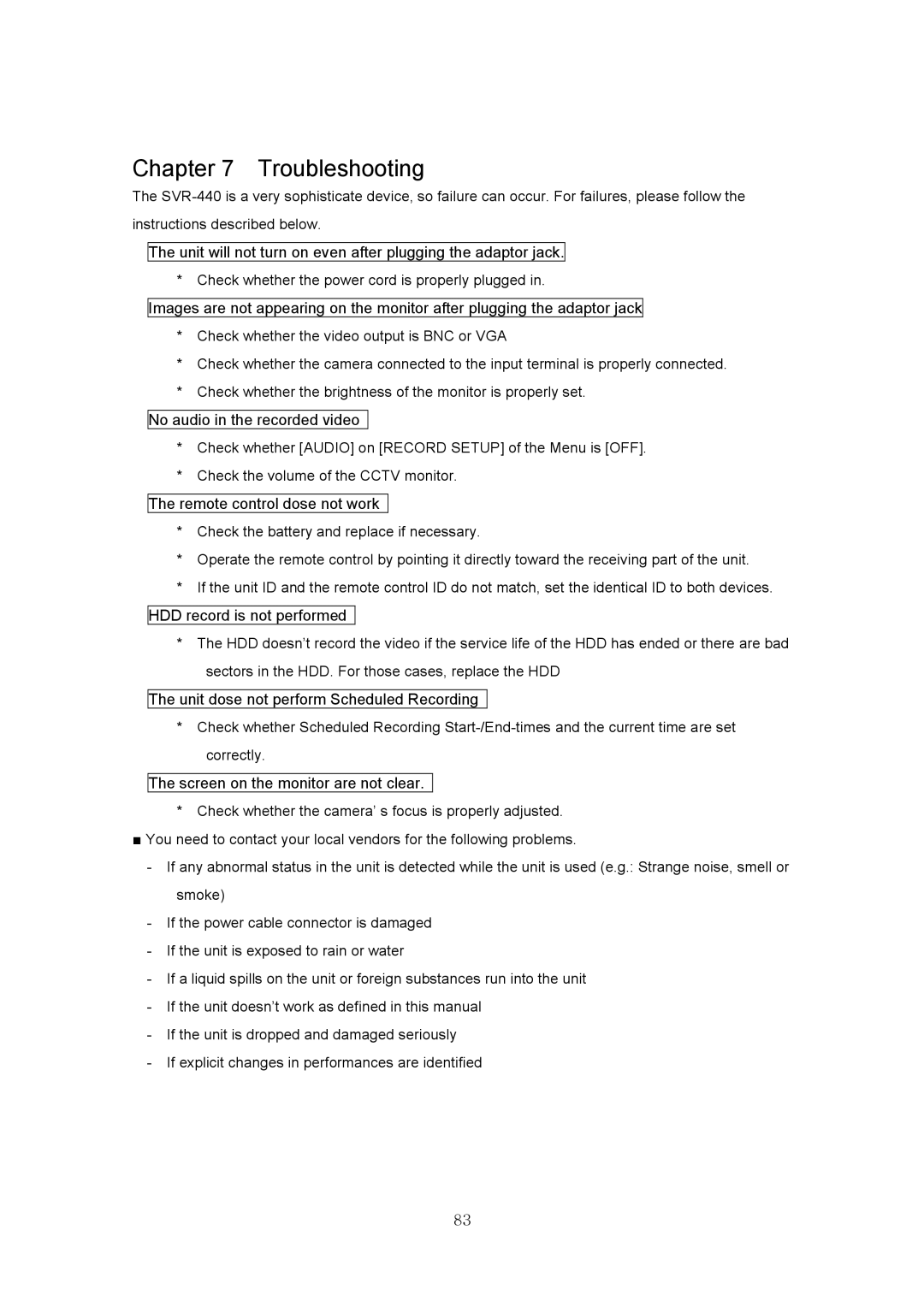Chapter7 Troubleshooting
TheSVR440isaverysophisticatedevice,sofailu recanoccur.Forfailures,pleasefollowthe
instructionsdescribedbelow.
Theunitwillnotturnonevenafterpluggingthea daptorjack.
| * Checkwhetherthepowercordisproperlyplugged |
| in. |
| |||||||
|
|
|
|
|
|
|
|
|
| ||
| Imagesarenotappearingonthemonitorafterplugg | ingtheadaptorjack |
|
| |||||||
| * CheckwhetherthevideooutputisBNCorVGA |
|
|
|
| ||||||
| * Checkwhetherthecameraconnectedtotheinput |
| terminalisproperlyconnected. |
| |||||||
| * Checkwhetherthebrightnessofthemonitorisp | roperlyset. |
| ||||||||
|
|
|
|
|
|
|
|
|
|
|
|
| Noaudiointherecordedvideo |
|
|
|
|
|
|
|
|
| |
| * Checkwhether[AUDIO]on[RECORDSETUP]oftheM | enuis[OFF]. |
| ||||||||
| * CheckthevolumeoftheCCTVmonitor. |
|
|
|
|
|
| ||||
|
|
|
|
|
|
|
|
|
|
| |
| Theremotecontroldosenotwork |
|
|
|
|
|
|
|
| ||
| * Checkthebatteryandreplaceifnecessary. |
|
|
|
|
|
| ||||
| * Operatetheremotecontrolbypointingitdirect | lytowardthereceivingpartoftheunit. |
| ||||||||
| * IftheunitIDandtheremotecontrolIDdonot |
|
| match,settheidenticalIDtobothdevices. |
| ||||||
|
|
|
|
|
|
|
|
|
| ||
| HDDrecordisnotperformed |
|
|
|
|
|
|
|
| ||
| * TheHDDdoesn’trecordthevideoiftheservice | lifeoftheHDDhasendedortherearebad |
| ||||||||
| sectorsintheHDD.Forthosecases,replacetheHD | D |
| ||||||||
|
|
|
|
|
|
|
| ||||
| TheunitdosenotperformScheduledRecording |
|
|
|
|
| |||||
| * CheckwhetherScheduledRecordingStart/Endtim | esandthecurrenttimeareset |
| ||||||||
| correctly. |
|
|
|
|
|
| ||||
|
|
|
|
|
|
|
|
| |||
| Thescreenonthemonitorarenotclear. |
|
|
|
|
|
|
| |||
| * Checkwhetherthecamera’sfocusisproperlyad | justed. |
| ||||||||
■ Youneedtocontactyourlocalvendorsforthefoll | owingproblems. |
| |||||||||
| Ifanyabnormalstatusintheunitisdetectedw | hiletheunitisused(e.g.:Strangenoise,smello | r | ||||||||
| smoke) |
|
|
|
|
|
| ||||
| Ifthepowercableconnectorisdamaged |
|
|
|
|
|
| ||||
| Iftheunitisexposedtorainorwater |
|
|
|
|
|
| ||||
| Ifaliquidspillsontheunitorforeignsubsta | ncesrunintotheunit |
| ||||||||
| Iftheunitdoesn’tworkasdefinedinthismanu | al |
|
|
|
| |||||
| Iftheunitisdroppedanddamagedseriously |
|
|
|
|
|
| ||||
| Ifexplicitchangesinperformancesareidentifi | ed |
|
|
|
| |||||
83