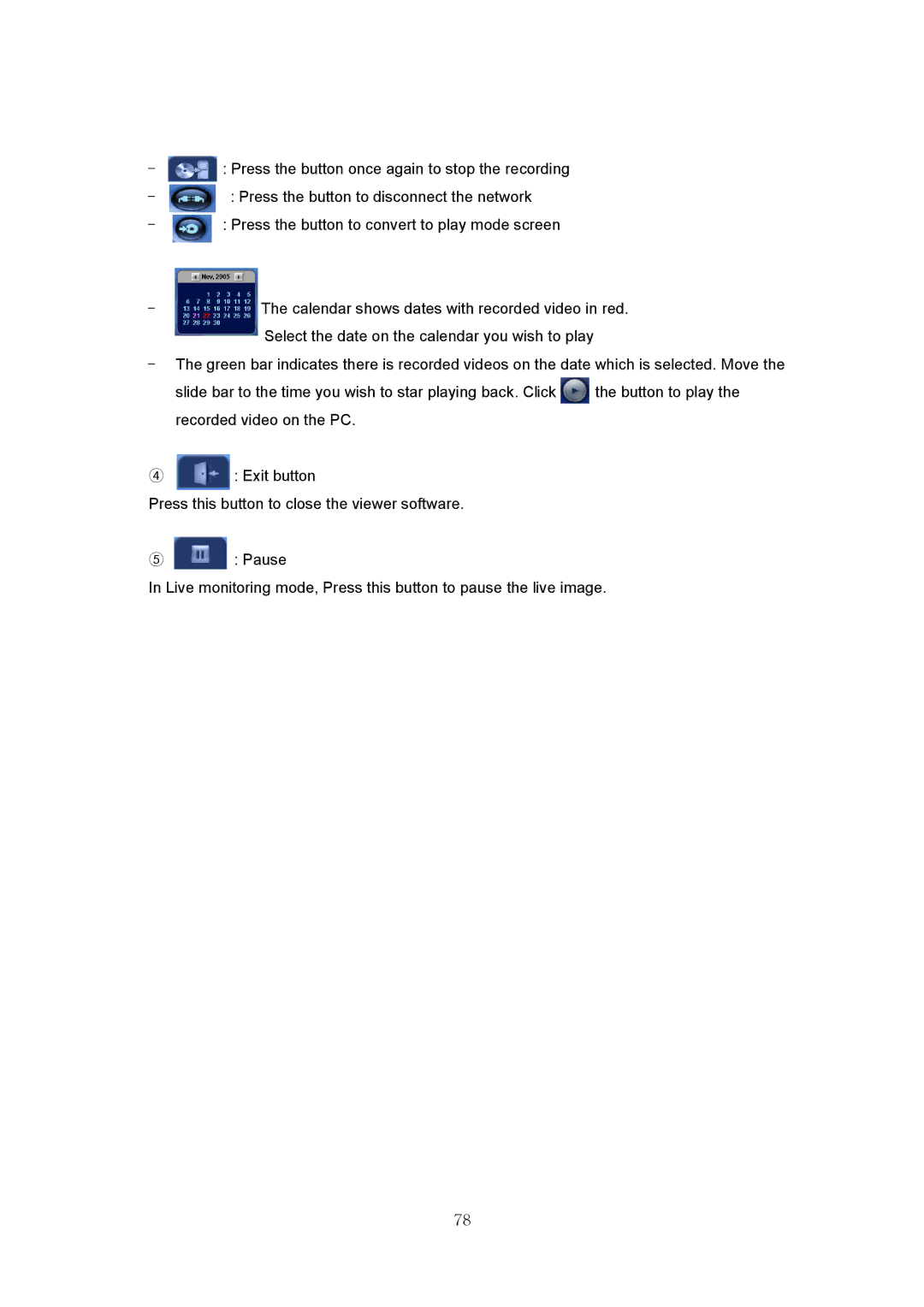- | :Pressthebuttononceagaintostopthere | cording |
- | :Pressthebuttontodisconnectthenetwor | k |
- | :Pressthebuttontoconverttoplaymodes | creen |
- | Thecalendarshowsdateswithrecorded | videoinred. |
| Selectthedateonthecalendaryouwishtoplay | |
- | Thegreenbarindicatesthereisrecordedvideoso | nthedatewhichisselected.Movethe |
| slidebartothetimeyouwishtostarplayingback | .Click thebuttontoplaythe |
| recordedvideoonthePC. |
|
④:Exitbutton
Pressthisbuttontoclosetheviewersoftware.
⑤:Pause
InLivemonitoringmode,Pressthisbuttontopause theliveimage.
78