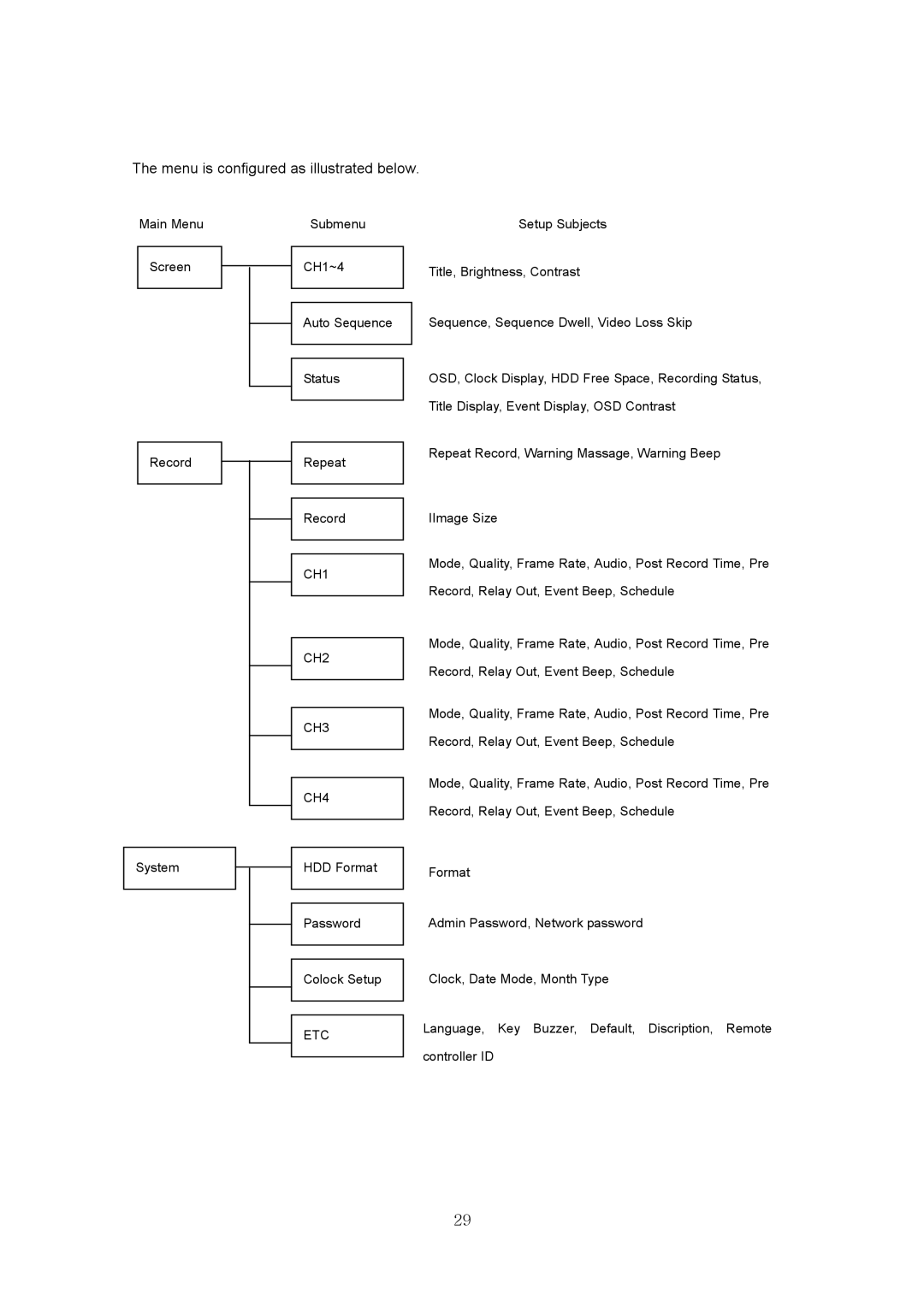Themenuisconfiguredasillustratedbelow.
MainMenu |
| Submenu |
| |||
|
|
|
|
|
|
|
| Screen |
|
|
| CH1~4 |
|
|
|
|
|
| ||
|
|
|
|
|
|
|
|
|
|
|
|
|
|
|
|
|
|
| AutoS equence |
|
|
|
|
|
|
| |
|
|
|
|
|
|
|
|
|
|
|
|
|
|
|
|
|
|
| Status |
|
|
|
|
|
|
|
|
|
|
|
|
|
|
|
| Record |
|
|
| Repeat |
|
|
|
|
|
| ||
|
|
|
|
|
|
|
|
|
|
|
|
|
|
|
|
|
|
| Record |
|
|
|
|
|
|
| |
|
|
|
|
|
|
|
|
|
|
|
|
|
|
|
|
|
|
| CH1 |
|
|
|
|
|
|
|
|
|
|
|
|
|
|
|
|
|
|
|
| CH2 |
|
|
|
|
|
|
|
|
|
|
|
|
|
|
|
|
|
|
|
| CH3 |
|
|
|
|
|
|
|
|
|
|
|
|
|
|
|
|
|
|
|
| CH4 |
|
|
|
|
|
|
| |
|
|
|
|
|
| |
System |
|
|
| HDDFormat |
| |
|
|
|
| |||
|
|
|
|
|
|
|
|
|
|
|
|
|
|
|
|
|
|
| Password |
|
|
|
|
|
|
| |
|
|
|
|
|
|
|
|
|
|
|
|
|
|
|
|
|
|
| ColockSetup |
|
|
|
|
|
|
|
|
|
|
|
|
|
|
|
|
|
|
|
| ETC |
|
|
|
|
|
|
|
|
SetupSubjects
Title,Brightness,Contrast
Sequence,SequenceDwell,VideoLossSkip
OSD,ClockDisplay,HDDFreeSpace,RecordingStatu s, TitleDisplay,EventDisplay,OSDContrast
RepeatRecord,WarningMassage,WarningBeep
IImageSize
Mode,Quality,FrameRate,Audio,PostRecordTime, Pre Record,RelayOut,EventBeep,Schedule
Mode,Quality,FrameRate,Audio,PostRecordTime, Pre Record,RelayOut,EventBeep,Schedule
Mode,Quality,FrameRate,Audio,PostRecordTime, Pre Record,RelayOut,EventBeep,Schedule
Mode,Quality,FrameRate,Audio,PostRecordTime, Pre Record,RelayOut,EventBeep,Schedule
Format
AdminPassword,Networkpassword
Clock,DateMode,MonthType
Language, Key Buzzer, Default, Discription, Remote controllerID
29