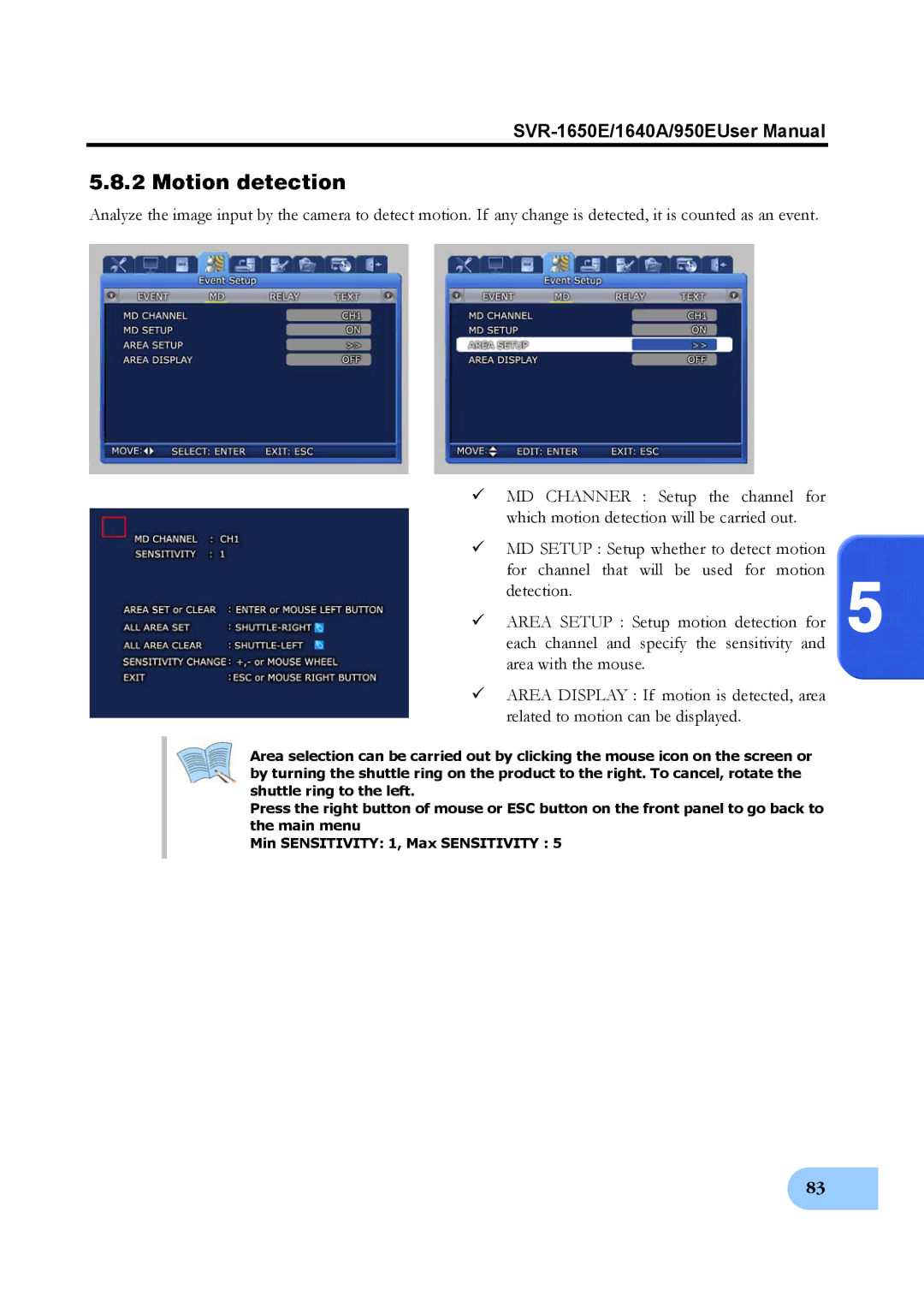SVR-950E, SVR-1640A, SVR-1650E specifications
Samsung has long been a leader in the development of advanced security surveillance solutions, and their range of video recorders, particularly the SVR-1650E, SVR-1640A, and SVR-950E, is a testament to their commitment to innovation and quality in this field. Each model comes equipped with a suite of features that cater to various surveillance needs in both commercial and residential settings.The SVR-1650E is known for its robust performance and high-capacity storage options, supporting up to 16 channels of HD video recording. This model is designed for facilities that require extensive monitoring capabilities. One of its standout features is the ability to record in multiple resolutions, including 4K, ensuring crystal-clear image quality. Its smart search function allows users to quickly sift through recorded footage, significantly reducing the time spent on surveillance review. Furthermore, the SVR-1650E supports advanced video analytics, including motion detection and facial recognition, enhancing overall security.
The SVR-1640A caters to businesses needing a balance between performance and cost-effectiveness, supporting up to 8 channels of video input. This model also leverages H.265 compression technology, which facilitates high-quality recording while optimizing bandwidth usage. The SVR-1640A features a user-friendly interface that makes setup and monitoring straightforward, making it suitable for users who may not have extensive technical knowledge. Additionally, it includes remote access capabilities, enabling users to monitor live feeds from anywhere using their smartphones or tablets.
Meanwhile, the SVR-950E is compact and portable, designed for smaller businesses or residential purposes. It supports 4 channels and offers real-time monitoring and recording. The model is equipped with a simple plug-and-play setup feature, allowing for easy installation without the need for professional assistance. Its low power consumption design makes it an eco-friendly option. The SVR-950E also includes a mobile app that ensures users can stay connected and manage their surveillance systems from virtually anywhere.
All three models underline Samsung’s dedication to enhancing security through technology. Each unit supports various storage options, enabling users to store ample footage as needed. With their combination of high-definition recording, smart features, and user-friendly designs, the SVR-1650E, SVR-1640A, and SVR-950E are invaluable additions to any surveillance strategy, providing peace of mind through cutting-edge technology. Whether for commercial facilities or home use, these DVRs exemplify Samsung's commitment to reliability and effectiveness in security solutions.