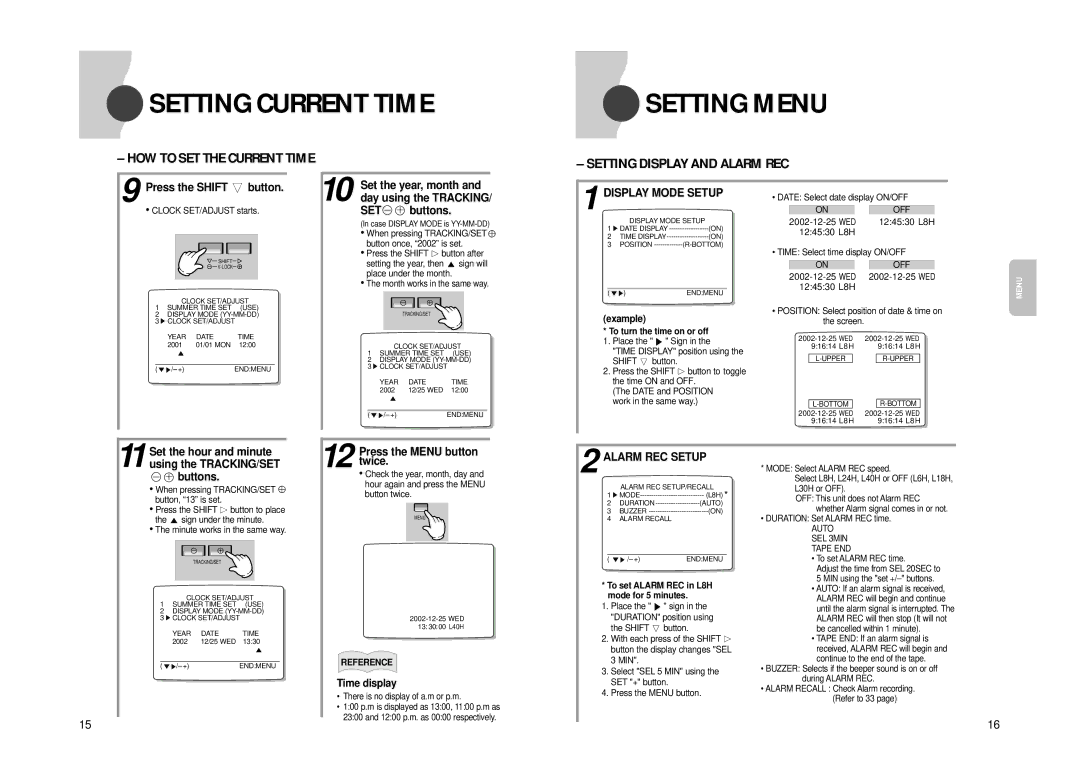SETTING CURRENT TIME
SETTING CURRENT TIME
 SETTING MENU
SETTING MENU
– HOW TO SET THE CURRENT TIME
9 Press the SHIFT ❷!button.
•CLOCK SET/ADJUST starts.
10 Set the year, month and day using the TRACKING/
SET buttons.
(In case DISPLAY MODE is
• When pressing TRACKING/SET |
button once, “2002” is set. |
• Press the SHIFT ❿!button after |
– SETTING DISPLAY AND ALARM REC
1 | DISPLAY MODE SETUP | • DATE: Select date display ON/OFF | |||||||
|
|
|
| ||||||
|
|
|
|
|
|
|
|
| |
|
|
|
|
| ON | OFF | |||
|
| DISPLAY MODE | (ON) |
| 12:45:30 L8H | ||||
| 1 ❿ DATE DISPLAY |
|
| 12:45:30 L8H |
|
| |||
| 2 | TIME | (ON) |
|
|
| |||
|
|
|
|
|
| ||||
| 3 | POSITION |
|
|
|
|
| ||
• TIME: Select time display ON/OFF
SHIFT
CLOCK SET/ADJUST
1 SUMMER TIME SET (USE)
2DISPLAY MODE
3❿ CLOCK SET/ADJUST
YEAR | DATE | TIME |
2001 | 01/01 MON | 12:00 |
$
(❷❿/– +)END:MENU
setting the year, then $ sign will |
place under the month. |
• The month works in the same way. |
TRACKING/SET
CLOCK SET/ADJUST
1 SUMMER TIME SET (USE)
2DISPLAY MODE
3❿ CLOCK SET/ADJUST
YEAR | DATE | TIME |
2002 | 12/25 WED | 12:00 |
$
(❷❿/– +)END:MENU
(❷❿)END:MENU
(example)
*To turn the time on or off 1. Place the " ❿ " Sign in the
"TIME DISPLAY" position using the SHIFT ❷ button.
2. Press the SHIFT ❿!button to toggle the time ON and OFF.
(The DATE and POSITION work in the same way.)
ON | OFF |
12:45:30 L8H |
|
•POSITION: Select position of date & time on the screen.
WED | WED | |||||
| 9:16:14 L8H |
| 9:16:14 L8H | |||
|
|
|
|
| ||
|
|
| ||||
|
|
|
| |||
|
|
| ||||
| 9:16:14 L8H |
| 9:16:14 L8H | |||
MENU
11Set the hour and minute using the TRACKING/SET
buttons.
•When pressing TRACKING/SET button, “13” is set.
•Press the SHIFT ❿!button to place the $ sign under the minute.
•The minute works in the same way.
TRACKING/SET
CLOCK SET/ADJUST
1 SUMMER TIME SET (USE)
2DISPLAY MODE
3❿ CLOCK SET/ADJUST
YEAR | DATE | TIME |
2002 | 12/25 WED | 13:30 |
|
| $ |
(❷❿/– +) |
| END:MENU |
15
12 Press the MENU button twice.
•Check the year, month, day and hour again and press the MENU button twice.
MENU
REFERENCE
Time display
•There is no display of a.m or p.m.
•1:00 p.m is displayed as 13:00, 11:00 p.m as
23:00 and 12:00 p.m. as 00:00 respectively.
2 ALARM REC SETUP
| ALARM REC SETUP/RECALL | ||
1 ❿ | (L8H) * | ||
2 | DURATION | (AUTO) | |
3 | BUZZER | (ON) | |
4 | ALARM RECALL |
|
|
|
|
| |
( ❷❿ /– +) | END:MENU | ||
*To set ALARM REC in L8H mode for 5 minutes.
1.Place the " ❿ " sign in the "DURATION" position using the SHIFT ❷!button.
2.With each press of the SHIFT ❿❿ button the display changes "SEL 3 MIN".
3.Select "SEL 5 MIN" using the SET "+" button.
4.Press the MENU button.
* MODE: Select ALARM REC speed.
Select L8H, L24H, L40H or OFF (L6H, L18H, L30H or OFF).
OFF: This unit does not Alarm REC whether Alarm signal comes in or not.
•DURATION: Set ALARM REC time.
AUTO SEL 3MIN TAPE END
•To set ALARM REC time.
Adjust the time from SEL 20SEC to 5 MIN using the "set
•AUTO: If an alarm signal is received, ALARM REC will begin and continue until the alarm signal is interrupted. The ALARM REC will then stop (It will not be cancelled within 1 minute).
•TAPE END: If an alarm signal is received, ALARM REC will begin and continue to the end of the tape.
•BUZZER: Selects if the beeper sound is on or off during ALARM REC.
•ALARM RECALL : Check Alarm recording.
(Refer to 33 page)
16