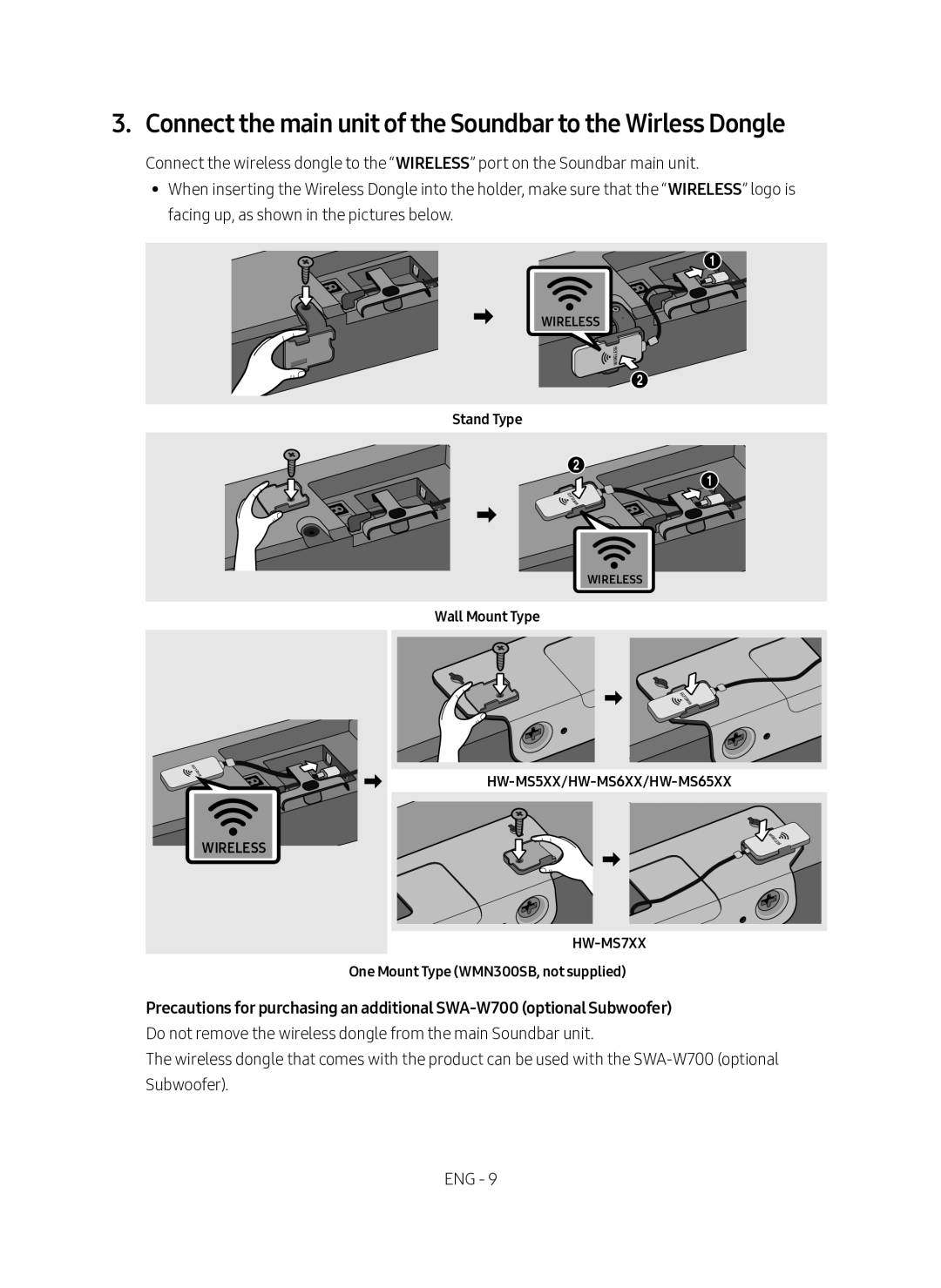3. Connect the main unit of the Soundbar to the Wirless Dongle
Connect the wireless dongle to the “WIRELESS” port on the Soundbar main unit.
•• When inserting the Wireless Dongle into the holder, make sure that the “WIRELESS” logo is facing up, as shown in the pictures below.
WIRELESS![]()
![]()
![]() WIRELESS
WIRELESS
2
Stand Type
2
![]() WIRELESS
WIRELESS ![]()
WIRELESS
Wall Mount Type
1
1 ![]()
![]() WIRELESS
WIRELESS
WIRELESS
![]() WIRELESS
WIRELESS ![]()
WIRELESS
One Mount Type (WMN300SB, not supplied)
Precautions for purchasing an additional
Do not remove the wireless dongle from the main Soundbar unit.
The wireless dongle that comes with the product can be used with the