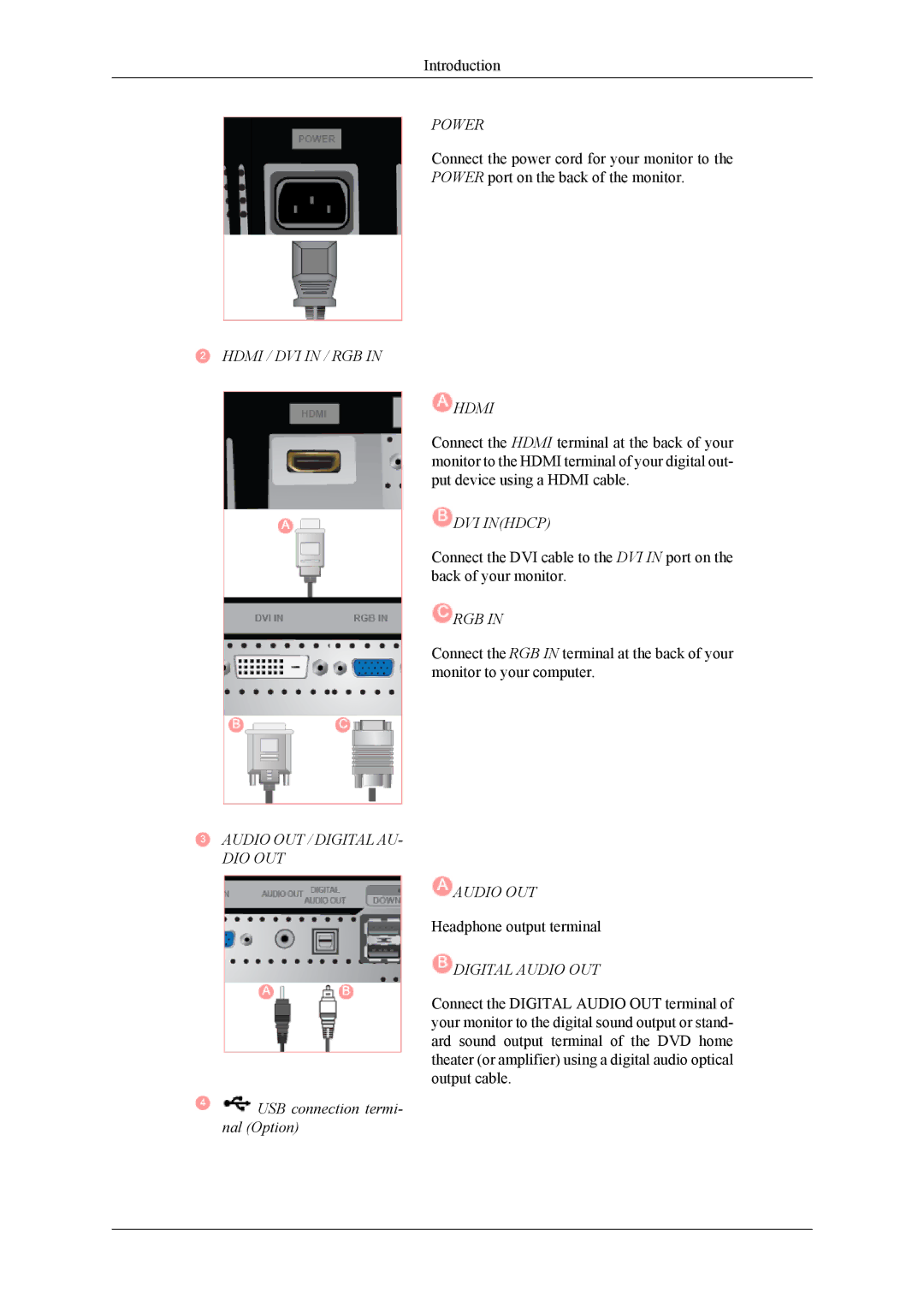Introduction
POWER
Connect the power cord for your monitor to the
POWER port on the back of the monitor.
HDMI / DVI IN / RGB IN
![]() HDMI
HDMI
Connect the HDMI terminal at the back of your monitor to the HDMI terminal of your digital out- put device using a HDMI cable.
 DVI IN(HDCP)
DVI IN(HDCP)
Connect the DVI cable to the DVI IN port on the back of your monitor.
![]() RGB IN
RGB IN
Connect the RGB IN terminal at the back of your monitor to your computer.
AUDIO OUT / DIGITAL AU-
DIO OUT
![]() AUDIO OUT
AUDIO OUT
Headphone output terminal
 DIGITAL AUDIO OUT
DIGITAL AUDIO OUT
Connect the DIGITAL AUDIO OUT terminal of your monitor to the digital sound output or stand- ard sound output terminal of the DVD home theater (or amplifier) using a digital audio optical output cable.