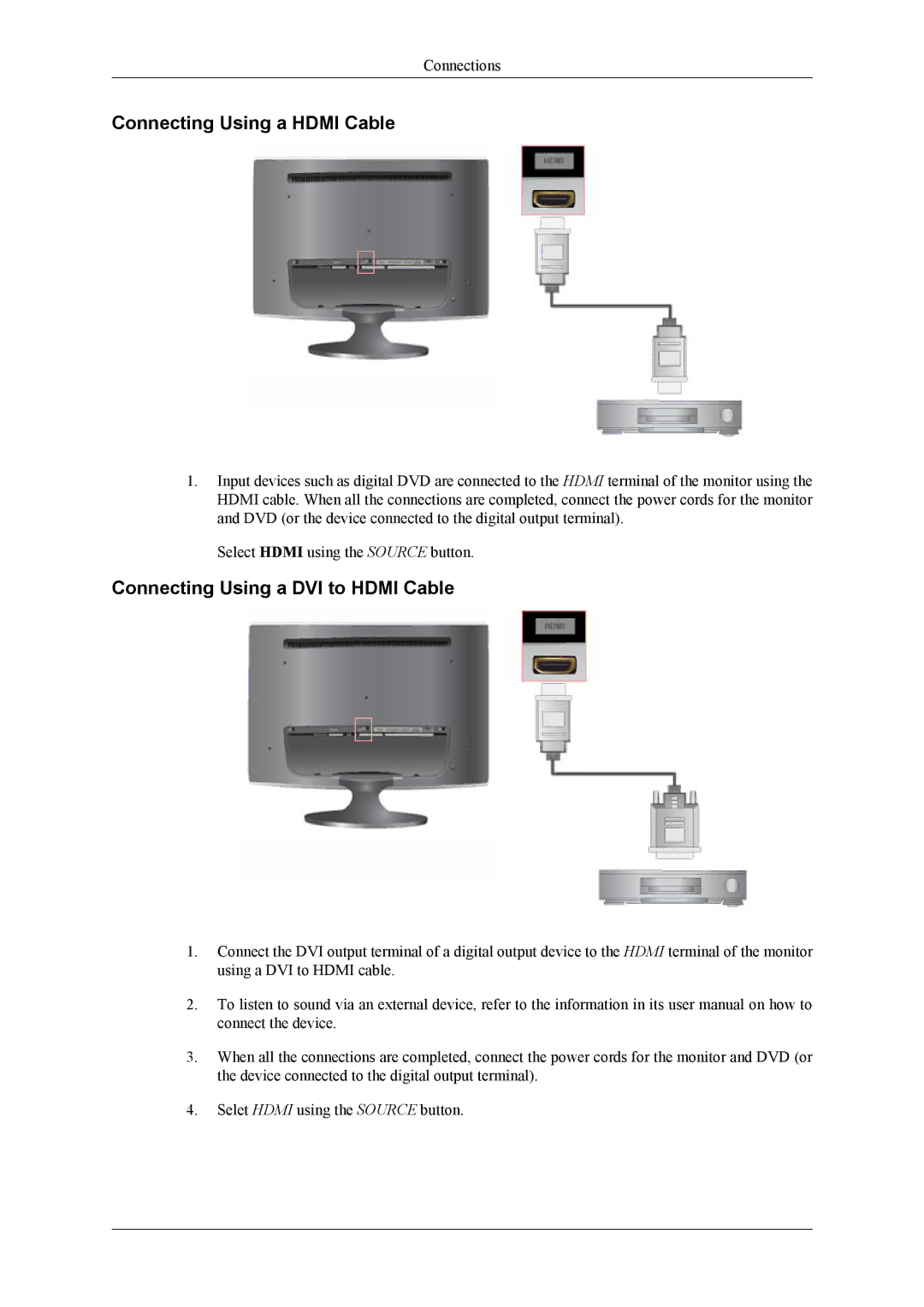Connections
Connecting Using a HDMI Cable
1.Input devices such as digital DVD are connected to the HDMI terminal of the monitor using the HDMI cable. When all the connections are completed, connect the power cords for the monitor and DVD (or the device connected to the digital output terminal).
Select HDMI using the SOURCE button.
Connecting Using a DVI to HDMI Cable
1.Connect the DVI output terminal of a digital output device to the HDMI terminal of the monitor using a DVI to HDMI cable.
2.To listen to sound via an external device, refer to the information in its user manual on how to connect the device.
3.When all the connections are completed, connect the power cords for the monitor and DVD (or the device connected to the digital output terminal).
4.Selet HDMI using the SOURCE button.