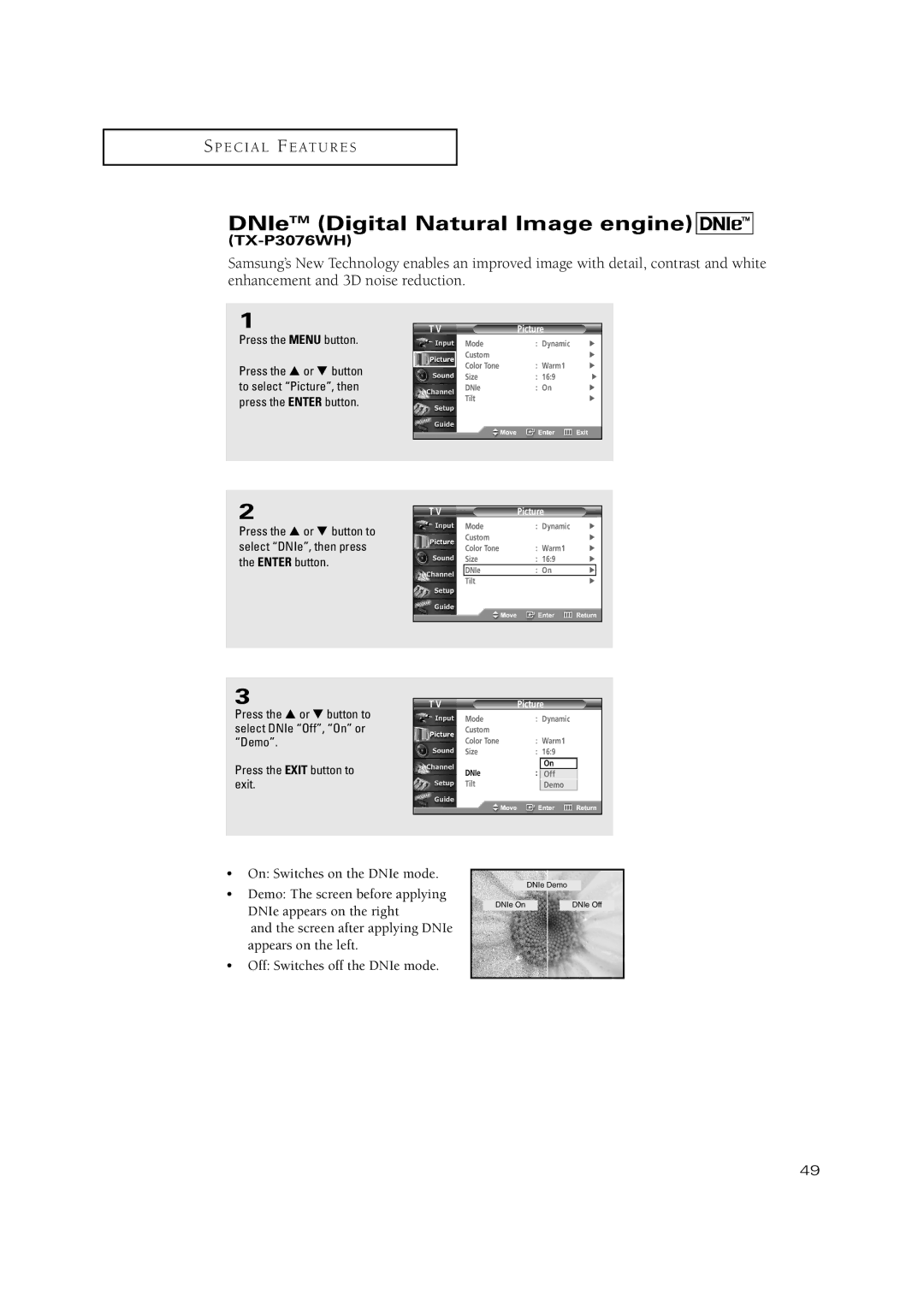S P E C I A L F E AT U R E S
DNIeTM (Digital Natural Image engine) 
(TX-P3076WH)
Samsung’s New Technology enables an improved image with detail, contrast and white enhancement and 3D noise reduction.
1
Press the MENU button.
Press the … or † button to select “Picture”, then press the ENTER button.
T V | Picture |
|
Mode | : Dynamic | √ |
Custom |
| √ |
Color Tone | : Warm1 | √ |
Size | : 16:9 | √ |
DNIe | : On | √ |
Tilt |
| √ |
|
|
|
2
Press the … or † button to select “DNIe”, then press the ENTER button.
T V | Picture |
|
| |
| Mode | : Dynamic | √ | |
| Custom |
| √ | |
| Color Tone | : Warm1 | √ | |
| Size | : 16:9 | √ | |
| DNIe | : On | √ |
|
| Tilt |
| √ | |
|
|
|
|
|
3
Press the … or † button to select DNIe “Off”, “On” or “Demo”.
Press the EXIT button to exit.
T V | Picture | ||
Mode | : Dynamic | ||
Custom |
|
|
|
Color Tone | : Warm1 | ||
Size | : 16:9 |
| |
DNIe | : | On |
|
OnOff |
| ||
Tilt |
| Demo |
|
|
|
|
|
•On: Switches on the DNIe mode.
•Demo: The screen before applying DNIe appears on the right
and the screen after applying DNIe appears on the left.
•Off: Switches off the DNIe mode.
DNIe Demo
DNIe On |
| DNIe Off |
49