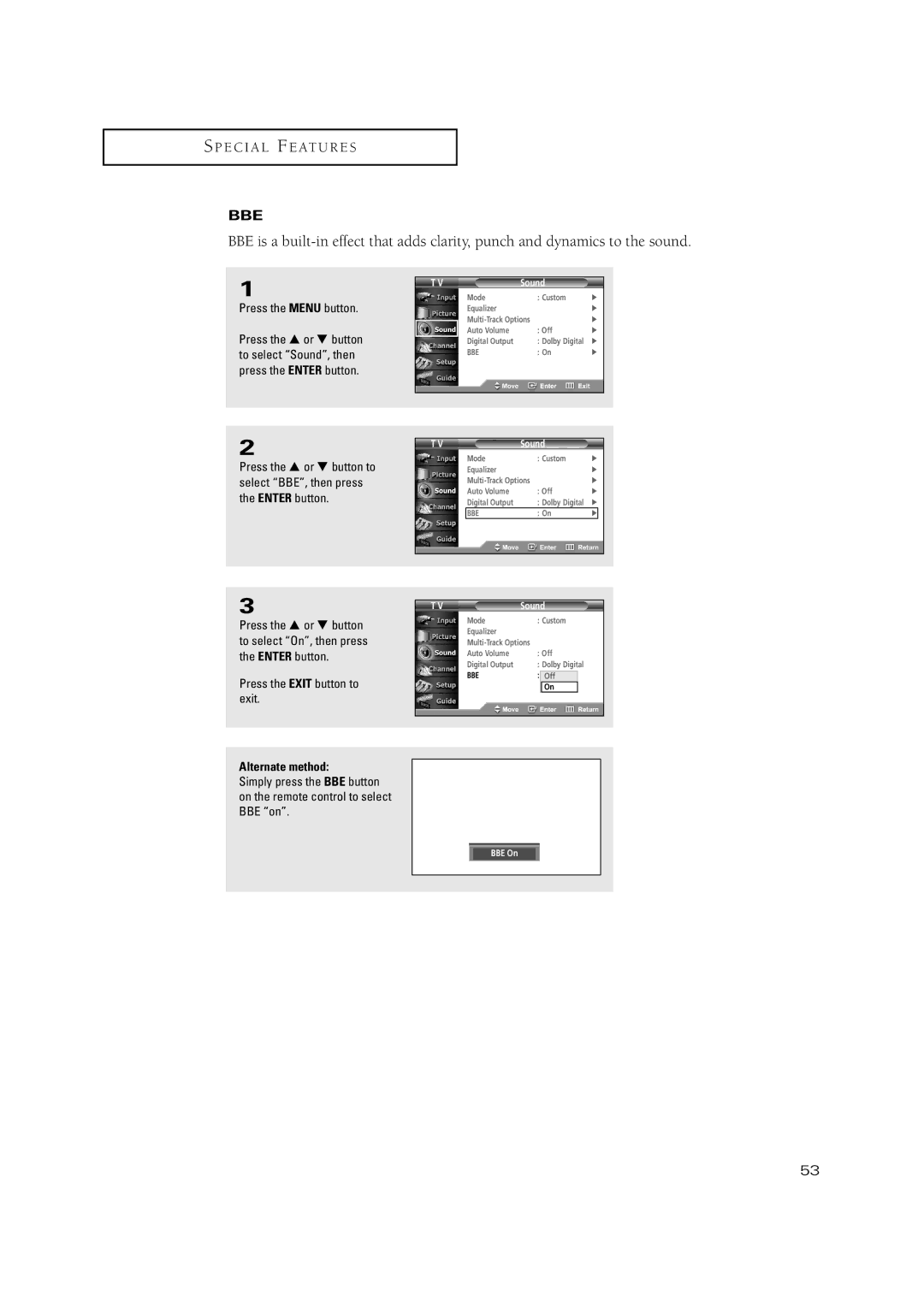S P E C I A L F E AT U R E S
BBE
BBE is a
1
Press the MENU button.
Press the … or † button to select “Sound”, then press the ENTER button.
2
Press the … or † button to select “BBE”, then press the ENTER button.
T V | Sound |
|
Mode | : Custom | √ |
Equalizer |
| √ |
√ | ||
Auto Volume | : Off | √ |
Digital Output | : Dolby Digital | √ |
BBE | : On | √ |
|
|
|
T V | Sound |
|
| |
| Mode | : Custom | √ | |
| Equalizer |
| √ | |
| √ | |||
| Auto Volume | : Off | √ | |
| Digital Output | : Dolby Digital | √ | |
| BBE | : On | √ |
|
|
|
|
|
|
3
Press the … or † button to select “On”, then press the ENTER button.
Press the EXIT button to exit.
Alternate method:
Simply press the BBE button on the remote control to select BBE “on”.
T V | Sound | ||
Mode | : Custom | ||
Equalizer |
|
|
|
Auto Volume | : Off | ||
Digital Output | : Dolby Digital | ||
BBE | : |
|
|
OnOff |
| ||
|
| On |
|
|
|
|
|
BBE On
53