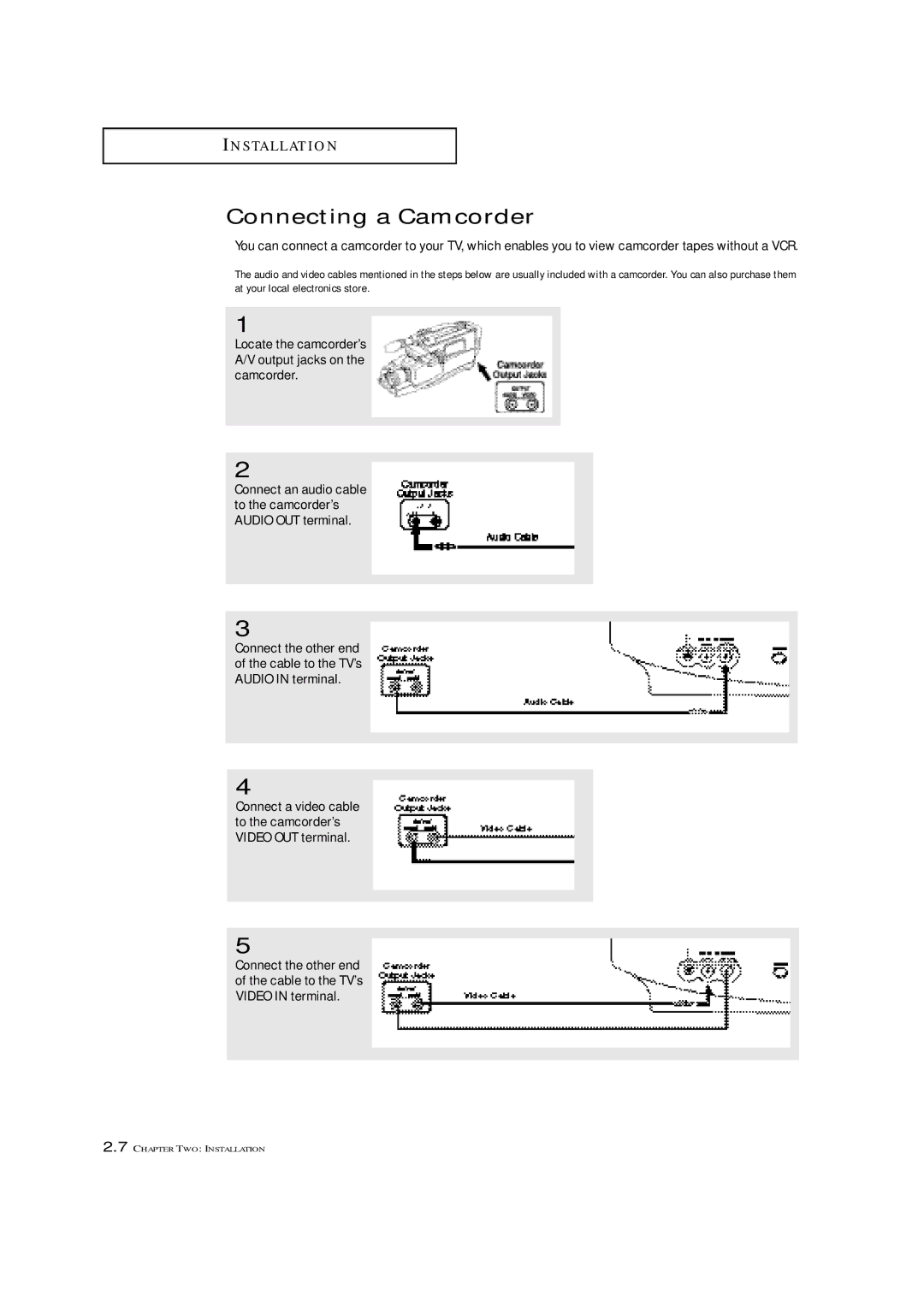I N S TA L L AT I O N
Connecting a Camcorder
You can connect a camcorder to your TV, which enables you to view camcorder tapes without a VCR.
The audio and video cables mentioned in the steps below are usually included with a camcorder. You can also purchase them at your local electronics store.
1
Locate the camcorder’s A/V output jacks on the camcorder.
2
Connect an audio cable to the camcorder’s AUDIO OUT terminal.
3
Connect the other end of the cable to the TV’s AUDIO IN terminal.
4
Connect a video cable to the camcorder’s VIDEO OUT terminal.
5
Connect the other end of the cable to the TV’s VIDEO IN terminal.
2.7 CHAPTER TWO: INSTALLATION