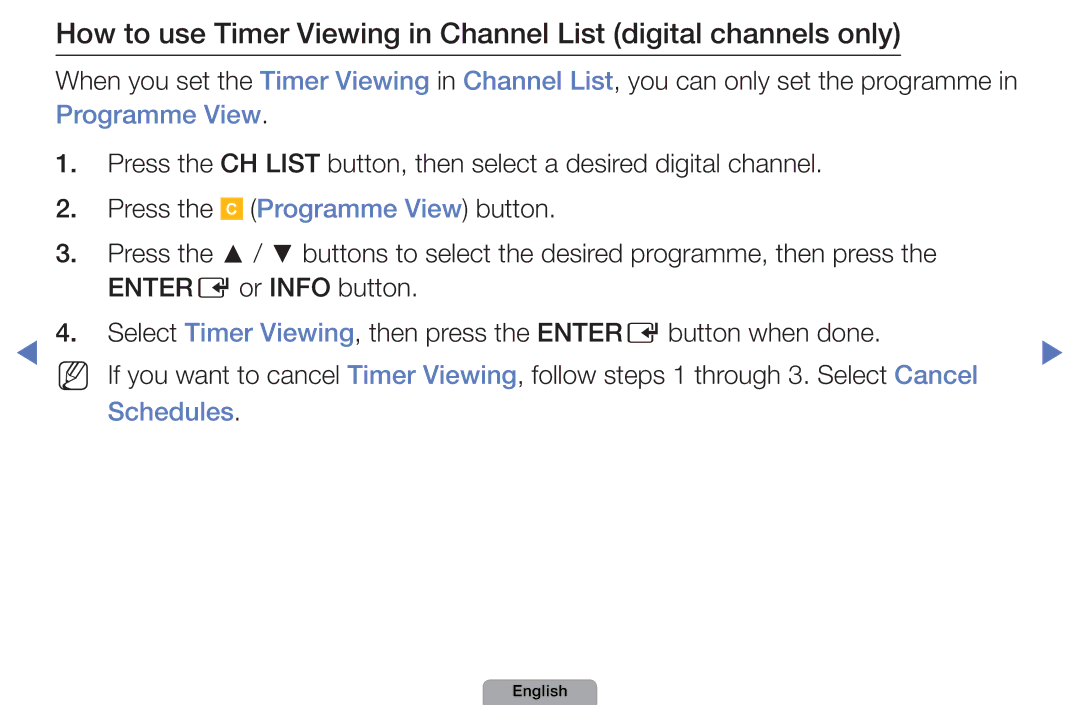UA32D5800VRXXT specifications
The Samsung UA32D5800VRXXT is a remarkable addition to the realm of high-definition television, delivering an impressive combination of style, technology, and performance. This 32-inch LED TV stands out with its sleek design and elegant finish, making it a striking focal point in any living space.One of the core features of the UA32D5800VRXXT is its Full HD resolution of 1920 x 1080 pixels. This allows for crystal-clear picture quality, delivering vibrant colors and sharp contrasts that enhance the viewing experience. The LED backlighting technology not only improves the picture quality but also contributes to a thinner and more energy-efficient design compared to traditional LCD TVs.
Samsung has equipped the UA32D5800VRXXT with advanced connectivity options. With multiple HDMI ports, users can easily connect their gaming consoles, Blu-ray players, or streaming devices. The inclusion of a USB port allows for direct playback of multimedia content stored on flash drives, enabling users to enjoy movies, photos, and music with unprecedented ease.
One of the standout technologies in this model is the Wide Color Enhancer Plus. This feature significantly enhances the color palette, ensuring that users get to see images with improved vibrancy and detail. Additionally, the TV is designed with a 100Hz Clear Motion Rate which enhances the clarity of fast-moving images, making it ideal for sports and action films.
Samsung's Smart TV capabilities are also a major highlight of the UA32D5800VRXXT. Users have access to a variety of applications, allowing them to stream content from popular services such as Netflix and YouTube. The intuitive smart hub interface simplifies navigation, enabling a seamless transition between different forms of entertainment.
The sound quality of the UA32D5800VRXXT is equally impressive, featuring Dolby Digital Plus for an immersive auditory experience. This technology ensures that dialogue remains crisp and clear while the overall sound dynamic is well-balanced.
Overall, the Samsung UA32D5800VRXXT seamlessly combines modern technology and user-friendly features to create an exceptional viewing experience that caters to the diverse needs of entertainment enthusiasts. With its impressive display, advanced connectivity options, and Smart TV capabilities, it remains a solid choice for anyone looking to enhance their home entertainment system.