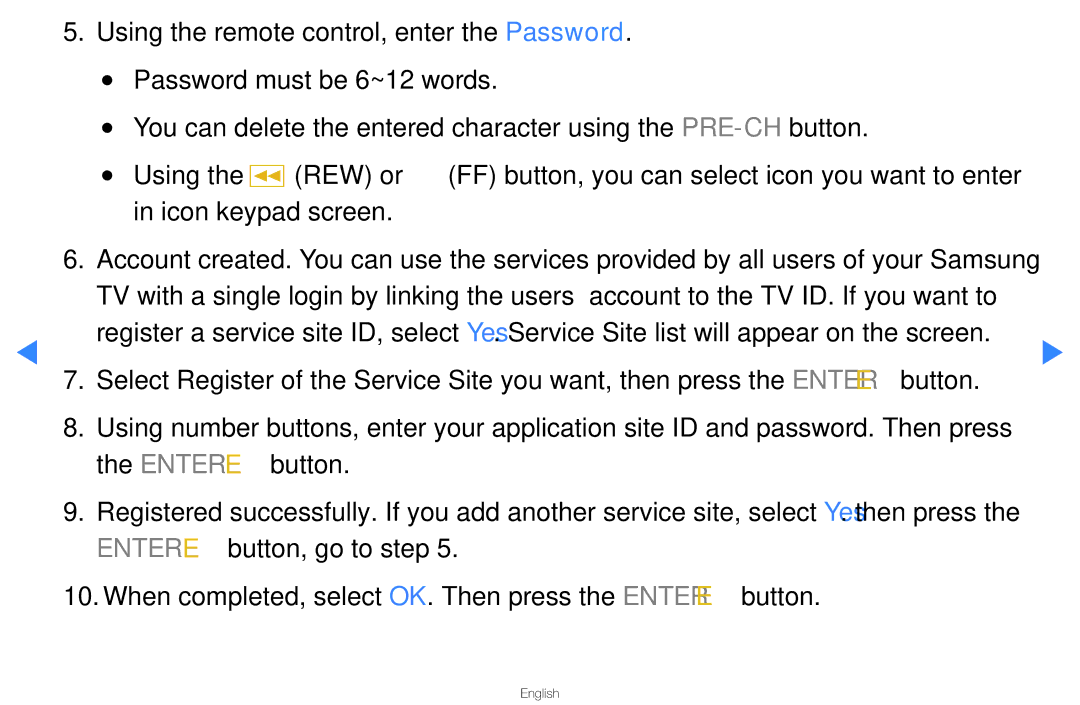UA40D5500RRXXV, UA40D5500RRXTW, UA46D5500RRXTW, UA40D5500RRXRQ, UA40D5500RRSMN specifications
The Samsung UA46D5500RRXUM, UA40D5500RRXZN, UA46D5500RRCXA, UA46D5500RRSMN, and UA40D5500RRSXA are part of Samsung's renowned D5500 series, well-regarded for delivering remarkable performance and stylish design. These models embody a perfect blend of advanced technology, comprehensive features, and user-friendly functionality, ensuring an enhanced viewing experience.At the heart of these TVs is the LED technology, which empowers vivid colors and sharp contrasts, while significantly improving energy efficiency compared to older LCD models. The 1080p Full HD resolution guarantees a crystal-clear picture, allowing viewers to enjoy their favorite TV shows and movies in breathtaking clarity. With a resolution of 1920 x 1080 pixels, these models ensure that even the finest details are visible, making them ideal for cinematic viewing experiences.
These models come equipped with Samsung's Auto Motion Plus technology, which reduces motion blur by enhancing the clarity of fast-moving images. This feature is essential for sports enthusiasts and action movie lovers, as it helps deliver smoother visuals during high-paced scenes. In addition, the Wide Color Enhancer Plus technology significantly boosts color coverage and richness, offering a more lifelike viewing experience.
Connectivity options are abundant on these models, with multiple HDMI ports for easy connection to various devices such as Blu-ray players and gaming consoles. USB ports allow users to access their multimedia files directly from portable drives, enabling seamless playback of videos, photos, and music. The inclusion of an Ethernet port also allows for easy internet connectivity, paving the way for streaming services and online content access.
Moreover, these televisions are designed with smart features, enabling viewers to explore a range of applications and services. With Samsung Smart Hub, users gain access to a variety of apps, games, and internet browsing capabilities right from the TV, significantly enhancing its functionality. The thin, stylish profile of these TVs complements any home décor while maintaining a modern aesthetic.
Finally, Samsung's commitment to sound quality is evident with the inclusion of Dolby Digital Plus and DTS surround sound technologies, ensuring an immersive audio experience that complements the stunning visuals. Overall, the Samsung UA46D5500 and UA40D5500 series models present an impressive combination of aesthetics, performance, and user-friendly features, making them a superior choice for home entertainment.