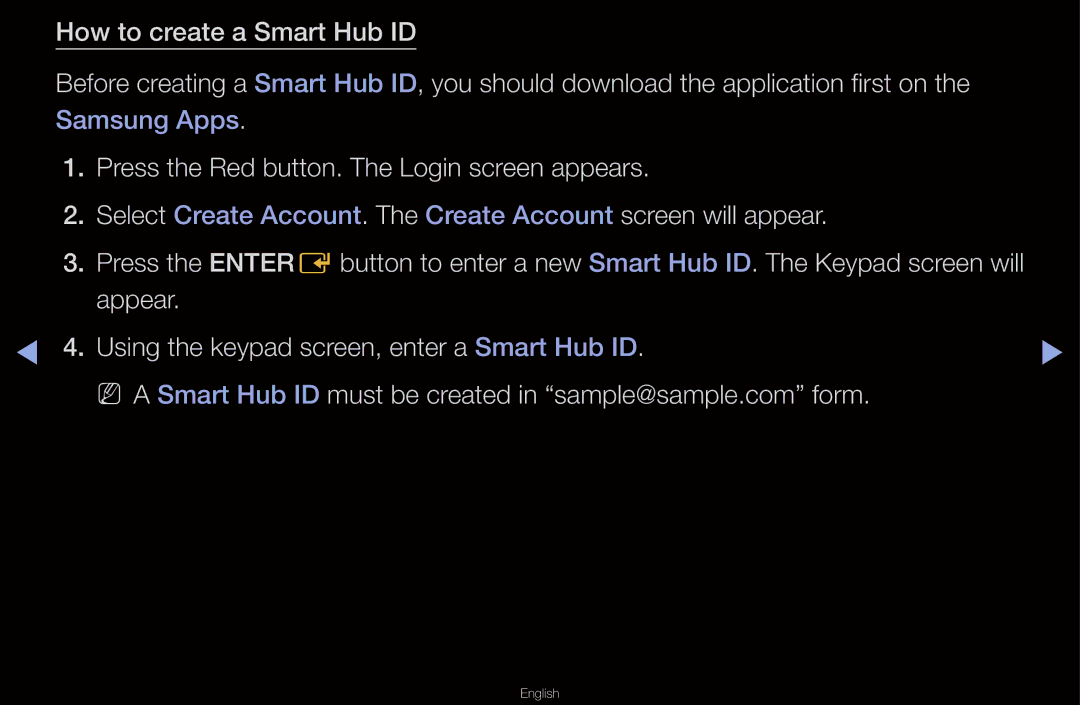UA55D6400UNXSQ, UA40D6600WNXZN, UA55D6400UNXZN, UA46D6600WMXHC, UA40D6000SMXHC specifications
Samsung has consistently been at the forefront of television technology, exemplified by models such as the UA60D6600VRXTW, UA40D6000SRCXA, UA40D6000SNXZN, UA40D6000SRXSJ, and UA46D6600WRXTW. These televisions boast a variety of impressive features that enhance the viewing experience, making them popular choices among consumers.The UA60D6600VRXTW stands out with its large 60-inch screen that delivers a stunning Full HD resolution of 1920x1080 pixels. This model utilizes Samsung’s Ultra Clear Panel technology, which provides vibrant colors and reduced reflections for a better viewing experience in bright rooms. Additionally, it features Smart TV capabilities, allowing users to access a range of online content including streaming services and social media, all while being controlled via a user-friendly interface.
Similarly, the UA40D6000SRCXA and UA40D6000SNXZN are part of Samsung's series that emphasizes elegance and simplicity. Both models come with a 40-inch screen, making them ideal for smaller spaces. They feature the HyperReal Engine, which enhances picture quality and ensures that colors are true to life. These models also support various multimedia formats, allowing users to play content directly from USB drives.
The UA40D6000SRXSJ offers additional benefits with its ConnectShare Movie feature, enabling users to easily connect a USB storage device and enjoy their favorite movies and photos directly on the TV. This model also incorporates Dolby Digital Plus, enhancing the audio experience for an immersive soundscape.
Lastly, the UA46D6600WRXTW, with its 46-inch screen, combines both aesthetics and functionality. This model supports Samsung’s AllShare feature, allowing users to connect their devices wirelessly for seamless multimedia sharing. Additionally, it has a sleek and stylish design that can fit seamlessly into any living room decor.
All these models are equipped with Samsung’s innovative digital clean view, which improves overall picture clarity by reducing noise. Together, these features ensure a high-quality visual and auditory experience, making Samsung’s D6600 series a remarkable choice for television enthusiasts seeking both performance and style.