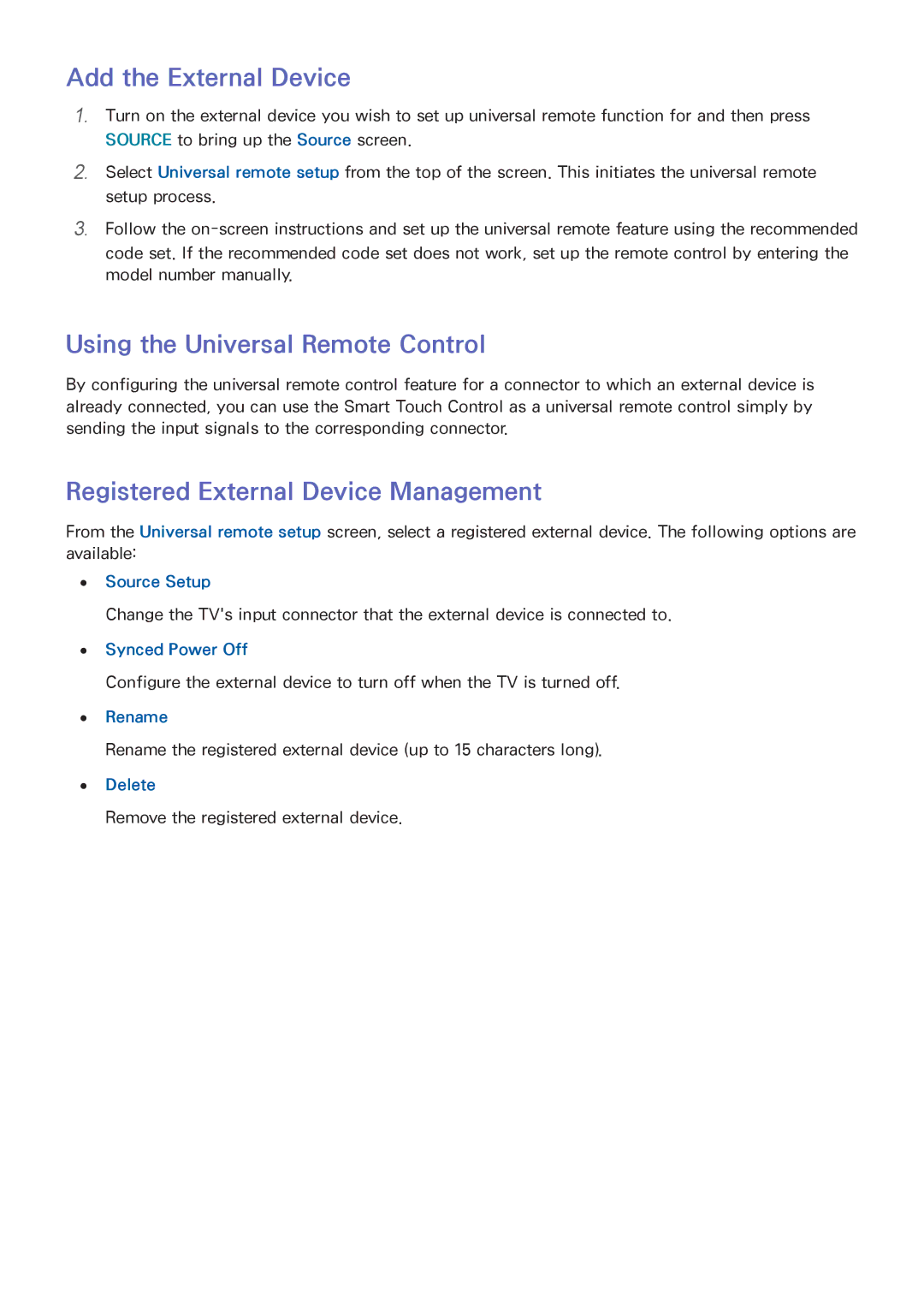UA46F6400ARXXV, UA46F6800ARXUM, UA60H6300ARXEG, UA55F6400ARXMM, UA40F6400ARXUM specifications
The Samsung UA60H6300ARXMZ, UA75F6400ARXUM, UA40F6400ARXXV, UA32F5500ARXXV, and UA75F6400ARXXV are a series of high-performance LED televisions designed to enhance the viewing experience. These models cater to different screen sizes and preferences while delivering excellent picture quality and advanced features.The UA60H6300ARXMZ boasts a 60-inch screen with Full HD resolution, providing a stunning 1920 x 1080 pixel display. Its Clear Motion Rate technology minimizes motion blur during fast-paced scenes, making it ideal for sports and action movies. The Smart Hub interface provides easy access to apps, games, and streaming services, allowing users to enjoy their favorite content seamlessly. Additionally, the TV supports Wi-Fi connectivity for internet access and screen mirroring features.
The UA75F6400ARXUM, with its impressive 75-inch screen, takes entertainment to the next level. This model also features Full HD resolution and incorporates Samsung’s Micro Dimming Pro technology, enhancing contrast and resulting in deeper blacks and brighter whites. The Smart View feature allows users to control the TV from their smart devices, providing convenience and flexibility.
The UA40F6400ARXXV is a slightly smaller 40-inch option that doesn't compromise on quality. Like the other models, it features Full HD resolution and Smart Hub access. Its lightweight design allows for easy wall mounting or placement in various rooms, making it a versatile choice for those with limited space.
For those seeking a compact viewing option, the UA32F5500ARXXV offers a 32-inch screen, ideal for bedrooms or smaller living spaces. This model retains Smart TV capabilities, providing access to a plethora of online content. The Clear Motion Rate technology ensures smooth and clear visuals, making it a great choice for casual viewing.
Lastly, the UA75F6400ARXXV, a duplicate of the UA75F6400ARXUM, reinforces Samsung's commitment to high-end televisions featuring expansive screens. It integrates all the advanced technologies found in the F6400 series while offering an immersive experience that is perfect for movie nights or gaming sessions.
All these Samsung models showcase the company's dedication to quality, offering stunning visuals, smart technology, and a range of features that cater to diverse entertainment needs. Whether it's for a large home theater setup or a cozy corner in the bedroom, these televisions promise to deliver an exceptional viewing experience.