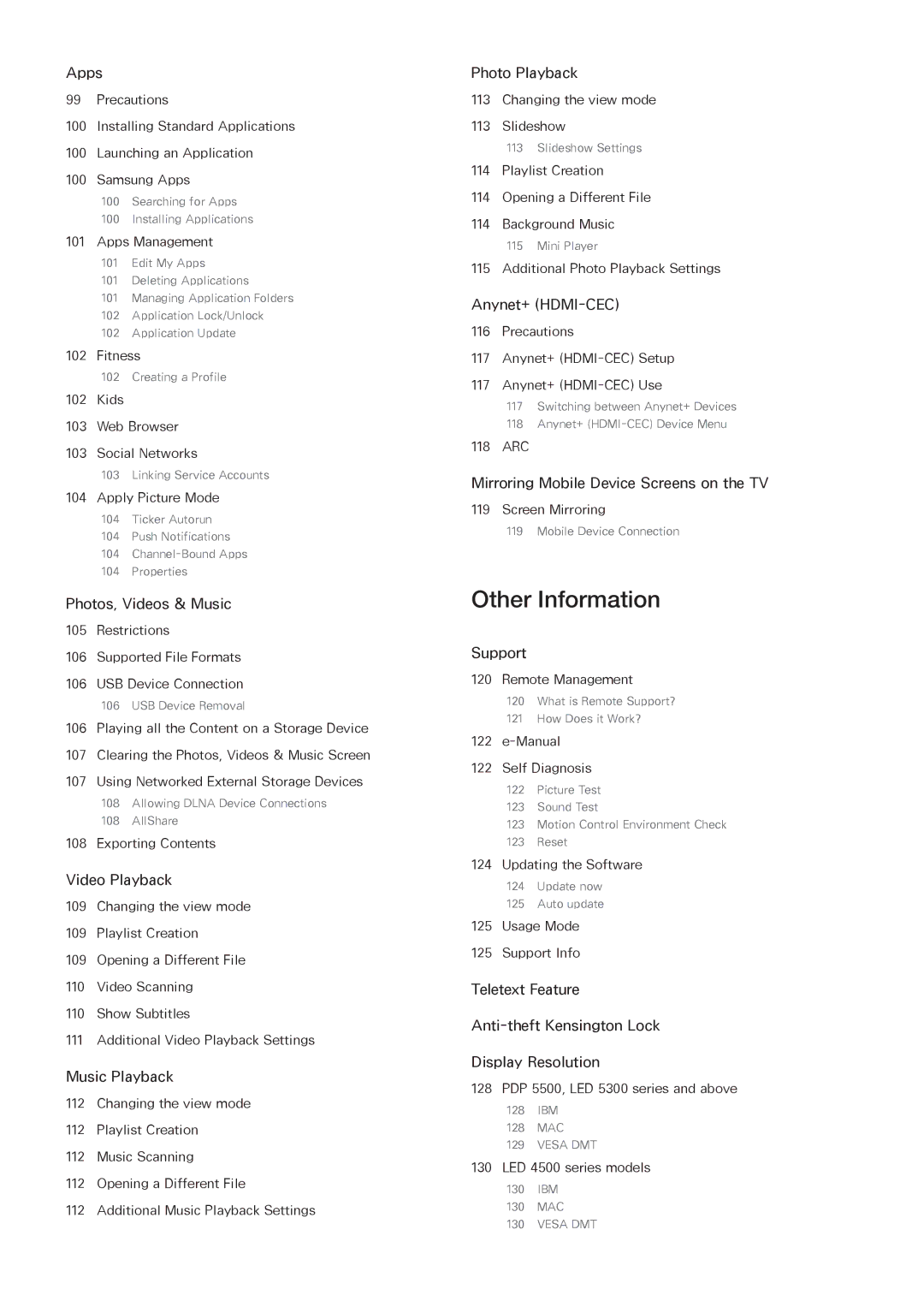Apps
99Precautions
100Installing Standard Applications
100 Launching an Application
100 Samsung Apps
100Searching for Apps
100Installing Applications
101 Apps Management
101 Edit My Apps
101 Deleting Applications
101Managing Application Folders
102Application Lock/Unlock
102 Application Update
102 Fitness
102 Creating a Profile
102Kids
103Web Browser
103 Social Networks
103 Linking Service Accounts
104 Apply Picture Mode
104Ticker Autorun
104Push Notifications
104
104Properties
Photos, Videos & Music
105Restrictions
106Supported File Formats
106USB Device Connection
106 USB Device Removal
106Playing all the Content on a Storage Device
107Clearing the Photos, Videos & Music Screen
107 Using Networked External Storage Devices
108Allowing DLNA Device Connections
108AllShare
108 Exporting Contents
Video Playback
109Changing the view mode
109Playlist Creation
109Opening a Different File
110Video Scanning
110Show Subtitles
111Additional Video Playback Settings
Music Playback
112 Changing the view mode
112Playlist Creation
112Music Scanning
112Opening a Different File
112Additional Music Playback Settings
Photo Playback
113 Changing the view mode
113 Slideshow
113 Slideshow Settings
114 Playlist Creation
114 Opening a Different File
114Background Music
115 Mini Player
115Additional Photo Playback Settings
Anynet+ (HDMI-CEC)
116Precautions
117Anynet+
117 Anynet+
117Switching between Anynet+ Devices
118Anynet+
118 ARC
Mirroring Mobile Device Screens on the TV
119 Screen Mirroring
119 Mobile Device Connection
Other Information
Support
120 Remote Management
120What is Remote Support?
121How Does it Work?
122
122 Self Diagnosis
122Picture Test
123Sound Test
123Motion Control Environment Check
123Reset
124 Updating the Software
124Update now
125Auto update
125Usage Mode
125Support Info
Teletext Feature
Display Resolution
128 PDP 5500, LED 5300 series and above
128IBM
128MAC
129VESA DMT
130 LED 4500 series models
130IBM
130MAC
130 VESA DMT