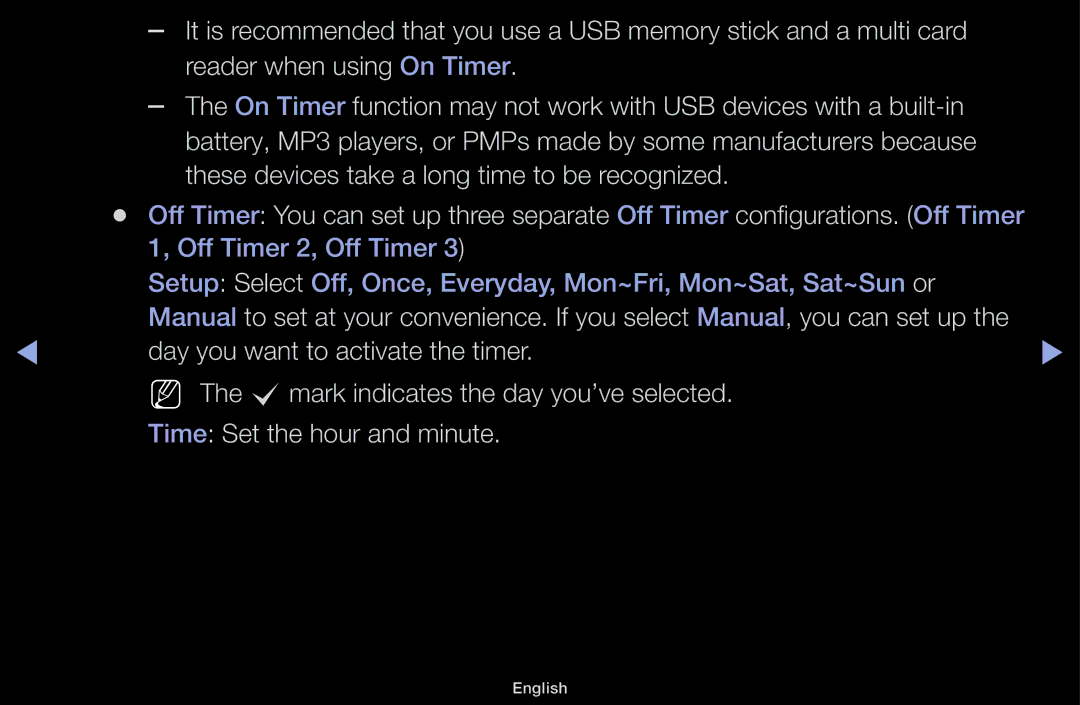| It is recommended that you use a USB memory stick and a multi card |
| |
|
| reader when using On Timer. |
|
| The On Timer function may not work with USB devices with a |
| |
|
| battery, MP3 players, or PMPs made by some manufacturers because |
|
|
| these devices take a long time to be recognized. |
|
●● | Off Timer: You can set up three separate Off Timer configurations. (Off Timer |
| |
| 1, Off Timer 2, Off Timer 3) |
| |
| Setup: Select Off, Once, Everyday, Mon~Fri, Mon~Sat, Sat~Sun or |
| |
◀ | Manual to set at your convenience. If you select Manual, you can set up the | ▶ | |
day you want to activate the timer. | |||
NN The c mark indicates the day you’ve selected.
Time: Set the hour and minute.