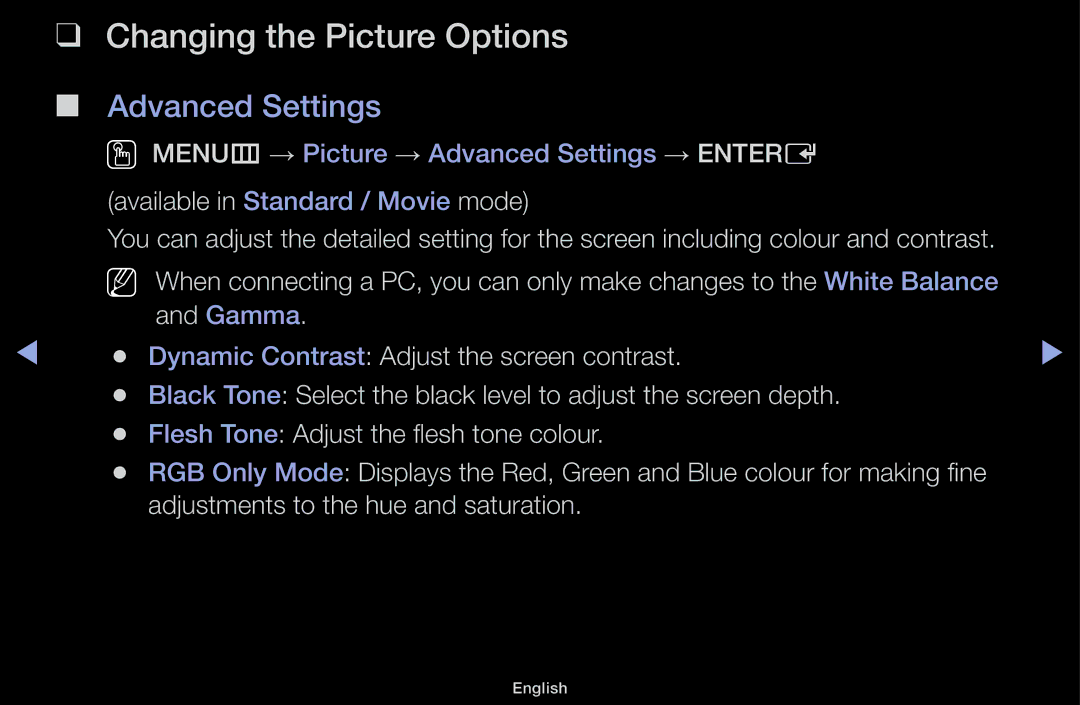❑❑ Changing the Picture Options
■■ | Advanced Settings |
|
| OO MENUm → Picture → Advanced Settings → ENTERE |
|
| (available in Standard / Movie mode) |
|
| You can adjust the detailed setting for the screen including colour and contrast. |
|
| NN When connecting a PC, you can only make changes to the White Balance |
|
| and Gamma. |
|
◀ | ●● Dynamic Contrast: Adjust the screen contrast. | ▶ |
| ●● Black Tone: Select the black level to adjust the screen depth. |
|
| ●● Flesh Tone: Adjust the flesh tone colour. |
|
| ●● RGB Only Mode: Displays the Red, Green and Blue colour for making fine |
|
| adjustments to the hue and saturation. |
|