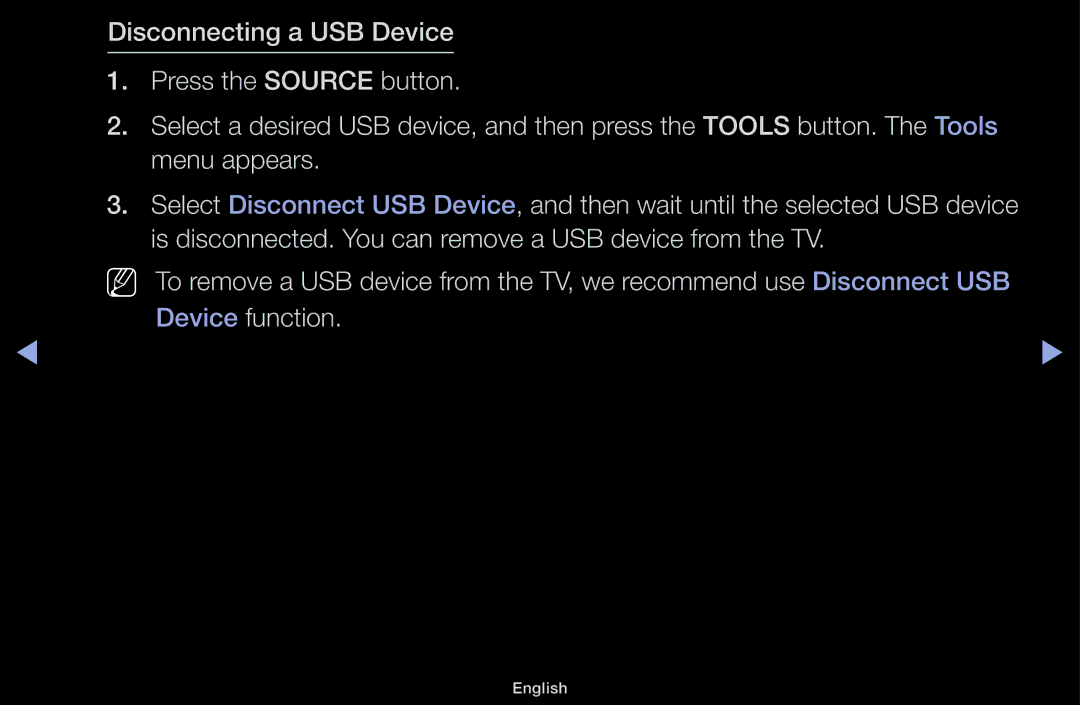Disconnecting a USB Device
1.Press the SOURCE button.
2.Select a desired USB device, and then press the TOOLS button. The Tools menu appears.
3.Select Disconnect USB Device, and then wait until the selected USB device is disconnected. You can remove a USB device from the TV.
NN To remove a USB device from the TV, we recommend use Disconnect USB Device function.
◀ | ▶ |