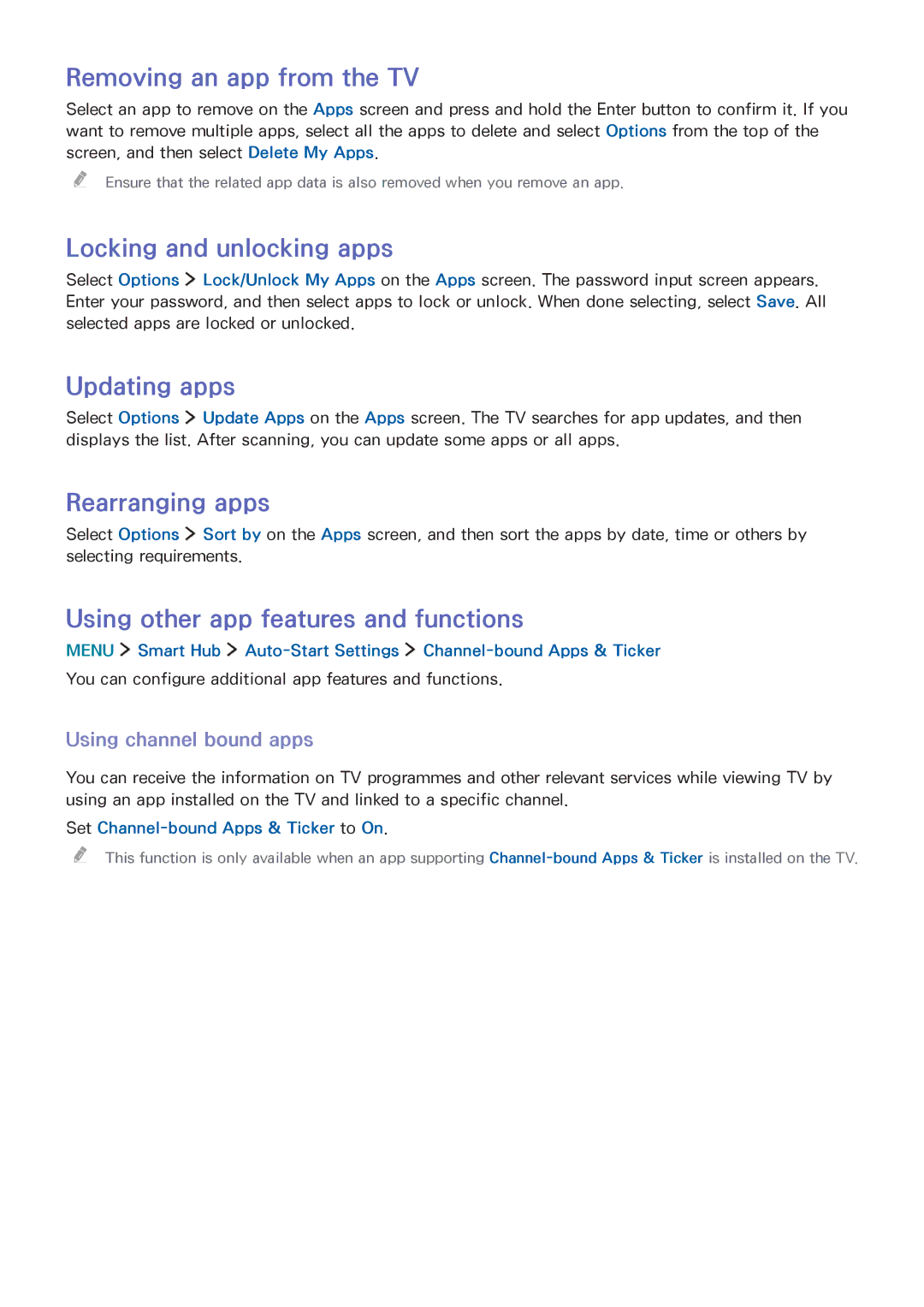UA50J5500ARXUM, UA48J6200ARXUM, UA55J6300ARXUM, UA60J6200ARXUM, UA55J6200ARXUM specifications
Samsung has always been at the forefront of innovation in the television industry, and its series of LED TVs, including models like the UA55J6300ARXSK, UA40J5500ARXUM, UA48J6300ARXSK, UA48J6300ARXUM, and UA43J5500ARXUM, are a testament to this legacy. Each of these models is designed to deliver stunning visuals, exceptional sound quality, and smart functionalities that enhance the overall viewing experience.Starting with the UA55J6300ARXSK, this 55-inch Full HD TV utilizes Samsung’s proprietary technology for vibrant colors and deep contrasts. The Wide Color Enhancer feature ensures that users enjoy a broader color palette, enriching every image. Additionally, this model is equipped with Micro Dimming technology, which improves picture quality by adjusting the brightness in different zones of the screen.
Moving to the UA40J5500ARXUM, the 40-inch screen size makes it an ideal choice for smaller living spaces while still providing an immersive viewing experience. This model includes Smart Hub, allowing users easy access to a variety of apps and content, along with the convenience of screen mirroring from other devices. Its Full HD resolution ensures clarity and detail in every scene.
The UA48J6300ARXSK and UA48J6300ARXUM models, featuring 48 inches of screen, share many characteristics with the 55-inch variant. Both models incorporate Smart TV functionalities that enable users to stream content, browse the internet, and utilize social media directly from their screens. The Quad Core processor ensures smooth multitasking and fast navigation through apps, enhancing overall performance.
Completing this lineup, the UA43J5500ARXUM offers a balanced blend of size and features. The 43-inch screen size fits comfortably in most rooms, and like the other models, it supports Full HD resolution. This model also boasts built-in Wi-Fi, allowing users to connect to the internet seamlessly.
Together, these Samsung models exemplify the brand’s commitment to quality with top-end features, including Smart TV technology, advanced picture enhancements, and user-friendly interfaces, ensuring that consumers can enjoy a state-of-the-art viewing experience in any setting. Whether for cinematic adventures or casual streaming, these televisions cater to a variety of viewing needs while delivering reliability and style.