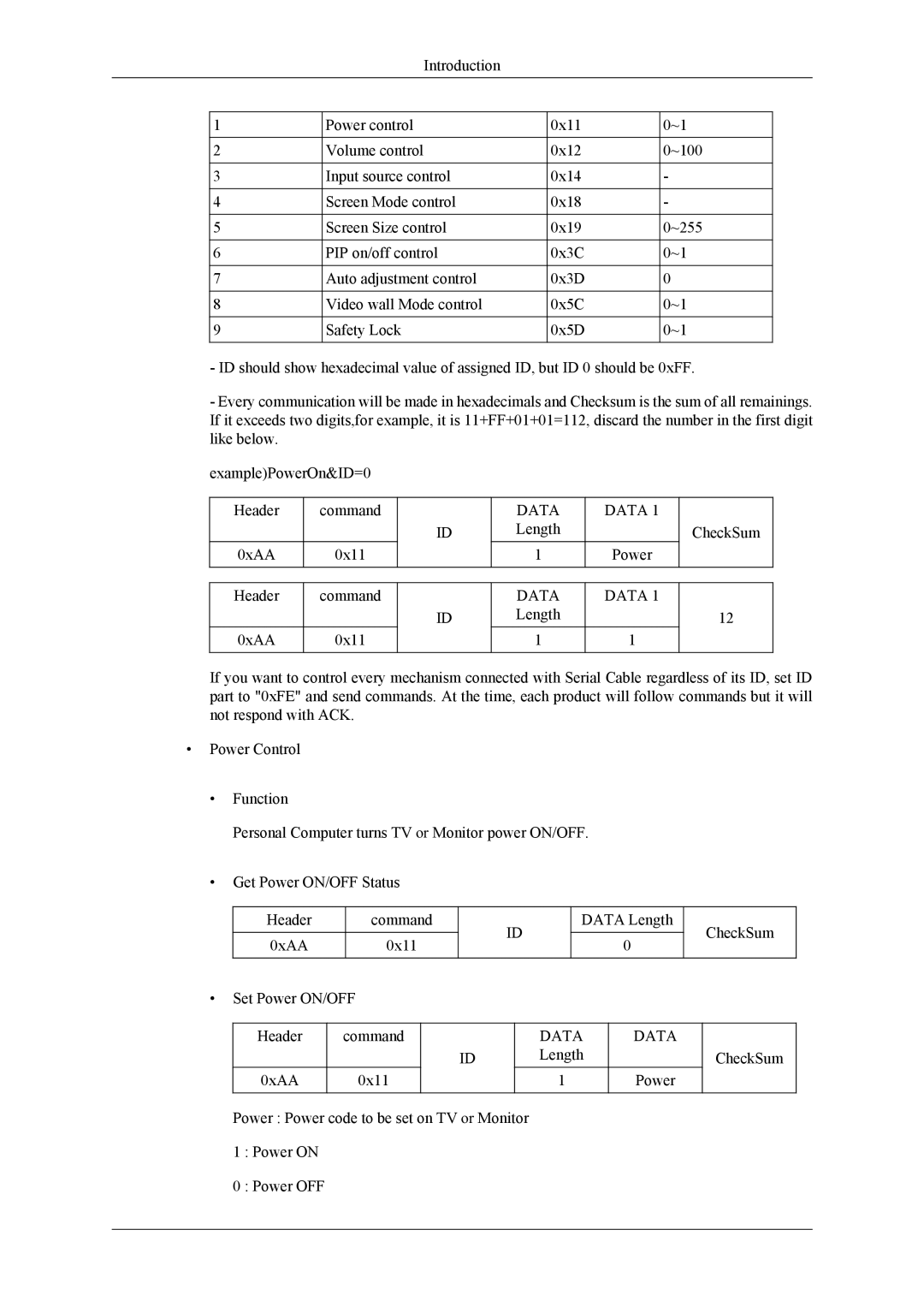Introduction
1
2
3
4
5
6
7
8
9
Power control
Volume control
Input source control
Screen Mode control
Screen Size control
PIP on/off control
Auto adjustment control
Video wall Mode control
Safety Lock
0x11
0x12
0x14
0x18
0x19
0x3C
0x3D
0x5C
0x5D
0~1
0~100
-
-
0~255
0~1
0
0~1
0~1
-ID should show hexadecimal value of assigned ID, but ID 0 should be 0xFF.
-Every communication will be made in hexadecimals and Checksum is the sum of all remainings. If it exceeds two digits,for example, it is 11+FF+01+01=112, discard the number in the first digit like below.
example)PowerOn&ID=0
Header
0xAA
command
0x11
ID
DATA Length
1
DATA 1
Power
CheckSum
Header
0xAA
command
0x11
ID
DATA Length
1
DATA 1
1
12
If you want to control every mechanism connected with Serial Cable regardless of its ID, set ID part to "0xFE" and send commands. At the time, each product will follow commands but it will not respond with ACK.
•Power Control
•Function
Personal Computer turns TV or Monitor power ON/OFF.
•Get Power ON/OFF Status
Header
0xAA
command
0x11
ID
DATA Length
0
CheckSum
•Set Power ON/OFF
Header
0xAA
command
0x11
ID
DATA Length
1
DATA
Power
CheckSum
Power : Power code to be set on TV or Monitor
1 : Power ON
0 : Power OFF