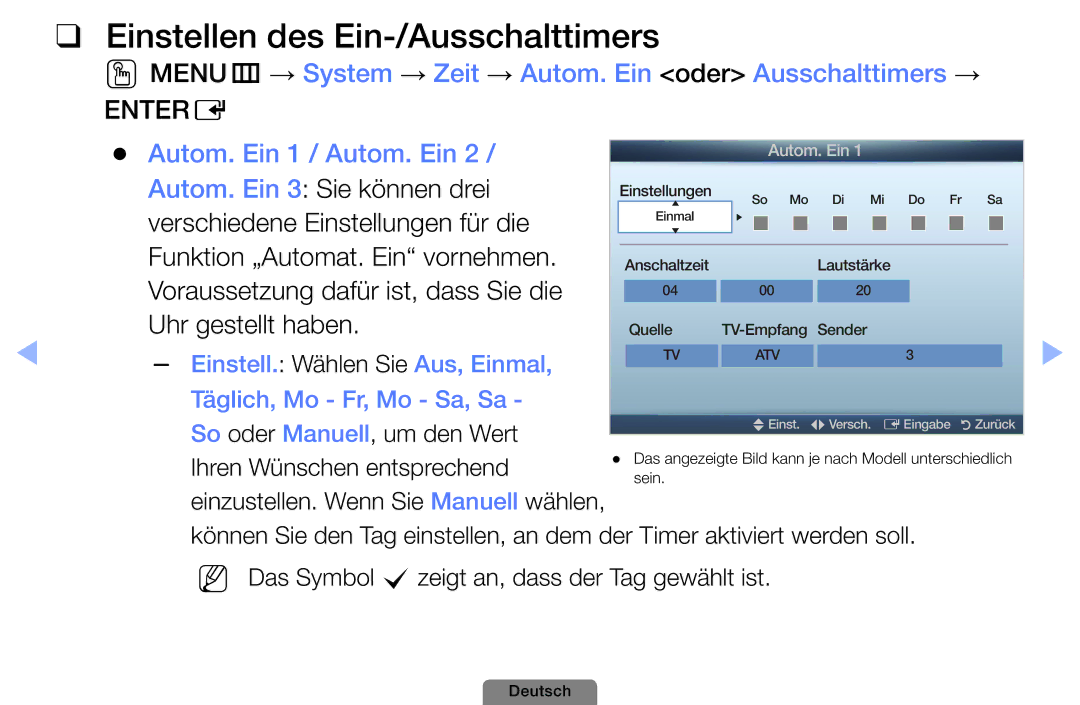UE22D5003BWXXC, UE32D4003BWXXC, UE32D4003BWXXH, UE32D4003BWXXN, UE32D4003BWXZF specifications
The Samsung UE40D5003 series of televisions, including models UE40D5003BWXZG, UE40D5003BWXXN, UE22D5003BWXZF, UE22D5003BWXXH, and UE40D5003BWXZF, offers an impressive array of features combining quality, functionality, and user-friendly design.One of the standout features of the UE40D5003 series is its Full HD resolution. With a display resolution of 1920 x 1080 pixels, these televisions ensure that viewers experience sharp and lifelike images, bringing movies and shows to life with vibrant colors and clear details. The 40-inch model size provides a perfect balance for both small and medium-sized rooms, making it an ideal choice for home entertainment setups.
In terms of display technology, these models leverage Samsung's cutting-edge LCD technology, which enhances color accuracy and depth. The LED backlighting further boosts the overall visuals by improving contrast ratios and ensuring uniform brightness across the screen. This results in deeper blacks and brighter whites, enhancing the viewing experience in various lighting conditions.
The Samsung UE40D5003 series also boasts an array of connectivity options. Equipped with multiple HDMI and USB ports, users can easily connect their gaming consoles, Blu-ray players, or external media devices. The inclusion of SCART connections ensures compatibility with older devices, providing flexibility in how the TV is integrated into existing setups.
In addition, these televisions come with a range of audio technologies that enhance sound quality. The built-in speakers produce audio that complements the stunning visuals, creating an immersive viewing experience. The inclusion of Dolby Digital Plus technology means that sound is well-balanced, providing clarity whether you're watching a captivating movie or a thrilling sports event.
Samsung's Smart TV capabilities, although limited in this series, still allow for a basic level of interaction with digital content. Viewers can enjoy access to popular media apps and online streaming while benefiting from features such as Digital Noise Reduction for cleaner images.
Overall, the Samsung UE40D5003 series offers a compelling mix of performance and features, bringing together high-definition visuals, quality sound, and versatile connectivity. Whether you are watching a sports game or binge-watching the latest series, these models aim to deliver an enjoyable viewing experience.