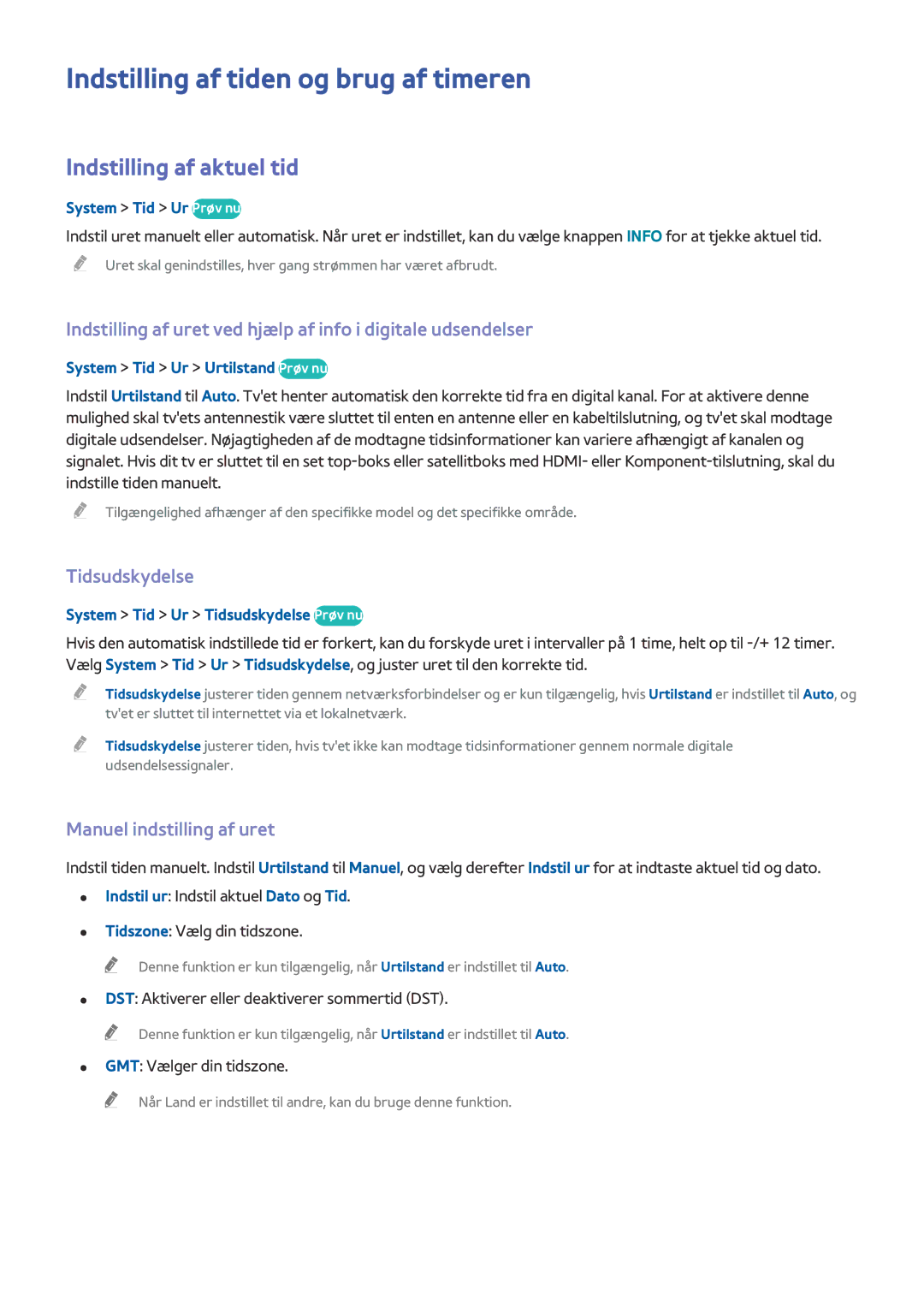UE50J6175AUXXE, UE32J5205AKXXE, UE40J5205AKXXE, UE32J4505AKXXE, UE48J5205AKXXE specifications
The Samsung UE60J6175AUXXE, UE55J6175AUXXE, and UE50J6175AUXXE are part of Samsung's J6175 series, which brings a range of impressive features and technologies to enhance the viewing experience. These models cater to various screen size preferences, with the UE60J6175AUXXE offering a generous 60 inches, the UE55J6175AUXXE presenting a reasonable 55 inches, and the UE50J6175AUXXE featuring a practical 50 inches, ensuring that there's an option for nearly any room size.One of the standout features of these televisions is the Full HD resolution, delivering stunningly clear and detailed image quality. With a resolution of 1920 x 1080 pixels, viewers can enjoy vibrant colors and sharp contrasts, making movie nights and gaming sessions exceptionally immersive. Additionally, the TV’s picture enhancement technology, which includes features like Wide Color Enhancer, ensures that every shade is represented accurately, bringing lifelike images to the screen.
All three models come equipped with Samsung's Micro Dimming technology. This feature improves the contrast by adjusting the brightness in different areas of the screen, allowing for deeper blacks and brighter whites. With this technology, users can experience enhanced detail in dark scenes as well as brilliant highlights.
The J6175 series also focuses on providing a seamless connectivity experience. With integrated Wi-Fi, users can easily connect to their home network, allowing for streaming from popular apps like Netflix, YouTube, and others directly on the television. The Smart Hub feature condenses all applications into one user-friendly interface, making navigation effortless.
Moreover, these televisions come with multiple HDMI and USB ports, enabling straightforward connections with various external devices, such as gaming consoles, Blu-ray players, and USB storage devices. The ability to easily switch between different sources makes these models versatile for all entertainment needs.
Samsung's commitment to audio quality is evident in the J6175 series as well, with a built-in sound system that offers clear and rich audio, ensuring that users have an enjoyable sound experience to match the stunning visuals.
In summary, the Samsung UE60J6175AUXXE, UE55J6175AUXXE, and UE50J6175AUXXE combine cutting-edge technologies with practical features, making them compelling choices for anyone in the market for a new television. Their impressive picture quality, smart connectivity options, and great audio output are designed to deliver an outstanding viewing experience.