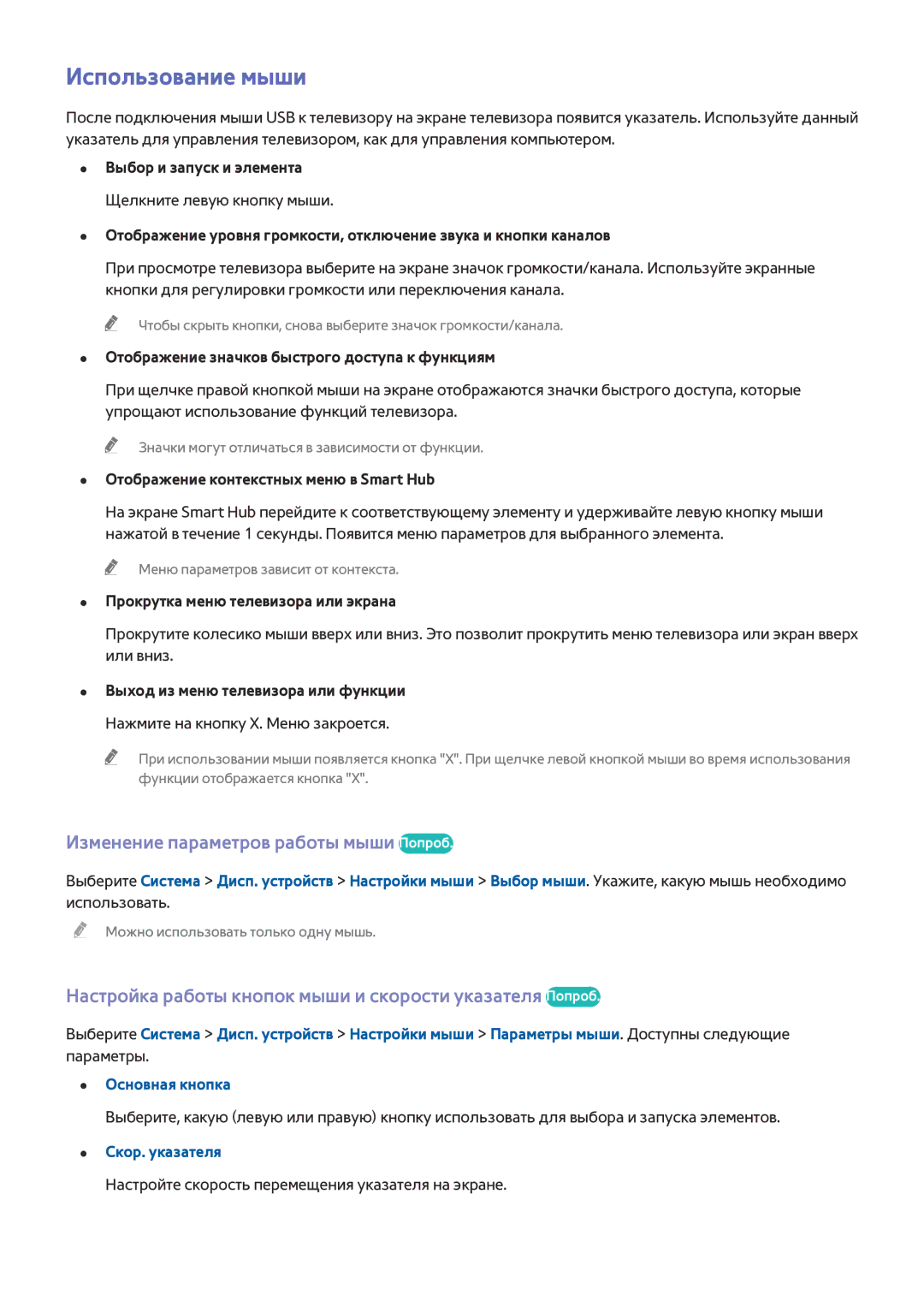UE32J5200AKXRU, UE48J5200AUXRU, UE32J5200AWXXH, UE32J4500AWXXH, UE48J5250SSXZG specifications
The Samsung UE58J5200AKXRU is a 58-inch Full HD LED TV that offers a compelling viewing experience, combining impressive features with user-friendly technology. This model is part of Samsung's Smart TV lineup, making it an excellent choice for users seeking both entertainment and functionality in one device.At the heart of the UE58J5200AKXRU is a Full HD resolution of 1920 x 1080 pixels, delivering clear and vibrant picture quality. The LED backlighting enhances brightness and contrast, providing deeper blacks and more vivid colors that elevate your viewing experience. Whether you are watching movies, sports, or playing video games, the picture clarity is sure to impress.
One of the standout features of this television is its Smart Hub interface. This intuitive platform allows users to easily navigate between live TV, streaming services, and apps. With support for popular streaming services like Netflix, YouTube, and Amazon Prime Video, users can access a vast library of content right at their fingertips. Additionally, the TV is equipped with Wi-Fi connectivity, enabling quick access to the internet and seamless streaming without the need for wires cluttering your space.
The Samsung UE58J5200AKXRU is also designed with a range of audio technologies to complement its visual performance. The DTS Codec ensures that sound is rich and immersive, while the 20W speakers provide a decent level of audio output for most viewing scenarios. However, for those who desire an enhanced audio experience, connecting an external sound system is straightforward.
For added convenience, the television comes with multiple HDMI and USB ports. This versatility allows users to connect various devices, such as gaming consoles, soundbars, and Blu-ray players, maximizing the functionality of the TV.
Despite being an affordable option in the large screen segment, the Samsung UE58J5200AKXRU does not compromise on quality. It features Samsung’s Wide Color Enhancer technology, which ensures that colors are not just vibrant but also realistic.
In summary, the Samsung UE58J5200AKXRU is a feature-rich, Full HD Smart TV that caters to diverse viewing needs, making it an ideal addition to any home entertainment setup. Whether for binge-watching series or enjoying movie nights, this TV combines performance, connectivity, and ease of use in a sleek package that is hard to beat at its price point.