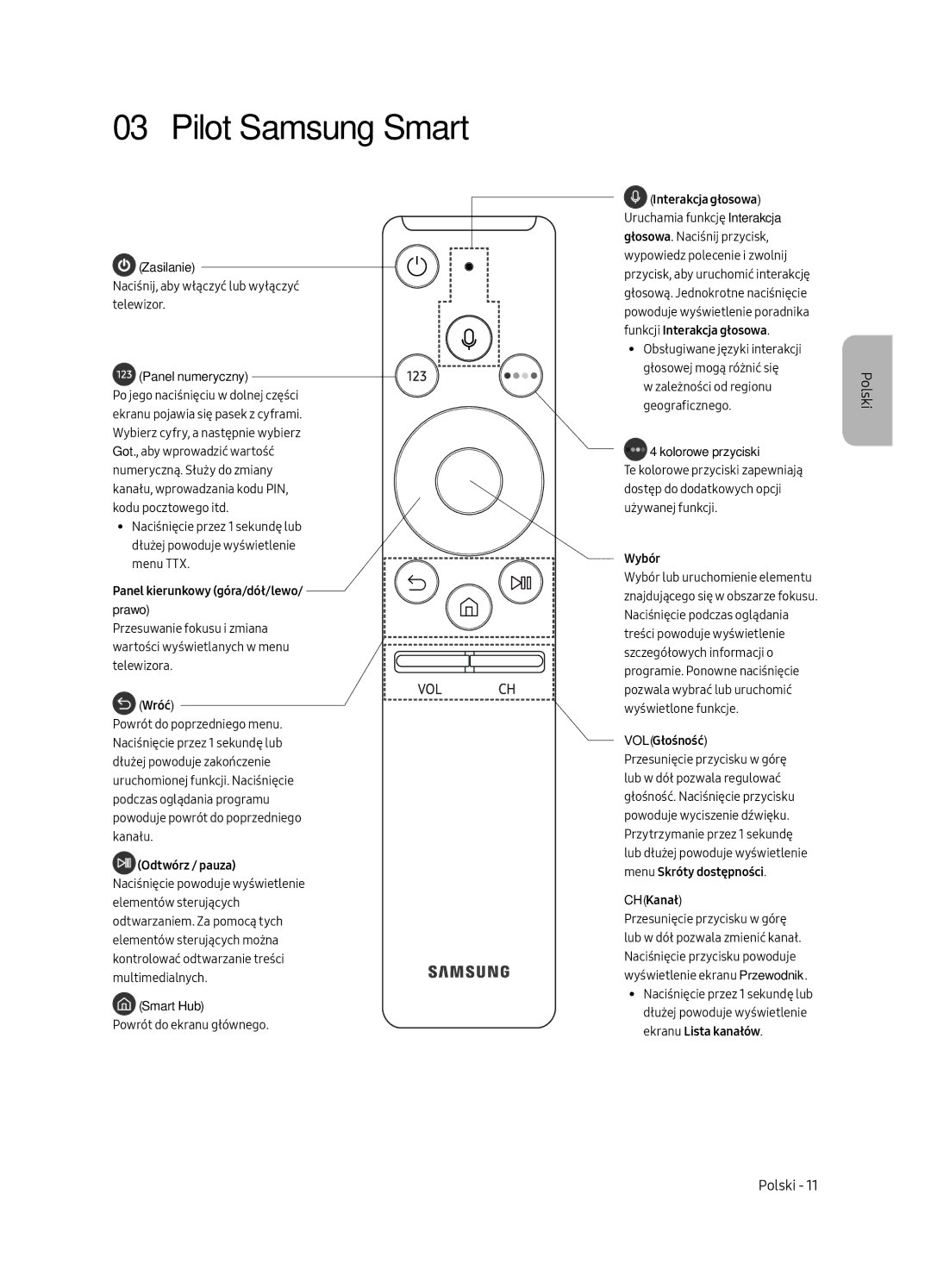UE55MU6402UXXH, UE49MU6402UXXH, UE65MU6402UXXH, UE40MU6402UXXH specifications
Samsung has consistently risen to the forefront of television technology, and the models UE40MU6402UXXH, UE65MU6402UXXH, QE65Q7FAMTXXH, UE50MU6172UXXH, and UE55MU6172UXXH are a testament to the brand's commitment to quality and innovation in the home entertainment sector. Each model boasts a combination of impressive screen sizes, powerful display technologies, and a suite of smart features designed to enhance user experience.The UE40MU6402UXXH is a 40-inch 4K Ultra HD TV that offers a stunning resolution of 3840 x 2160 pixels. Its HDR compatibility allows for a broader dynamic range, bringing out details in both dark and bright scenes. Samsung's PurColor technology ensures vibrant colors, making your viewing experience truly immersive. With Smart TV capabilities, it provides access to popular streaming services like Netflix and YouTube, making it easier than ever to enjoy your favorite content.
The UE65MU6402UXXH takes it a step further with a larger 65-inch screen, perfect for those seeking a home theater experience. This model also supports 4K resolution and includes features such as UHD Dimming for enhanced contrast. With its sleek design, it fits seamlessly into modern living spaces.
Moving on to the QE65Q7FAMTXXH, this QLED variant introduces Quantum Dot technology, offering even richer colors and deeper blacks. The 65-inch display integrates HDR10+ for optimized brightness and color in every scene, making it ideal for movie enthusiasts. The Ambient Mode transforms your TV into a decorative piece when it’s not in use, blending with your home decor.
The UE50MU6172UXXH and UE55MU6172UXXH, with sizes of 50 inches and 55 inches respectively, continue the trend of exceptional viewing experiences with their 4K resolution and HDR capabilities. Both models utilize Samsung's Smart Hub, giving users a centralized location to access apps, settings, and live television.
Overall, these Samsung models highlight the brand's innovative technology and commitment to delivering superior viewing experiences through advanced display technologies, smart functionalities, and user-friendly interfaces. Whether for casual viewers or avid cinephiles, Samsung’s offerings have something valuable for everyone.