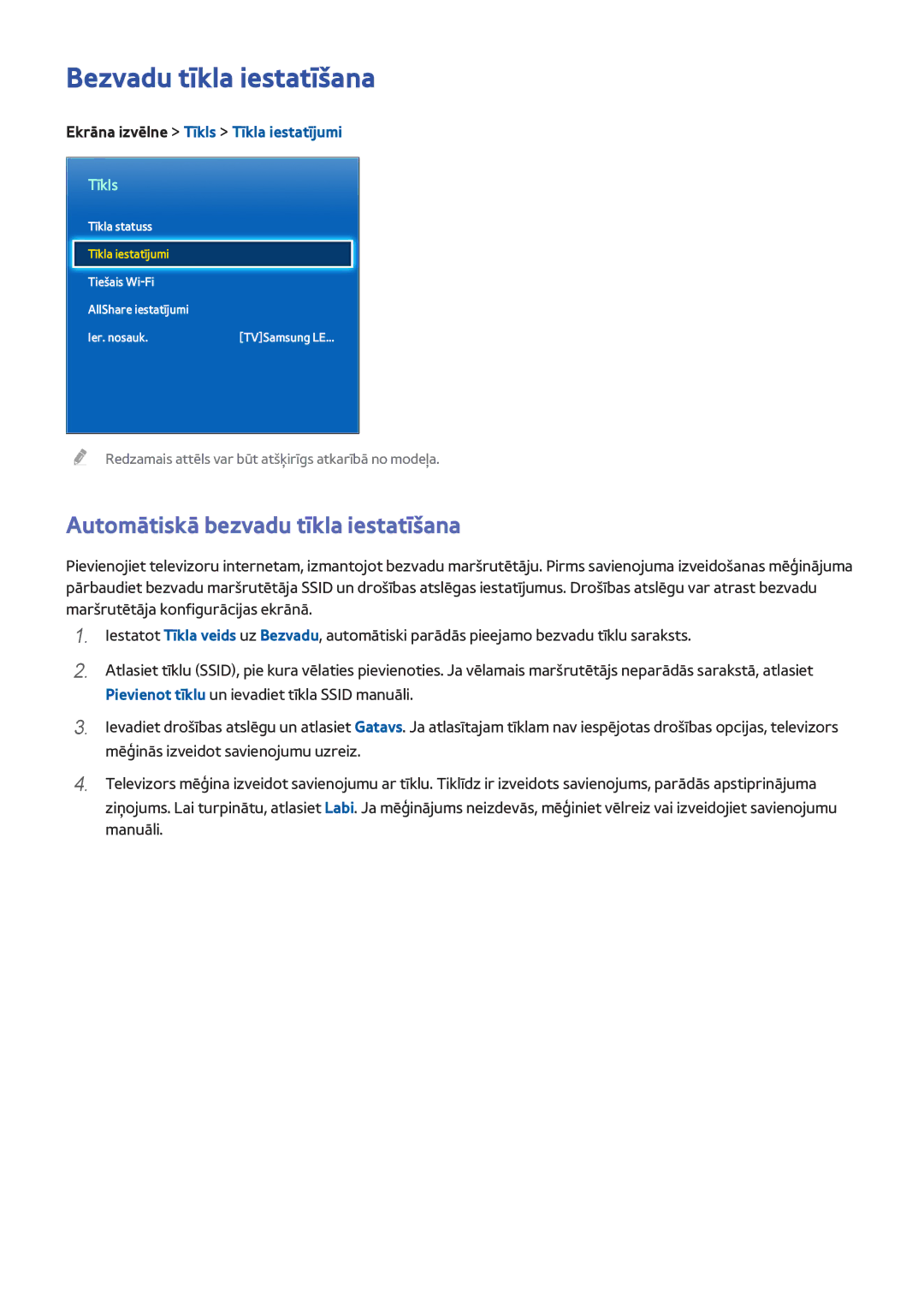UE40F6670SBXXH, UE55F6650SBXXH, UE42F5500AWXXH, UE32F6400AKXXH, UE75F6300AWXXH specifications
The Samsung UE22F5410AWXXH, UE22F5405AKXXE, UE22F5410AYXZT, UE22F5400AYXZT, and UE22F5400AWXXC represent a collection of compact LED televisions designed to deliver impressive viewing experiences in smaller spaces. With screen sizes around 22 inches, these models cater to users who desire quality entertainment without sacrificing too much space.One of the main features common across these models is their LED backlighting technology, which enhances brightness and color accuracy, leading to vibrant images. Samsung's commitment to picture clarity is evident in their use of the Wide Color Enhancer technology. This feature optimizes color reproduction and improves image quality, ensuring that users enjoy every scene in vivid detail. The HD Ready resolution of 1366 x 768 pixels further supports this ambition, providing sharp images that make watching movies, shows, and games a delight.
In terms of sound quality, these models integrate Dolby Digital Plus for a rich audio experience. It enhances dialogue clarity and ensures that background music and effects are well balanced, adding depth to the overall viewing experience. The built-in speakers are designed to complement the visual output, making these TVs suitable for various applications—from watching films to playing video games.
Connectivity options are also a strong suit for these Samsung models. They typically feature multiple HDMI and USB ports, allowing users to connect various devices like gaming consoles, Blu-ray players, and USB storage devices easily. This versatility ensures that users can easily access content from a range of sources without needing to switch devices constantly.
Smart TV capabilities are included in some of the models, offering users access to a variety of streaming services. This connectivity enables users to watch their favorite shows and movies on platforms such as Netflix, YouTube, and others, all from the comfort of their own home.
The stylish design of these Samsung TVs provides aesthetic appeal, making them suitable for any room's décor. The slim profile and sleek finish allow them to fit seamlessly into small spaces, whether on a stand or mounted on a wall.
Overall, the Samsung UE22F5410AWXXH, UE22F5405AKXXE, UE22F5410AYXZT, UE22F5400AYXZT, and UE22F5400AWXXC offer an impressive blend of advanced technologies, quality features, and user-friendly connectivity. They are ideal choices for consumers looking for performance and flexibility in compact television solutions.