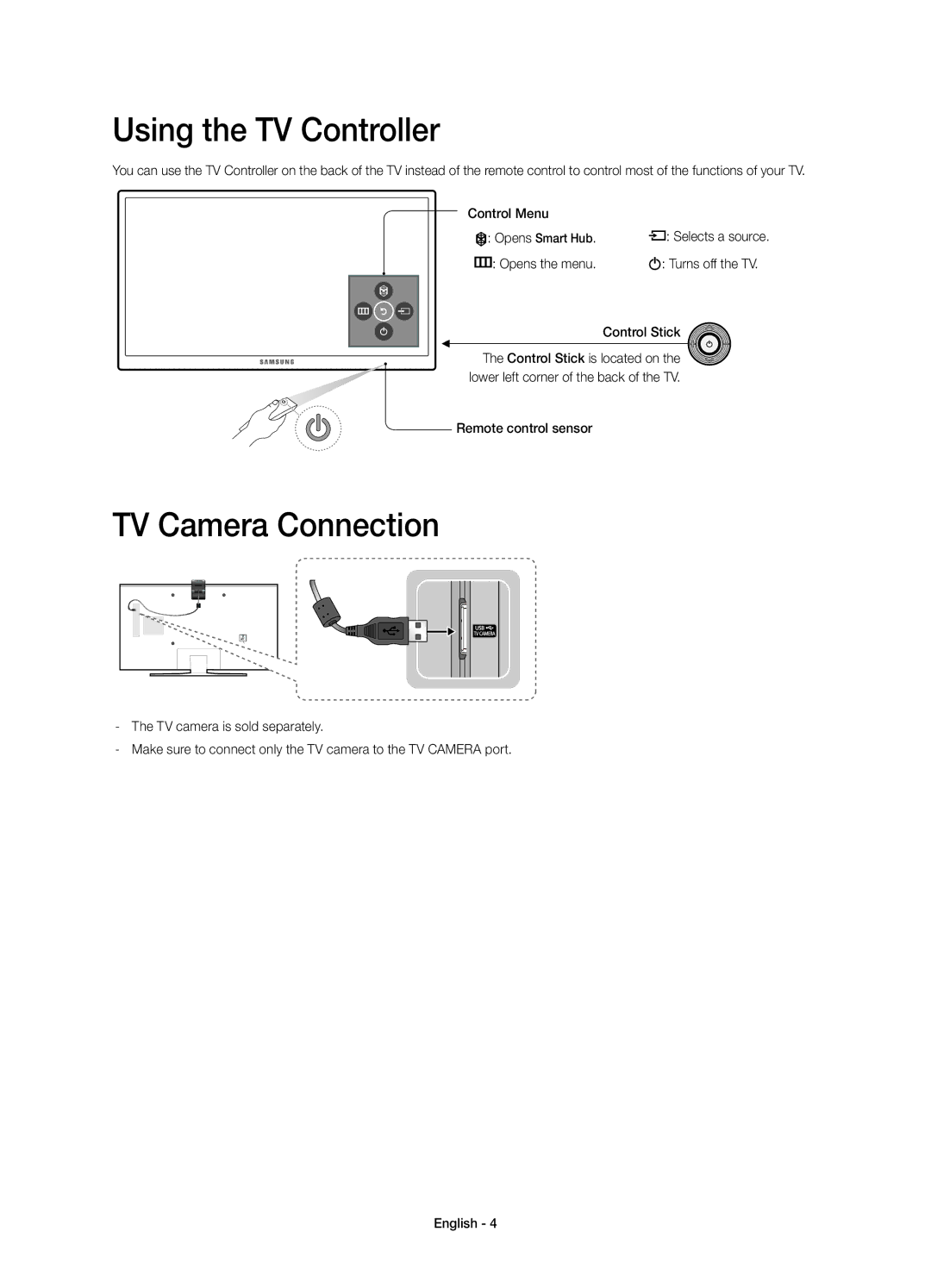Using the TV Controller
You can use the TV Controller on the back of the TV instead of the remote control to control most of the functions of your TV.
Control Menu
![]() : Opens Smart Hub.
: Opens Smart Hub.
![]() : Opens the menu.
: Opens the menu.
![]()
![]() : Selects a source.
: Selects a source.
![]() : Turns off the TV.
: Turns off the TV.
Control Stick
The Control Stick is located on the lower left corner of the back of the TV.