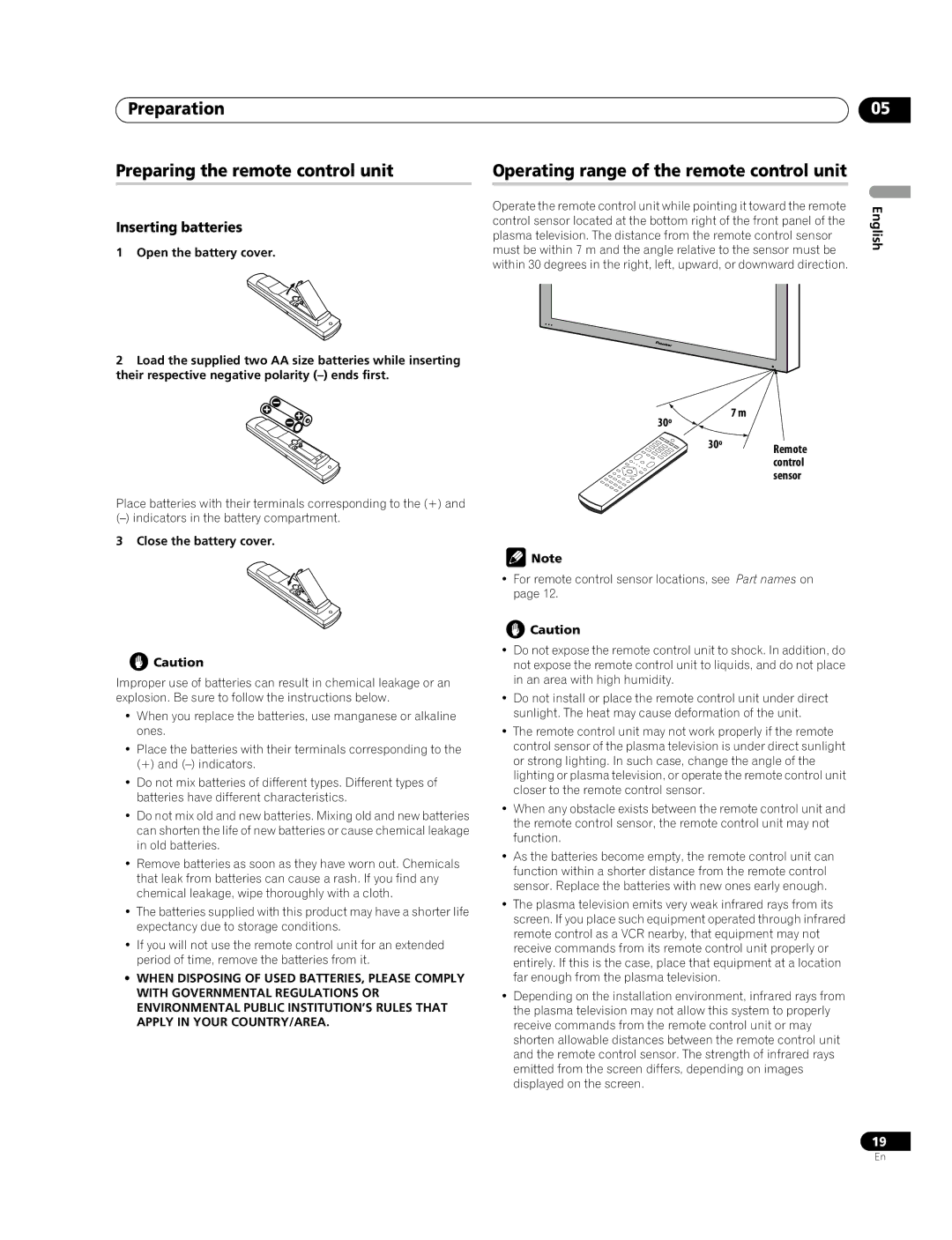Preparation
Preparing the remote control unit
Inserting batteries
1 Open the battery cover.
2Load the supplied two AA size batteries while inserting their respective negative polarity
Place batteries with their terminals corresponding to the (+) and
3 Close the battery cover.
![]() Caution
Caution
Improper use of batteries can result in chemical leakage or an explosion. Be sure to follow the instructions below.
•When you replace the batteries, use manganese or alkaline ones.
•Place the batteries with their terminals corresponding to the
(+) and
•Do not mix batteries of different types. Different types of batteries have different characteristics.
•Do not mix old and new batteries. Mixing old and new batteries can shorten the life of new batteries or cause chemical leakage in old batteries.
•Remove batteries as soon as they have worn out. Chemicals that leak from batteries can cause a rash. If you find any chemical leakage, wipe thoroughly with a cloth.
•The batteries supplied with this product may have a shorter life expectancy due to storage conditions.
•If you will not use the remote control unit for an extended period of time, remove the batteries from it.
•WHEN DISPOSING OF USED BATTERIES, PLEASE COMPLY WITH GOVERNMENTAL REGULATIONS OR ENVIRONMENTAL PUBLIC INSTITUTION’S RULES THAT APPLY IN YOUR COUNTRY/AREA.
05
Operating range of the remote control unit
Operate the remote control unit while pointing it toward the remote | English | |
control sensor located at the bottom right of the front panel of the | ||
| ||
plasma television. The distance from the remote control sensor |
| |
must be within 7 m and the angle relative to the sensor must be |
| |
within 30 degrees in the right, left, upward, or downward direction. |
|
7 m
30º
30ºRemote control sensor
![]() Note
Note
•For remote control sensor locations, see Part names on page 12.
![]() Caution
Caution
•Do not expose the remote control unit to shock. In addition, do not expose the remote control unit to liquids, and do not place in an area with high humidity.
•Do not install or place the remote control unit under direct sunlight. The heat may cause deformation of the unit.
•The remote control unit may not work properly if the remote control sensor of the plasma television is under direct sunlight or strong lighting. In such case, change the angle of the lighting or plasma television, or operate the remote control unit closer to the remote control sensor.
•When any obstacle exists between the remote control unit and the remote control sensor, the remote control unit may not function.
•As the batteries become empty, the remote control unit can function within a shorter distance from the remote control sensor. Replace the batteries with new ones early enough.
•The plasma television emits very weak infrared rays from its screen. If you place such equipment operated through infrared remote control as a VCR nearby, that equipment may not receive commands from its remote control unit properly or entirely. If this is the case, place that equipment at a location far enough from the plasma television.
•Depending on the installation environment, infrared rays from the plasma television may not allow this system to properly receive commands from the remote control unit or may shorten allowable distances between the remote control unit and the remote control sensor. The strength of infrared rays emitted from the screen differs, depending on images displayed on the screen.
19
En