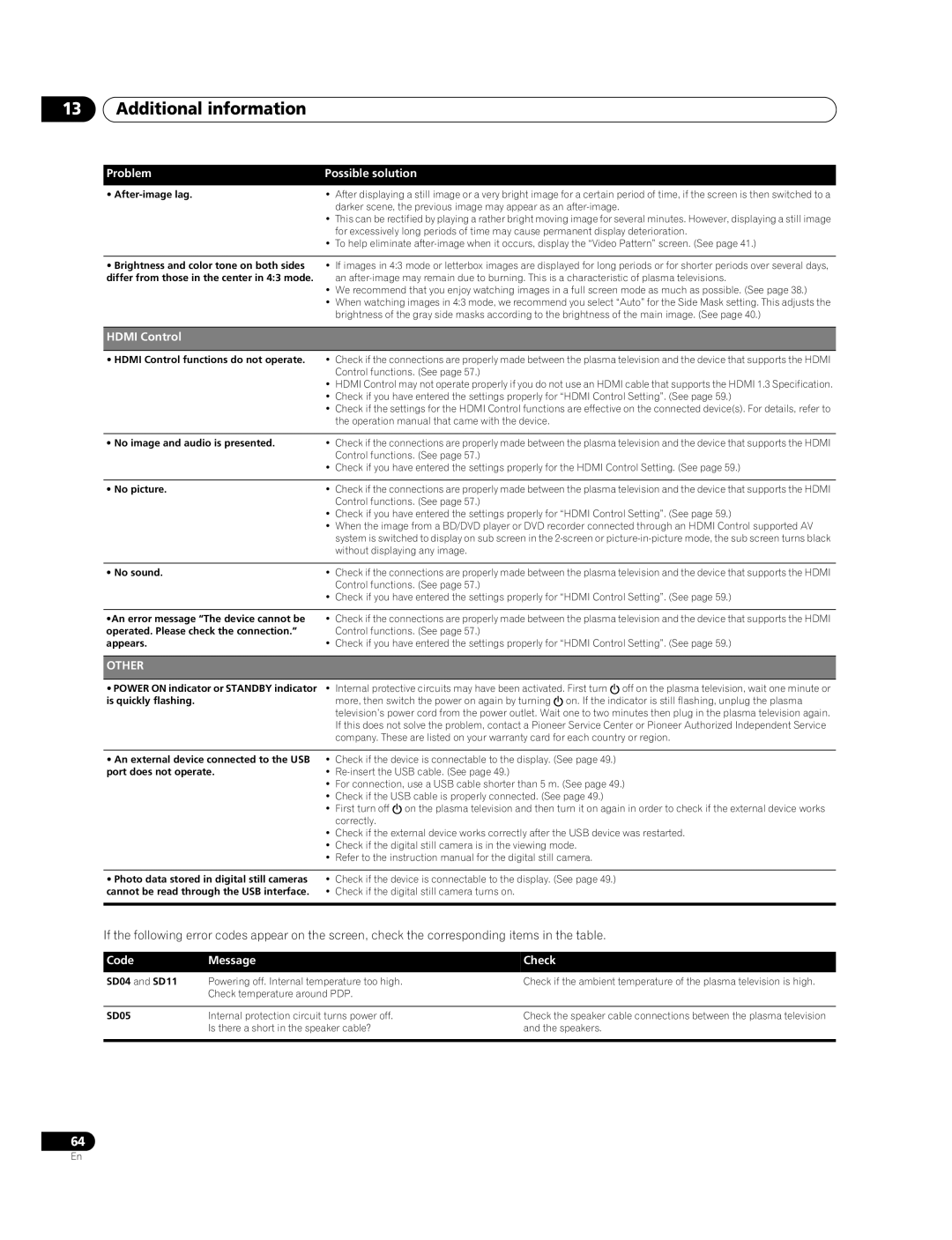13Additional information
Problem | Possible solution |
|
|
• After-image lag.
•After displaying a still image or a very bright image for a certain period of time, if the screen is then switched to a darker scene, the previous image may appear as an
•This can be rectified by playing a rather bright moving image for several minutes. However, displaying a still image for excessively long periods of time may cause permanent display deterioration.
•To help eliminate
•Brightness and color tone on both sides differ from those in the center in 4:3 mode.
•If images in 4:3 mode or letterbox images are displayed for long periods or for shorter periods over several days, an
•We recommend that you enjoy watching images in a full screen mode as much as possible. (See page 38.)
•When watching images in 4:3 mode, we recommend you select “Auto” for the Side Mask setting. This adjusts the brightness of the gray side masks according to the brightness of the main image. (See page 40.)
HDMI Control
•HDMI Control functions do not operate. • Check if the connections are properly made between the plasma television and the device that supports the HDMI Control functions. (See page 57.)
•HDMI Control may not operate properly if you do not use an HDMI cable that supports the HDMI 1.3 Specification.
•Check if you have entered the settings properly for “HDMI Control Setting”. (See page 59.)
•Check if the settings for the HDMI Control functions are effective on the connected device(s). For details, refer to the operation manual that came with the device.
• No image and audio is presented.
•Check if the connections are properly made between the plasma television and the device that supports the HDMI Control functions. (See page 57.)
•Check if you have entered the settings properly for the HDMI Control Setting. (See page 59.)
• No picture. | • Check if the connections are properly made between the plasma television and the device that supports the HDMI |
| Control functions. (See page 57.) |
| • Check if you have entered the settings properly for “HDMI Control Setting”. (See page 59.) |
| • When the image from a BD/DVD player or DVD recorder connected through an HDMI Control supported AV |
| system is switched to display on sub screen in the |
| without displaying any image. |
|
|
• No sound. | • Check if the connections are properly made between the plasma television and the device that supports the HDMI |
| Control functions. (See page 57.) |
| • Check if you have entered the settings properly for “HDMI Control Setting”. (See page 59.) |
•An error message “The device cannot be operated. Please check the connection.” appears.
•Check if the connections are properly made between the plasma television and the device that supports the HDMI Control functions. (See page 57.)
•Check if you have entered the settings properly for “HDMI Control Setting”. (See page 59.)
OTHER
•POWER ON indicator or STANDBY indicator • Internal protective circuits may have been activated. First turn aoff on the plasma television, wait one minute or
is quickly flashing. | more, then switch the power on again by turning aon. If the indicator is still flashing, unplug the plasma |
| television’s power cord from the power outlet. Wait one to two minutes then plug in the plasma television again. |
| If this does not solve the problem, contact a Pioneer Service Center or Pioneer Authorized Independent Service |
| company. These are listed on your warranty card for each country or region. |
•An external device connected to the USB • Check if the device is connectable to the display. (See page 49.)
port does not operate. | • |
| • For connection, use a USB cable shorter than 5 m. (See page 49.) |
| • Check if the USB cable is properly connected. (See page 49.) |
| • First turn off aon the plasma television and then turn it on again in order to check if the external device works |
| correctly. |
| • Check if the external device works correctly after the USB device was restarted. |
| • Check if the digital still camera is in the viewing mode. |
| • Refer to the instruction manual for the digital still camera. |
•Photo data stored in digital still cameras cannot be read through the USB interface.
•Check if the device is connectable to the display. (See page 49.)
•Check if the digital still camera turns on.
If the following error codes appear on the screen, check the corresponding items in the table.
Code | Message | Check |
SD04 and SD11 | Powering off. Internal temperature too high. | Check if the ambient temperature of the plasma television is high. |
| Check temperature around PDP. |
|
|
|
|
SD05 | Internal protection circuit turns power off. | Check the speaker cable connections between the plasma television |
| Is there a short in the speaker cable? | and the speakers. |
|
|
|
64
En