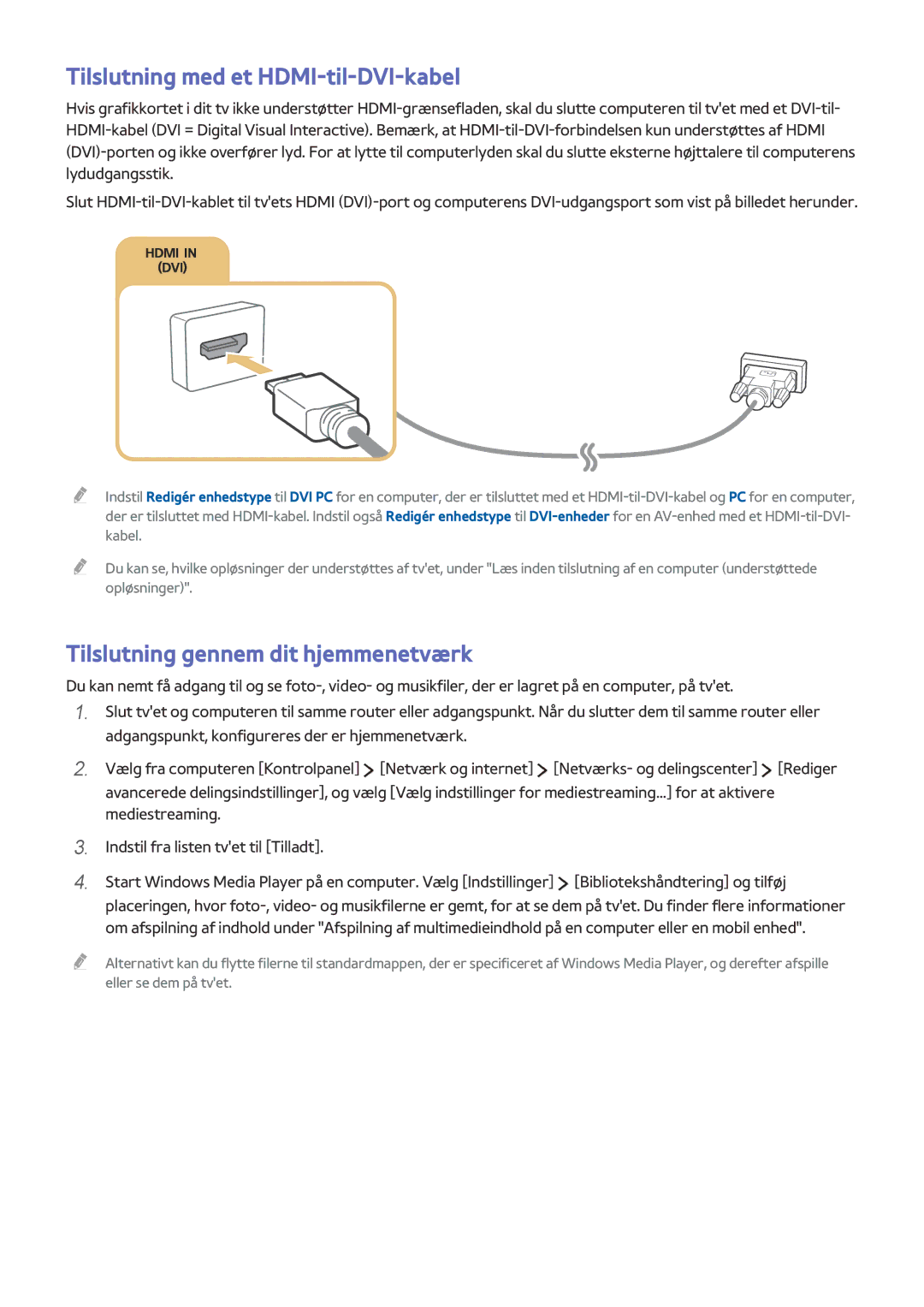Manual
Indhold
Smartfunktioner
Tv-visning
System og support
Problemløsning
Brug af Smart Hub
Oprettelse af forbindelse til internettet
Indstilling af Smart Hub
Brug af Smart Hub
Indstilling af Stemmegenkendelse
Styring af tvet med din stemme
MENU/123 Menu System Stemmegenkendelse
Styring af tvet med din stemme
Indstilling af Kropskontrol
Styring af tvet med din krop
MENU/123 Menu System Kropskontrol
Styring af tvet ved hjælp af bevægelser
Brug af Samsung Smart Control
Betjening af tvet ved hjælp af knappen Pointer
Parring af tvet med din Samsung Smart Control
Indstilling af din Samsung Smart Control
MENU/123 Menu System Smart Control-indstillinger
Aktivering af Sportstilst
Forbedret tv-oplevelse ved sportsbegivenheder
MENU/123 Menu System Sportstilst
Redigering af kanaler
Kørsel af funktionen Rediger kanal
Omarrangering eller sletning af kanaler
MENU/123 Menu Udsendelse Rediger kanal
Tilslutning af en antenne Antenne
Antennetilslutningstype til Dobbelt oscillator
Oprettelse af forbindelse til internettet
Etablering af en kablet internetforbindelse
Brug af LAN-kabler
Eksternt modem
Etablering af en trådløs internetforbindelse
Automatisk tilslutning til et kablet internetnetværk
Automatisk tilslutning til et trådløst internetnetværk
MENU/123 Menu Netværk Netværksindstillinger Prøv nu
Kontrol af internetforbindelsens status
Tilslutning til et trådløst internetnetværk med WPS
Ændring af tvets navn på et netværk
Tilslutning til et netværk via en mobildongle
Løsning af problemer med internetforbindelse
Løsning af problemer med kablet internettilslutning Prøv nu
Tilslutning til trådløst netværk mislykkedes
Løsning af problemer med trådløs internetforbindelse
Kan ikke oprette forbindelse til en trådløs router
Tilslutning af videoenheder
Tilslutning med et HDMI-kabel
Tilslutning med et komponentkabel
Tilslutning med et kompositkabel AV
Lydindgangs- og lydudgangstilslutninger
Tilslutning med et Hdmi ARC-kabel
Tilslutning af hovedtelefoner
Tilslutning med et digitalt lydkabel optisk
Tilslutning med et lydkabel
Tilslutning af en computer
Tilslutning gennem HDMI-porten
De forbindelser, du kan oprette, er nævnt herunder
Tilslutning gennem dit hjemmenetværk
Tilslutning med et HDMI-til-DVI-kabel
Tilslutning gennem dit hjemmenetværk
Tilslutning af en mobil enhed
Tilslutning med et MHL-til-HDMI-kabel
Brug af Skærmspejling
Tilslutning via en mobil enhed
Tilslutning ved automatisk at tillade forbindelsen
MENU/123 Menu Netværk Skærmspejling Prøv nu
MENU/123 Menu Netværk Wi-Fi Direct Wi-Fi Direct Prøv nu
Tilslutning af en mobil enhed via Samsung Smart View
Ændring af indgangssignalet med eksterne enheder
Indstill
Bemærkninger om tilslutning
Bemærkninger om HDMI-tilslutning
Bemærkninger om tilslutning af computere
Bemærkninger om tilslutning af lydenheder
Bemærkninger om tilslutning af mobile enheder
Page
Om Samsung Smart Control
Extra
Brug af Samsung Smart Control
Visning og brug af skærmfjernbetjeningen
Viser relaterede informationer om det aktuelle program
Lydbeskrivelse
MENU/123 Menu System Opsæt. af univ. fjernbet
Indstilling af den universelle fjernbetjening
Vælg Opsæt. af univ. fjernbet
Brug af menuen Værktøj på tv-skærmen
Tilslutning af et Bluetooth-tastatur
Styring af tvet med et tastatur
Tilslutning af et tastatur
Tilslutning af et USB-tastatur
Brug af tastaturet
Ændring af tastaturindstillinger
Tastaturtype
Skift indtastningssprog
Tilslutning af en Bluetooth-mus
Styring af tvet med en mus
Tilslutning af en USB-mus
Brug af en mus
Tilslutning af en Bluetooth-gamepad
Indtastning af tekst ved hjælp af skærmtastaturet Qwerty
Brug af yderligere funktioner
Ændring af museknapper og markørhastighed
Smart Hub
MENU/123 Menu Smart Hub Åbn Smart Hub Prøv nu
Fjernelse eller fastgørelse af et element i gruppen Seneste
Automatisk start af Smart Hub
Test af Smart Hub-tilslutninger
Du kan starte Smart Hub automatisk, når du tænder for tvet
Brug af Smart Hub-vejledningen
Nulstilling af Smart Hub
MENU/123 Menu Support Smart Hub-vejledning
MENU/123 Menu Smart Hub Nulstil Smart Hub Prøv nu
Brug af Smart Hub med en Samsung-konto
Oprettelse af en Samsung-konto
Oprettelse af en Samsung-konto
MENU/123 Menu Smart Hub Samsung-konto Prøv nu
Tilknytning eller afbrydelse af en servicekonto
Logge på en Samsung-konto
Registrering af din Samsung-konto på tvet
Logge ind på en registreret Samsung-konto gemt på tvet
Ændring og tilføjelse af informationer til en Samsung-konto
Sletning af en Samsung-konto fra tvet
MENU/123 Menu Smart Hub Samsung-konto Rediger profil
MENU/123 Menu Smart Hub Samsung-konto Fjern konti fra TV
Visning af skærmen Detaljeret info
Brug af tjenesten Games
Fremhævede Games
Installation og kørsel af et spil
Administration af downloadede eller købte spil
Aktivering af automatiske spilopdateringer
Fjernelse af et spil
Vurdering af et spil
Registrering af en kupon
Brug af tjenesten Apps
Slet Detaljer Geninstaller
Fremhævede Apps
Appinstallation
Hurtig installation af en app
Aktivering af automatiske appsopdateringer
Start af en app
Fjernelse af en app fra tvet
Låsning og oplåsning af programmer
Opdatering af programmer
Omarrangering af programmer
Brug af e-Manual
Start af e-Manualen
Brug af e-manualens knapper
Opdatering af e-Manual til den nyeste version
Brug af webbrowseren
Browsingpræferencer
Læs, inden du afspiller medieindhold
Brug af tjenesten MIT Indhold
Fremhævede MIT Indhold Prøv nu
Afspilning af medieindhold, der er gemt på en USB-enhed
Fremhævede MIT Indhold
Sikker fjernelse af en USB-enhed
Pause / Afspil
Tidlig. / Næste
Pause baggrundsmusik / Afspil baggrundsmusik
Tilbage / Hurtigt frem
Tilgængelige knapper og funktioner under visning af videoer
Gentag
Roter
Liste over højttalere
Bland
Sluk billede
Lytte til musik i HD-kvalitet
Funktioner i skærmbilledet med medieindholdslisten
Brug af tjenesten NewsON
Nyheder
Vejret
Fremhævede NewsON
MENU/123 Stemmegenkendelse
Læs inden du bruger stemmegenkendelse
Grundlæggende funktioner i stemmegenkendelse
Skift af stemmegenkendelsessprog
MENU/123 Menu System Stemmegenkendelse Prøv nu
Stednavn vejr / What is the *** company stock price?
Brug af formel stemmegenkendelse
Brug af interaktiv stemmegenkendelse på kort afstand
Titel / Find ***Titel
Styring af tvet ved hjælp af bevægelser Kropskontrol
Test af det omgivende lys ved hjælp af tv-kameraet
MENU/123 Menu System Kropskontrol Prøv nu
Se ind i tv-kameraet, og følg instruktionerne på skærmen
Kontrol af omgivende støj og lys
Aktivering af Kropskontrol
MENU/123 Menu System Kropskontrol Kropskontrol Prøv nu
Følgende handlinger er tilgængelige
Grundlæggende funktioner i Kropskontrol
Bevæg din hånd, så pegemarkøren flyttes tilsvarende
Visning og skjul af den animerede bevægelsesvejledning
Justering af markørhastighed
MENU/123 Menu System Kropskontrol Markørhastighed Prøv nu
Vælg en markør, og juster dens hastighed
Skift af skærmlayoutet til Kropskontrol
Visning af kropskontrolskærme under visning af en udsendelse
Visning af ikonet Retningsstyring, mens du ser en udsendelse
Hurtig visning af informationer om digitale udsendelser
Brug af vejledningen
MENU/123 Menu Udsendelse Vejledning Prøv nu Prøv nu EPG
Viser tidsplanstyringen
Ændring af udsendelsessignalet
Kontrol af digital kanals signal og styrke
Se informationer om aktuelt program
MENU/123 Menu Udsendelse Antenne Prøv nu
Optagelse af programmer
Optagelse af programmer
Øjeblikkelig optagelse
Du kan optage aktuelle og kommende programmer
Mere info
OPT-timer
Stop optagelse / Gå til Direkte tv
Visning af optagede programmer
Administration af listen over planlagte optagelser
MENU/123 Menu Udsendelse Tidsplanstyring
Markerer afspiller
Viser højdepunkter fra den aktuelle optagelse
Brug af funktionerne til listen over gemte filer
Administration af optagede filer
Filter
Indstilling af en Planlæg visning
Indstilling af en planlagt visning af en kanal
Indstilling af en planlagt visning af en digital kanal
Indstilling af en planlagt visning af en analog kanal
Brug af Timeshift
Redigering af en planlagt visning
Annullering af en planlagt visning
Optag
Brug af Kanalliste
MENU/123 Menu Udsendelse Kanalliste Prøv nu
Tryk på knappen . Følgende funktioner er tilgængelige
Oversigt
Viser en liste over kanaler, du har set for nyligt
Tilføj en ny liste
Registrering, fjernelse og redigering af kanaler
Registrering og fjernelse af kanaler
Redigering af registrerede kanaler
Fjernelse af registrerede kanaler
Låsning/oplåsning af kanaler
Ændring af kanalnumre
Oprettelse af en personlig favoritliste
Registrering af kanaler som favoritter
Visning og valg af kanaler udelukkende på favoritliste
MENU/123 Menu Udsendelse Rediger fav
Redigering af en favoritliste
Brug af menuelementerne i skærmbilledet Rediger fav
Fjernelse af registrerede kanaler fra en favoritliste
Omarrangering af en favoritliste
Omdøbning af en favoritliste
Kopiering af kanaler fra én favoritliste til en anden liste
Aktivering af sportstilstand
Valg af sportstype
MENU/123 Menu System Sportstilst. Prøv nu
MENU/123 Menu System Sportstilst. Sportstilst
MENU/123 Menu System Sportstilst. Markér automatisk Prøv nu
Automatisk udtræk af højdepunkter
Zoom
Optager straks den kamp, som du aktuelt ser på tvet
Markér manuelt
Holder pause i eller genoptager videoen
Visning af en kamp optaget i sportstilstand
MENU/123 Menu System African Cinema Mode
Se Direkte tv på samme tid
Se tv-udsendelser med undertekster
Funktioner til understøttelse af tv-visning
Valg af udsendelsens undertekstsprog
Læsning af digital tekst
Scanning efter tilgængelige kanaler
Valg af antenneforbindelsestype
MENU/123 Menu Udsendelse Kanalindstillinger Digital tekst
Valg af sprog for udsendelseslyd
Lydbeskrivelse
Genrevalg
Brug af voksengenre
Manuel søgning efter udsendelsessignaler Prøv nu
Brug af kanalindstillinger
Indstilling af land område
Søgning efter digitale kanaler
Finindstilling af skærmen Prøv nu
Overførsel af kanalliste
Sletning af CAM-operatørprofil
Søgning efter analoge kanaler
Ændring af tekst-tv-sprog
Indstilling af satellitsystem
Visning af menu for fælles grænseflade
Justering af Billedkvaliteten
Valg af en billedtilstand
Justering af billedkvaliteten
Justering af avancerede indstillinger
Justering af billedindstillinger
Optimerer billedkvaliteten for film
Auto Motion Plus
Analog ren visning
LED tydelig bevæg
Billedunderstøttende funktioner
Visning af billede-i-billede PIP
Ændring af billedstørrelsen
Ændring af billedstørrelse og -placering
Automatisk ændring af billedstørrelsen
Lytte til lyd kun Sluk billede
Nulstilling af indstillingerne for billedtilstand
Tilpasning af billedet, så det passer til skærmen
Justering af billedpositionen
Justering af lydkvaliteten
Valg af en lydtilstand
Anvendelse af lydeffekter
Angivelse af tvets installationstype
Lytte til tv-lyd gennem en Samsung Bluetooth-lydenhed
Brug af lydunderstøttende funktioner
Valg af højttalere
Lytte til tvet gennem Bluetooth-hovedtelefoner
Bluetooth-hovedtelefon-l
Multiudgang lyd
Surround
Lydstyrkeniveau
Justerer lydstyrken på højttalerne, der er valgt på listen
Højttalertest
Rediger navn
Aktivering af digital lydudgang
Nulstilling af alle lydindstillinger
HD-lyd
Auto-lydstyrke Prøv nu
MENU/123 Menu Lyd Nulstil lyd Prøv nu
Indstilling af aktuelt klokkeslæt
Indstilling af klokkeslæt og brug af timeren
MENU/123 Menu System Tid Ur Urtilstand Prøv nu
Automatisk indstilling af uret
Manuel indstilling af uret
Hvis uret er forkert i autotilstanden
Brug af Sleep-timeren
Brug af timere
Tænde for tvet ved hjælp af til-timeren
Slukke for tvet ved hjælp af fra-timeren
MENU/123 Menu System Tid Fra-timer Prøv nu
Musik / Billede
Indstiller klokkeslættet, hvor tvet automatisk skal slukke
Forhindring af skærmindbrænding
Brug af funktionerne Skærmbeskyttelse og Energibesparelse
Reduktion af tvets energiforbrug
Brug af Anynet+ HDMI-CEC
Indstilling af Anynet+ HDMI-CEC
Brug af Anynet+ HDMI-CEC
Valg af en ekstern enhed
Læs, før du tilslutter Anynet+ HDMI-CEC
Indstilling af en Anynet+ HDMI-CEC-aktiveret enhed
Anynet+ HDMI-CEC
Opdatering af tvets software
Opdatering af tvets software til den seneste version
Automatisk opdatering af tvet
MENU/123 Menu Support Softwareopdatering Prøv nu
Beskyttelse af tvet mod hacking og skadelig kode
Manuel opdatering af tvet
Søgning efter skadelig kode på tvet og tilsluttet lager
MENU/123 Menu System Smart sikkerhed Prøv nu
Konfiguration af yderligere funktioner
Hvis der registreres skadelig kode
Brug af andre funktioner
Hurtig kørsel af tilgængelighedsfunktionerne
Justering af menugennemsigtighed
Hvid tekst på sort baggrund høj kontrast
Angive en adgangskode
Ændring af menusproget
Liste over meddelelser
Aktivering af spiltilstand
Programvurd.lås
Aktivering/deaktivering af lydfeedback
Låsning/oplåsning af styrepinden
Visning/skjul af Samsung-logoet under start
Aktivering af tvet til at starte hurtigere
Fjernelse af flimren
Gendannelse af tvet til fabriksindstillingerne
Brug af tvet som en udstillingsmodel til butikker
MENU/123 Menu System DivX Video på kommando
MENU/123 Menu Support Selvdiagnose Nulstil Prøv nu
Automatisk kørsel af datatjeneste
HbbTV
Brug af et tv-visningskort CI eller CI+ Card
Page
Brug af CI eller CI+ Card
Tilslutning af CI eller CI+ Card
Tekst-tv-funktion
Typisk tekst-tv-side
Support gennem Fjernadministration
Hvad udfører fjernservice?
MENU/123 Menu Support Fjernadministration Prøv nu
Installere anbefalede firmwareopdateringer
Hvordan fungerer det?
Finde kontaktoplysninger på servicen
MENU/123 Menu Support Kontakt Samsung
Test af billedet
Der er et problem med billedet
MENU/123 Menu Support Selvdiagnose Billedtest Prøv nu
Se, om Energibesparelse MENU/123 Menu System Økoløsning
Test af lyden
Jeg kan ikke høre lyden tydeligt
MENU/123 Menu Support Selvdiagnose Lydtest Prøv nu
Min computer kan ikke tilsluttes
Der er et problem med udsendelsen
Jeg kan ikke oprette forbindelse til internettet
Datatjeneste
Planlæg optagelse-/Timeshift-funktionen fungerer ikke
Anynet+ HDMI-CEC fungerer ikke
Min fil vil ikke afspilles
Jeg har problemer med at starte/bruge apps
Jeg vil nulstille tvet
Andre problemer
Selvdiagnose er ikke
Menu Support Brug til Hjemmebrug
Inden brug af funktionerne Optagelse og Planlæg optagelse
Inden brug af funktionerne Optagelse og Timeshift
Tid Ur
Brug af Timeshift-funktionen
Recommendation med stemmeinteraktion
Recommendation ansvarsfraskrivelse
Recommendation
Læs inden brug af Stemmegenkendelse eller Kropskontrol
Forholdsregler for Stemmegenkendelse og Kropskontrol
Brug af tv-kameraet
Kropskontrol
Stemmegenkendelse
Krav for brug af Stemmegenkendelse eller Kropskontrol
Krav til brug af Stemmegenkendelse
Krav til brug af Kropsgenkendelse
Læs inden brug af Apps
Læs inden brug af Web Browser
Page
Læs inden afspilning af billed-, video- eller musikfiler
Begrænsninger for brug af billed-, video- og musikfiler
Understøttede eksterne undertekster
Understøttede interne undertekster
Understøttede billedformater og -opløsninger
Understøttede musikformater og codecs
Understøttede codecs til video
Videodekodere
Andre begrænsninger
Lyddekodere
Begrænsninger
Begrænsninger for PIP billede-i-billede
Fleksibelt CI
Ikke-understøttet 2-kodet kanal
Billedstørrelser og inputsignaler
Læs efter installation af tvet
Installation af en tyverisikringslås
Forholdsregler for trådløst internet
Læs, inden du indstiller en trådløs internetforbindelse
Trådløse sikkerhedsprotokoller
IBM
Vesa DMT
Understøttede opløsninger for videosignaler
CEA-861
Læs inden brug af Bluetooth-enheder
Begrænsninger for brug af Bluetooth
Licens
Open Source License Notice
Ordliste
480i/480p/720p/1080i/1080p
Hdmi High Definition Multimedia Interface