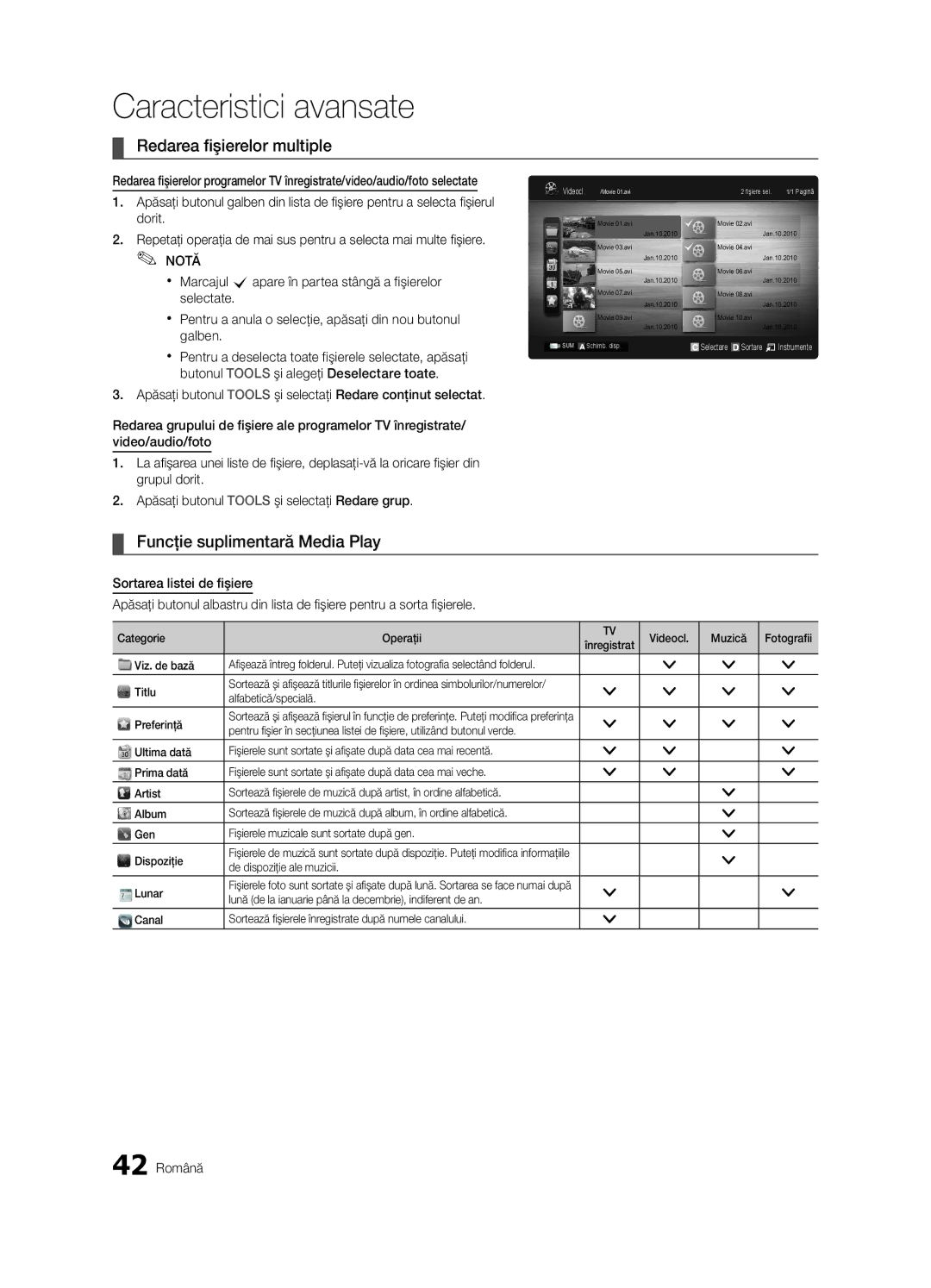LED TV
Hrvatski
Osiguravanje prostora za montiranje
Montiranje s postoljem
Montiranje sa zidnim nosačem
Gumb za biranje jednim dodirom
Sadržaj
Provjerite simbol
Napomena
Yy Adapter za računalo
Početak
Dodatna oprema
Yy Adapter za LAN
Biste koristili gumbe i na daljinskom upravljaču
Pregled upravljačke ploče
Indikator napajanja
Televizora
Izravni pristup kanalima
Pregled daljinskog upravljača
Umetanje baterija veličina baterija AAA
Xx Boja i oblik mogu varirati ovisno o modelu Hrvatski
Plug & Play početno postavljanje
Povezivanje s antenom
Povezivanje s AV uređajem
Povezivanja
Videorekorder
Digital Audio OUT Optical
Povezivanje s audio uređajem
Promjena izvora ulaznog signala
Popis izvora
Uređivanja naziva
Korištenje gumba Info Vodič kroz emisije
Osnovne funkcije
Vodič
Kretanje kroz izbornike
Korištenje omiljenih kanala
Upravlj. kanalima
Vrsta vodiča Samsung / Guide Plus+
Moji kanali
Autom. spremanje
Popis kanala
Antena Antenska / Kabelska TV
Država
Fino ugađanje
Opcije pretraž.kab. mreže
Prijenos popisa programa
Planirano
Način rada t
Ekološko rješenje
Napredne postavke
Može imati svoj skup veličina zaslona
Mogućnosti slike
Mogućnosti slike
Veličina Kabelski ili satelitski prijemnik
Gledanje televizije pomoću funkcije 3D
Ova uzbudljiva nova značajka omogućava
3D Active Glasses 3D aktivne naočale
Podržana rezolucija samo Rezolucija Frekvencija Hz
60 Hz
1280 x 720p 1920 x 1920 x 1080p
Odaberite U redu, zatim pritisnite gumb Entere
Kako gledati 3D sliku
Zaslon
Ponovno postavljanje slike U redu / Odustani
Autopodešav. t
SRS TheaterSound t
Auto jačina zvuka Isključeno / Normalan / Noć
Audio jezik
Audio format
Audio opis
Korištenje funkcije samoisključivanja
Timer
Trajanje
Postavljanje vremena
Mreža Vrsta mreže / Postavlj. mreže
Sigurnost
Podnaslov
Digitalni tekst Onemogući Omogućavanje
Samodijagnoza
Uobičajeno sučelje
Bežični daljinski upravljač
PIP t
Nadogradnja softvera
Nadogradnja softvera
Upute za pov. visoke rez
Obratite se tvrtki Samsung
+/+
Napredne funkcije
Povezivanje s računalom
Povezivanje pomoću HDMI/DVI kabela / D-sub kabela
Modemski kabel
Povezivanje s kabelskom mrežom
Povezivanje s mrežom
Priključak za modem na zidu
Postavlj. mreže
Postavlj. mreže Automatski
Postavlj. mreže Ručni
Mreža
USB 1 HDD
Povezivanje s bežičnom mrežom
Postavlj. mreže PBC WPS
Postavlj. mreže Automatsko konfiguriranje tvrtke Samsung
Slova
Sigurnosni ključ Unesen
Postavlj. mreže Namjen
SWL povezivanje
SWLSamsung Wireless Link
Povezivanje s računalom putem mreže
Povezivanje USB uređaja
Napredne funkcije
Kategoriji
Snimljeni TV
Prikaz na zaslonu
Operacijski gumbi
Napomena
Videozapisi
Podržani formati titlova
Podržani video formati
WMA brzina uzorkovanja od 22050 Hz mono signala nije
Pritisnite gumb Pokreni / Entere
Podržani Kanala ili audiozapis bez gubitka
Fotografije
Glazba
Dodatne funkcije postavke Media Play
Reprodukcija nekoliko datoteka
Postavke
Optički kabel Hdmi kabel
Anynet+
Kućno kino Anynet+
Uređaj Stražnja ploča televizora
Prebacivanje između Anynet+ uređaja
Postavljanje sustava Anynet+
Slušanje preko prijemnika
Snimanje
Rješavanje problema Anynet+ uređaja
Internet@TV
Početak korištenja usluge Internet@TV
Prijava
Postavljanje usluge Internet@TV
Samsung Apps
Skype
Korištenje usluge Internet@TV
Postavljanje funkcije AllShare
Postavljanje
Poruka / Mediji / ScreenShare
Funkciji AllShare
My Mobile
Upotreba funkcije ScreenShare
Jednostavno upravljanje televizorom pomoću Samsung telefona
Značajka teleteksta za analogne kanale
Ostale informacije
Sastavljanje kabela
Montiranje zidnog nosača
Montiranje kompleta za postavljanje na zid
Blanking držač
Proizvoda
Standardni vijak Količina
Zaključavanje Ostale
Izbjegavanje pada televizora
Kensington Lock uređaj za sprečavanje krađe
Montiranje televizora na zid
Rješavanje problema
Problemi Rješenja i objašnjenja
Nema slike, nema videosignala
05informacijeOstale Hrvatski
Ali televizor je prestao sa snimanjem
Provjerite i promijenite signal/izvor
Planirano snimanje nije uspjelo
Pojavit će se prozor za unos PIN šifre
Napomena o licenci za korištenje softvera otvorenog izvora
Licenca
Specifikacije
Jezik Komponenta Kontrast boje
Kazalo
Alati AllShare Antena Anynet+
Dinamičan Dinamički kontrast DivX VOD Sub Eco senzor
This page is intentionally Left blank
Čeština
Instalace se stojanem
Obsah
Řiďte se symboly
Yy LAN Samsung Yy Adaptér antény
Začínáme
Příslušenství
Yy Držák kabelů 3 ks
Stejným způsobem jako tlačítka a na dálkovém ovladači
Seznámení s ovládacím panelem
Instalace baterií velikost baterií AAA
Popis dálkového ovladače
Funkce Plug & Play Počáteční nastavení
Připojení antény
Připojení k audiovizuálnímu zařízení
Připojení
Videorekordér
Připojení ke zvukovému zařízení
Tuto možnost lze použít k výběru
Seznam zdrojů
Upravit název
Změna zdroje pro vstup
Použití tlačítka Info Průvodce Nyní a další
Základní funkce
Programy
Procházení nabídkami
Použití oblíbených kanálů
Správce kanálů
Typ průvodce Samsung / Guide Plus+
Moje kanály
Automatické ukládání
Seznam kanálů
Anténa Anténa / Kabel
Země
Jemné ladění
Možn. vyhl. kabel. sítě
Přenos seznamu kanálů
Naplánováno
Pokročilá nastavení
Režim t
Podsvícení / Kontrast / Jas / Ostrost / Barvy / Odstín Z/Č
Eko řešení
Obraz možnosti
Obraz možnosti
Samsung 3D Active Glasses aktivní 3D
Sledování televizoru s funkcí 3D
Filtr dig. šumu Vypnuto / Nízký / Střední / Vysoký
Dispozici pouze v režimu Hdmi signály RGB
Oko střídavě do sloupců
Režim 3D Vyberte vstupní formát 3D
Nahoře a dole Zobrazí jeden snímek nad Druhým Řádek po
Řádku Oko střídavě do řádků Svislý pruh
Vyberte možnost OK. Potom stiskněte tlačítko
Jak sledovat obraz 3D
EkvalizérEqualizer
Obnovení obrazu OK / Zrušit
Automat. nastavení t
ObrazovkaScreen
Volba reproduktoru Ext. reproduktor / TV reproduktor
Jazyk zvuku
Formát audio
Zvukový popis
Nastavení časovače zapnutí a vypnutí
ČasTime
Nastavení času
Použití časovače vypnutí
Digitální text Vypnout / Zapnout
ZabezpečeníSecurity
Jazyk
Titulky
Obraz v obraze PIP
Běžné rozhraní
Bezdr. dálkové ovládání
Automatická diagnóza
Kontaktovat společnost Samsung
Upgrade softwaru
Upgrade softwaru
Průvodce připojením HD
Pokročilé funkce
Připojení k počítači
Pomocí kabelu HDMI/DVI nebo kabelu D-sub
Připojení k síti
Připojení k pevné síti
Nastavení sítě
Nastavení sítě Auto
Nastavení sítě Manuální
Síť
Připojení k bezdrátové síti
30 Čeština
Adapter
Požadované místo
Nastavení sítě PBC WPS
Interferenci mezi adaptérem a tunerem
Samsung nepodaří připojit televizor
Bezpečn. klíč Zadány ~9 Číslo
Klíč
Nastavení sítě Ad hoc
Ovladači
Připojení existujícího zařízení Ad hoc
SWLSamsung Wireless Link nastavena na hodnotu Zapnuto
Připojit k SWL
PBC na zařízení, které chcete připojit
Připojení k počítači prostřednictvím sítě
Připojení zařízení USB
Pokročilé funkce
Nahraný TV program
Obrazovka
Ovládací tlačítka
Poznámka
Funkce04 Pokročilé Čeština
Videa
Součástí hry, ale nelze hrát vlastní hru
Podporované formáty titulků
Nejsou podporovány Vícekanálový nebo bezztrátový zvuk
Stiskněte tlačítko Přehrávání / Entere
40 Čeština
Formát WMA 9 PRO nepodporuje 2kanálový, nadměrně
Fotografie
Hudba
Přehrávání více souborů
Funkce Media Play další funkce
42 Čeština
Titul Můžete další soubor přímo přesunout Režim Opakování
NastaveníSettings
Kategorie Operace
Videa Hudba Fotografie
Domácí kino
Co je Anynet+? t
Připojení k domácímu kinu Samsung
44 Čeština
Přepínání mezi zařízeními Anynet+
Nastavení systému Anynet+
Poslech prostřednictvím přijímače
Nahrávání
Odstraňování problémů souvisejících se systémem Anynet+
48 Čeština
Začínáme s funkcí Internet@TV
Odstranit Odstranění aplikace
Nastavení služby Internet@TV
Přihlásit
Správce Funkce04 Pokročilé
Právní prohlášení
SkypeSkype
Použití služby Internet@TV
Používání barevných tlačítek pro funkci Samsung Apps
Nastavení služby AllShare
NastaveníSetup
Zpráva / Média / ScreenShare
Informace o službě AllShare
Xx Chcete-li vypnout přenos mediálního obsahu
Používání funkce ScreenShare
52 Čeština
Funkce Teletext u analogových kanálů
Další informace
Připevnění kabelů
Záslepka
Instalace sady pro upevnění na zeď
19~22 75 X 23~29 200 X
Počet
Standardní šroub
Řada
Volitelné
Postup pro zamezení pádu televizoru
Zámek Kensington proti krádeži
Připevnění televizoru ke zdi
58 Čeština
Odstraňování problémů
Problémy Řešení a vysvětlení
Žádný obraz, žádné video
05informaceDalší Čeština
60 Čeština
Právní upozornění Guide Plus+
Licence
Specifikace
Rejstřík
AllShare Anténa Anynet+
Externí reproduktor Formáty videa Fotografie
This page is intentionally Left blank
Slovensky
Inštalácia s držiakom na stenu
Skontrolujte symbol
Poznámka
Jednodotykové tlačidlo
Yy PC adaptér
Začíname
Príslušenstvo
Yy Adaptér LAN
Ste používali tlačidlá a na diaľkovom ovládaní
Power Zapne alebo vypne produkt Pohotovostný režim
Pohľad na ovládací panel
Indikátor napájania
3D Nastavuje video, ktoré poskytuje 3D signál str
Zobrazenie diaľkového ovládania
Inštalácia batérií veľkosť batérií AAA
Nastavuje hlasitosť Otvára ponuku OSD
Plug & Play úvodné nastavenie
Pripojenie k anténe
Pripojenie k AV zariadeniu
Pripojenia
Prehrávač DVD
Pripojenie k audio zariadeniu
Položky Ext.1, Ext.2 a PC zostávajú vždy aktívne
Zoznam zdrojov
Upraviť názov
Zmena vstupného zdroja
Plánovanie vášho sledovania
Základné funkcie
Sprievodca
Ako sa pohybovať v ponukách
Používanie plánovaného zobrazenia
Správca kanálov
Typ sprievodcu Samsung / Guide Plus+
Používanie obľúbených kanálov
Automatické uloženie
Zoznam kanálov
Anténa Terestriál. / Kábel
Krajina
Jemné doladenie
Mož. vyhľ. v kábl. rozv
Prenos zoznamu kanálov
Naplánované
Rozšírené nastavenia
Eko riešenie
Televízie/satelitný prijímač môže
Možnosti obrazu
Možnosti obrazu
Veľkosť Váš prijímač káblovej
Dôležité Zdravotné a Bezpečnostné Informácie PRE 3D Obraz
Sledovanie TV s použitím 3D funkcie
1280 x 720p 50/60 Hz 1920 x 1920 x 1080p 24/30/50/60 Hz
Kontrolný Obrazy pre ľavé a pravé oko Panel
Frekvencia Obrazy pre ľavé a pravé oko
Zobrazuje striedavo v snímkach
Pred použitím funkcie 3D
Spôsob sledovania 3D obrazu
Ekvalizér
Obnovenie nastavení obrazu OK / Zrušiť
Automatické nastavenie t
Obrazovka
Dodat. nastavenie
Formát zvuku
Popis zvuku
Vyberte reproduktor Ext. reprod. / Reproduktor TV
Nastavenie vypínacieho časovača
Čas
Nastavenie času
Používanie časovača automatického vypnutia
Zamknutie programu
Zabezpečenie
Digitálny text Vyp. / Zap
Všeobecné
Ponuka podpory
Bežné rozhranie
Bezdrôtové diaľkové ovládanie
Samodiagnostika
Aktualizácia softvéru
Aktualizácia softvéru
Sprievodca HD pripojením
Kontaktovať Samsung
Pokročilé funkcie
Pripojenie k počítaču
Pomocou HDMI/DVI kábla/kábla D-sub
Kábel modemu Kábel LAN Adaptér LAN
Pripojenie ku káblovej sieti
Sieťové pripojenie
Port modemu na stene
Nastavenie siete
Nastavenie siete Automatický
Nastavenie siete Manuálny
Sieť
Kábel LAN Alebo
Pripojenie k bezkáblovej sieti
Nastavenie siete PBC WPS
Nastavenie siete Automatická konfigurácia Samsung
Stlačte červené tlačidlo na diaľkovom ovládači
Bezpeč. kľúč Zadané ~9 Číslo Malé
Medzera
Funkcie04 Pokročilé Slovensky
Nastavenie siete Ad hoc
Pripojenie SWL
Pripojenie k osobnému počítaču prostredníctvom siete
Pripojenie zariadenia USB
Pokročilé funkcie
Štandard triedenia sa líši Závislosti od obsahu
Nahraná TV
Displej obrazovky
Informácie
Poznámka
Sn./s
Videá
Podporované formáty titulkov
Podporované formáty videa Počet
Nepodporujú Kanálmi ani bezstratové audio
Tlačidla a
Stláčaním tlačidla /// si zvolíte požadovaný súbor
Zozname
Počas prehrávania hudby sa môžete vyhľadávať pomocou
Prehrávanie niekoľkých súborov
Ďalšie funkcie prehrávania médií
Možné zmeniť Mesačne
Nastavenia
Zadný panel TV Optický Adaptér Optický kábel Kábel Hdmi
Domáce kino Zariadenie
Prepínanie medzi zariadeniami systému Anynet+
Nastavenie systému Anynet+
Počúvanie cez prijímač
Nahrávanie
Odstraňovanie porúch systému Anynet+
Začíname s Internet@TV
Nastav. systému
Nastavenie služby Internet@TV
Prihlásiť
Prihlásenie k účtu
Používanie služby Internet@TV
Yy Iné Obsahuje rôzne iné služby
Právne prehlásenie Slovensky
Nastavenie služby AllShare
Nastavenie
Správa / Médiá / ScreenShare
Informácie o službe AllShare
Mobil
Funkcia teletextu analógových kanálov
Iné informácie
Zloženie káblov
Montáž držiaka na stenu
Montáž súpravy pre upevnenie na stenu
Krycia konzola
32~37 200 X Ultra tenké 40~55 400 X 56~65 600 X
Bežná skrutka Množstvo
Technické údaje Vesa
Produktov 19~22 75 X 23~29 200 X
Stena
Zabránenie v spadnutí TV
Zámok Kensington proti odcudzeniu
Upevnenie TV na stenu
Riešenie problémov
Problémy Riešenia a vysvetlenia
Žiadny obraz a žiadne video
05 Inéinformácie Slovensky
Pripojených je niekoľko záznamových
Plánované nahrávanie zlyhalo
Čas
Zobrazí okno na vloženie kódu PIN
Licencia
Technické údaje
Register
Aktualizácia softvéru AllShare Anténa Anynet+
Ext. reprod Formáty videa Fotografie Frekvencia
This page is intentionally Left blank
Română
Instalarea cu un stativ Instalarea cu un suport de perete
Buton tactil
Cuprins
Verificaţi simbolul
Notă
Accesorii
Iniţiere
Vizualizarea panoului de control
Xx Culoarea şi forma pot varia în funcţie de model Română
Vizualizarea telecomenzii
Instalarea bateriilor dimensiunea bateriei AAA
Xx Utilizaţi telecomanda la nu mai mult de 7 m de televizor
Oră Selecta Automat, apoi apăsaţi butonul Enter E Fus orar
Funcţia Plug & Play Configurare iniţială
Conectarea la o antenă
Selectarea unei antene
Conectarea la un dispozitiv AV
Conexiuni
VCR
Sistem audio digital
Conectarea la un dispozitiv audio
Ext.1, Ext.2 şi PC rămân întotdeauna activate
Listă surse
Editare nume
Schimbarea sursei de intrare
Planificarea vizionării
Caracteristici de bază
Ghid
Cum se navighează în meniuri
Utilizarea canalelor preferate
Manager canale
Tip de ghid Samsung / Guide Plus+
Canalele mele
Memorare automată
Listă de canale
Semnal Antenă / Cablu
Ţară
Acord fin
Opţiune de căutare cablu
Transfer listă canale
Programat
Mod t
Soluţie Eco
Setări avansate
De cablu/satelit să dispună de propriile
Resetare Resetează Balans de alb la setările implicite
Opţiuni imagine
Opţiuni imagine
Smart LED Dezactivat / Scăzut / Standard / Ridicat
Resetare Resetează setările personalizate
Vizionarea la televizor utilizând funcţia 3D
Filtru zgomot digit. Dezactivat / Scăzut / Mediu
Drept pe rânduri
Alăturată Cealaltă Sus şi jos
Alternativ imaginile
Linie cu linie
Cum se vizionează imaginile 3D
Înainte de utilizarea funcţiei 3D
Ecranul 20 Română
Egalizator
Resetare imagine OK / Anulare
Ajustare automată t
Ecran
Descriere audio
Resetare sunet OK / Anulare
Limbă audio
Format audio
Setarea temporizatorului de pornire/oprire
Ora
Setarea orei
Utilizarea temporizatorului de oprire
Text digital Dezactivat / Activat
Securitate
Limbă
Subtitrare
Picture In Picture PIP
Telecomandă wireless
Autodiagnosticare
Interfaţă comună
Contactare Samsung
Upgrade software
Upgrade software
Ghid de conectare HD
Mod
Caracteristici avansate
Conectarea la un PC
Utilizarea unui cablu HDMI/DVI / cablu D-sub
Sharer IP
Conectarea la o reţea cu cablu
Conectarea la reţea
Portul de modem de pe perete
Tip de reţea Cablu Configurare reţea Test reţea
Configurare reţea Automat
Configurare reţea Manuală
Network Setup
30 Română
Conectarea la o reţea wireless
Configurare reţea PBC WPS
Configurare reţea Configurare automată Samsung
Cheie de securitate Intr ~9 Număr Litere mici
Configurare reţea
Pe ecranul Securitate, introduceţi fraza de acces a Reţelei
32 Română
Avansate04 Caracteristici Română
Configurare reţea Ad-hoc
Conectare la SWL
USB de stocare în masă MSC şi/sau pe PC
Conectarea unui dispozitiv USB
Conectarea la PC prin intermediul reţelei
Media Play
Caracteristici avansate
Criteriul de sortare este diferit, în funcţie de conţinut
TV înregistrat
Afişajul
Informaţii
Notă
Rezoluţie
Videocl
Yy Formate compatibile de subtitrare
Yy Formate video acceptate
40 Română
Fotografii
Muzică
Redarea fişierelor multiple
Funcţie suplimentară Media Play
42 Română
Setări
Pentru redarea continuă a filmelor
Codul de dezactivare
Cablu optic Cablu Hdmi
Home Theatre
Comutarea între dispozitivele Anynet+
Configurarea sistemului Anynet+
Audiţia printr-un receptor
Se înregistrează
Depanarea sistemului Anynet+
48 Română
Ghid introductiv pentru Internet@TV
Configurarea Internet@TV
Conectare
Disponibil numai dacă este acceptat de postul de emisie
Declaraţie juridică 50 Română
Utilizarea serviciului Internet@TV
Despre funcţia AllShare
Configurare
Configurarea sistemului AllShare
Mesaj / Media / ScreenShare
Utilizarea funcţiei Media
Utilizarea funcţiei ScreenShare
52 Română
Funcţia teletext pentru canal analogic
Alte informaţii
Asamblarea cablurilor
Cazul B. Instalarea unui suport de perete de altă
Instalarea kitului de montare pe perete
Instalarea kitului de montare pe perete
Consolă de mascare
Produse
Şurub standard Cantitate
Blocare Kensington
Pentru a evita căderea televizorului
Sistemul de blocare antifurt Kensington
Fixarea televizorului pe perete
Probleme Soluţii şi explicaţii
Depanare
58 Română
Alteinformaţii Română
Sunt conectate mai multe dispozitive
Înregistrare programată a eşuat
Programată
Apărea fereastra de introducere a codului PIN
Aviz juridic Guide Plus+
Licenţă
Specificaţii
Formate video Fotografii Frecvenţă Ghid TV azi mâine
Index
Acord fin Ajustare automată AllShare Amplificare Anynet+
Expunere diapozitive
This page is intentionally Left blank
Srpski
Bezbedan prostor za instalaciju
Instaliranje sa postoljem
Instaliranje sa zidnim nosačem
Dugme za pristup jednim dodirom
Proverite simbol
Yy Držač za kablove Yy Držač kabla 3EA
Početak rada
Dodatni pribor
Yy LAN adapter
Indikator napajanja Senzor za daljinski upravljač
Prikaz kontrolne table
Koristite dugmad i na daljinskom upravljaču
Dugmad i na daljinskom upravljaču
Podešavanje jačine zvuka Otvaranje menija na ekranu
Prikaz daljinskog upravljača
Instaliranje baterija veličina AAA
Direktan pristup kanalima
Plug & Play početno podešavanje
Povezivanje sa antenom
Povezivanje sa AV uređajem
Povezivanje
Povezivanje
Video rek
Povezivanje sa audio uređajem
Promeni ime
Promena izvora signala
Povezani izvori signala biće istaknuti u Lista izvora
Lista izvora
Kako da se krećete kroz menije
Korišćenje dugmeta Info Now & Next vodič
Planiranje gledanja sadržaja
Korišćenje opcije Zakazano gledanje
Upravljač kanalima
Tip vodiča Samsung / Guide Plus+
Korišćenje funkcije Omiljeni kanali
Automatsko memorisanje
Lista kanala
Antena Zemaljska / Kablovska
Zemlja
Fino podešavanje
Opcija za pretraživanje kablovskih kanala
Prenos liste kanala
Zakazano
Napredna podešavanja
Eko rešenje
Prijemnik može imati poseban skup
Opcije slike
Opcije slike
Veličina vaš kablovski uređaj/satelitski
Ova funkcija je dostupna samo u režimu Hdmi RGB signali
Korišćenje 3D funkcije na televizoru
Potražite od prodavca kod kojeg ste kupili televizor
Karirano
Levo i desno oko u redovima
Vertikalne linije
Levo i desno oko u kolonama
Pre korišćenja 3D funkcije
Kako da gledate 3D sadržaj
Ekvilajzer
Resetovanje slike U redu / Otkaži
Aut. podešavanje t
Slika
Još podešavanja
Resetovanje zvuka U redu / Otkaži
Automatska jačina Isklj. / Normalno / Noćni režim
Izaberite zvučnik Spoljni zvučnik / Zvučnik TV-a
Meni Podešavanja
Vreme
Podešavanje vremena
Korišćenje programiranog isključivanja
Opšte postavke
Bezbednost
Titlovi
Digitalni tekst Onemogući / Omogući
Meni Podrška
Zajednički interfejs
Daljinsko bežično upravljanje
Samostalna dijagnostika
Obratite pažnju
Vodič za HD povezivanje
Obratite se kompaniji Samsung
Instaliranje najnovije verzije Preko USB veze
Pomoću HDMI/DVI kabla/D-sub kabla
Povezivanje sa računarom
Kabl za modem Mrežni kabl LAN adapter
Povezivanje na žičnu mrežu
Mrežna veza
Zidna utičnica za modem
Podesite Podešavanje Internet protokola na Aut
Podešavanje mreže Aut
Podešavanje mreže Ručno
Podešavanje mreže
Povezivanje na bežičnu mrežu
Utičnica Serverom Ili
Mrežni kabl Adapter
Podešavanje mreže PBC WPS
Podešavanje mreže Samsung automatsko podešavanje
Mala
Pritisnite crveno dugme na daljinskom upravljaču
Prozoru Bezbednost unesite pristupnu frazu za Mrežu
Bezbedn. ključ Uneto
Podešavanje mreže Ad-Hoc
Kako da se povežete na postojeću Ad-hoc mrežu
Funkcije04 Napredne Srpski
SWLSamsung Wireless Link
Na računaru
Povezivanje sa računarom preko mreže
Uživajte u snimljenom TV programu
Na USB Mass Storage Class MSC uređaju i/ili
Napredne funkcije
Snimljen TV
Izgled ekrana
Komandna dugmad
Korišćenje funkcije Režim Timeshift t
Rezolucija
Vid. zapisi
Zvuk bez gubitka kvaliteta
Pritisnite dugme Reprodukuj / Entere
Od mesta na kojem je zaustavljena
Reprodukciju video zapisa pojaviće se iskačuća poruka
Muzika
Dodatna funkcija Media Play
Reprodukcija više datoteka
Datoteke titla isto kao ime datoteke video zapisa Zvuk
Podešavanja
Kućni bioskop Anynet+
Uređaj Tabla na zadnjoj strani televizora
Optički kabl Hdmi kabl
Podešavanje sistema Anynet+
Zvuk sa risivera
Rešavanje problema u vezi sa funkcijom Anynet+
Crveno Prij. se prijavljivanje na Internet@TV
Upoznavanje sa funkcijom Internet@TV
Brišete
Komande
Izbriši brisanje naloga
Podešavanje funkcije Internet@TV
Prij. se
Menadžer
Yy Ostalo obuhvata razne usluge
Korišćenje usluge Internet@TV
Naknadno će se pojavljivati nove aplikacije
Funkcije dugmadi u boji za Samsung Apps
Podešavanje funkcije AllShare
Podešavanje
Poruka / Medij. / ScreenShare
Više informacija o funkciji AllShare
Alarm za planer
Alarm za dolazni poziv
Funkcija teleteksta za analogne kanale
Povezivanje kablova
Slučaj B. Instalacija zidnog nosača drugog
Postavljanje zidnog nosača
Postavljanje nosača za montažu na zid
Komponenta za povezivanje
Standardni Količina
Lock potražite u priručniku koji ste dobili uz njega
Da biste sprečili pad televizora
Kensington Lock za sprečavanje krađe
Pričvršćivanje televizora za zid
Rešavanje problema
Problemi Rešenja i objašnjenja
Nema slike, ne reprodukuje se video zapis
05informacijeOstale Srpski
Zakazano snimanje
„Nema signala/slab signal
Proverite i promenite signal/izvor
Zakazano snimanje nije uspelo
Pravno obaveštenje za Guide Plus+
Temperatura za skladištenje
Originalna rezolucija ekrana
Zaštita okoline Radna temperatura
Vlažnost vazduha
Komponentni
Indeks
Alatke AllShare Antena Anynet+
Fino podešavanje Fotografije Frekvencija
This page is intentionally Left blank