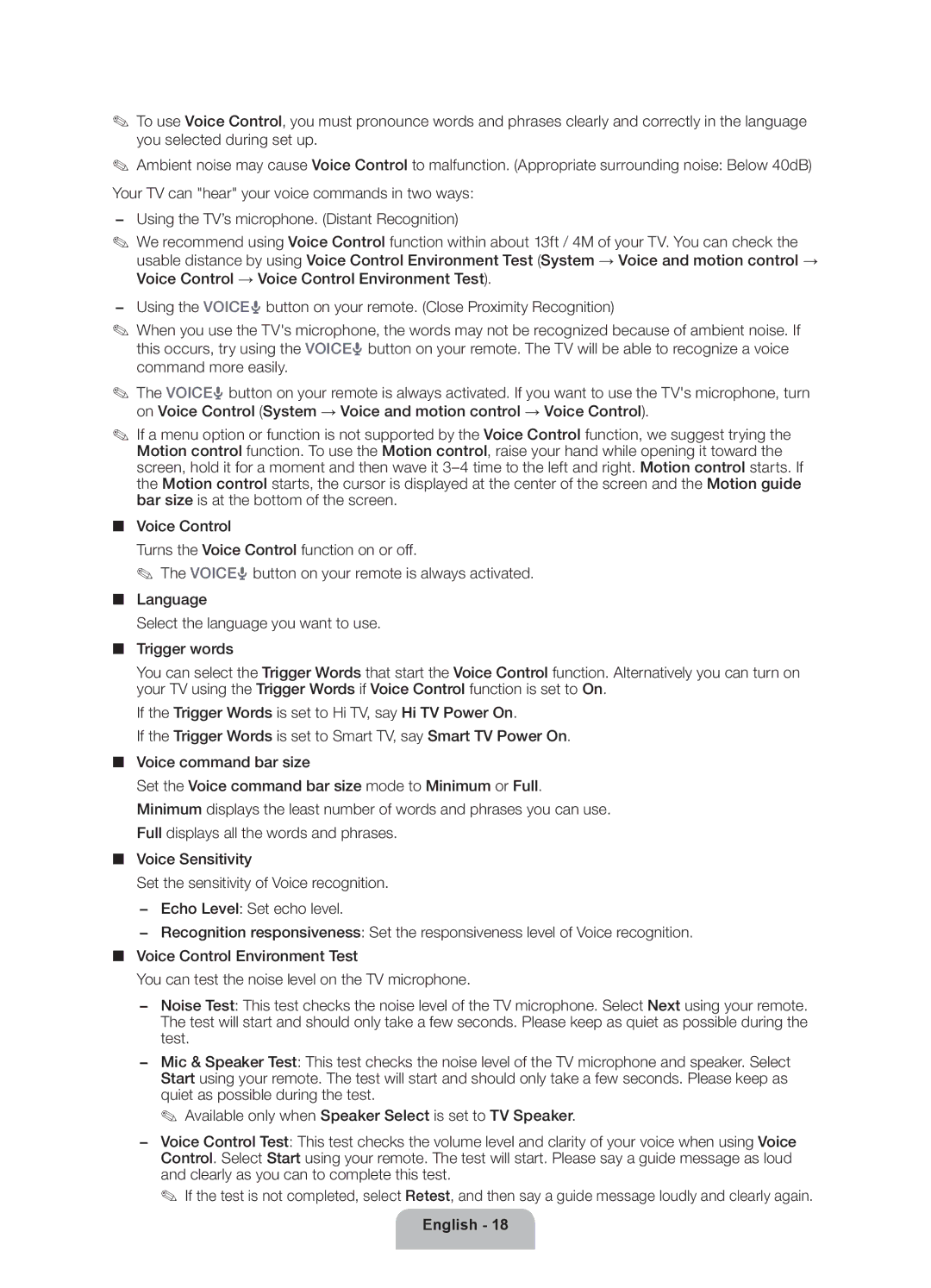✎✎ To use Voice Control, you must pronounce words and phrases clearly and correctly in the language you selected during set up.
✎✎ Ambient noise may cause Voice Control to malfunction. (Appropriate surrounding noise: Below 40dB) Your TV can "hear" your voice commands in two ways:
−− Using the TV’s microphone. (Distant Recognition)
✎✎ We recommend using Voice Control function within about 13ft / 4M of your TV. You can check the
usable distance by using Voice Control Environment Test (System → Voice and motion control → Voice Control → Voice Control Environment Test).
−− Using the VOICE˜ button on your remote. (Close Proximity Recognition)
✎✎ When you use the TV's microphone, the words may not be recognized because of ambient noise. If this occurs, try using the VOICE˜ button on your remote. The TV will be able to recognize a voice command more easily.
✎✎ The VOICE˜ button on your remote is always activated. If you want to use the TV's microphone, turn on Voice Control (System → Voice and motion control → Voice Control).
✎✎ If a menu option or function is not supported by the Voice Control function, we suggest trying the Motion control function. To use the Motion control, raise your hand while opening it toward the screen, hold it for a moment and then wave it
■■ Voice Control
Turns the Voice Control function on or off.
✎✎ The VOICE˜ button on your remote is always activated.
■■ Language
Select the language you want to use.
■■ Trigger words
You can select the Trigger Words that start the Voice Control function. Alternatively you can turn on your TV using the Trigger Words if Voice Control function is set to On.
If the Trigger Words is set to Hi TV, say Hi TV Power On.
If the Trigger Words is set to Smart TV, say Smart TV Power On. ■■ Voice command bar size
Set the Voice command bar size mode to Minimum or Full.
Minimum displays the least number of words and phrases you can use.
Full displays all the words and phrases.
■■ Voice Sensitivity
Set the sensitivity of Voice recognition. −− Echo Level: Set echo level.
−− Recognition responsiveness: Set the responsiveness level of Voice recognition.
■■ Voice Control Environment Test
You can test the noise level on the TV microphone.
−− Noise Test: This test checks the noise level of the TV microphone. Select Next using your remote. The test will start and should only take a few seconds. Please keep as quiet as possible during the test.
−− Mic & Speaker Test: This test checks the noise level of the TV microphone and speaker. Select Start using your remote. The test will start and should only take a few seconds. Please keep as quiet as possible during the test.
✎✎ Available only when Speaker Select is set to TV Speaker.
−− Voice Control Test: This test checks the volume level and clarity of your voice when using Voice Control. Select Start using your remote. The test will start. Please say a guide message as loud and clearly as you can to complete this test.
✎✎ If the test is not completed, select Retest, and then say a guide message loudly and clearly again.