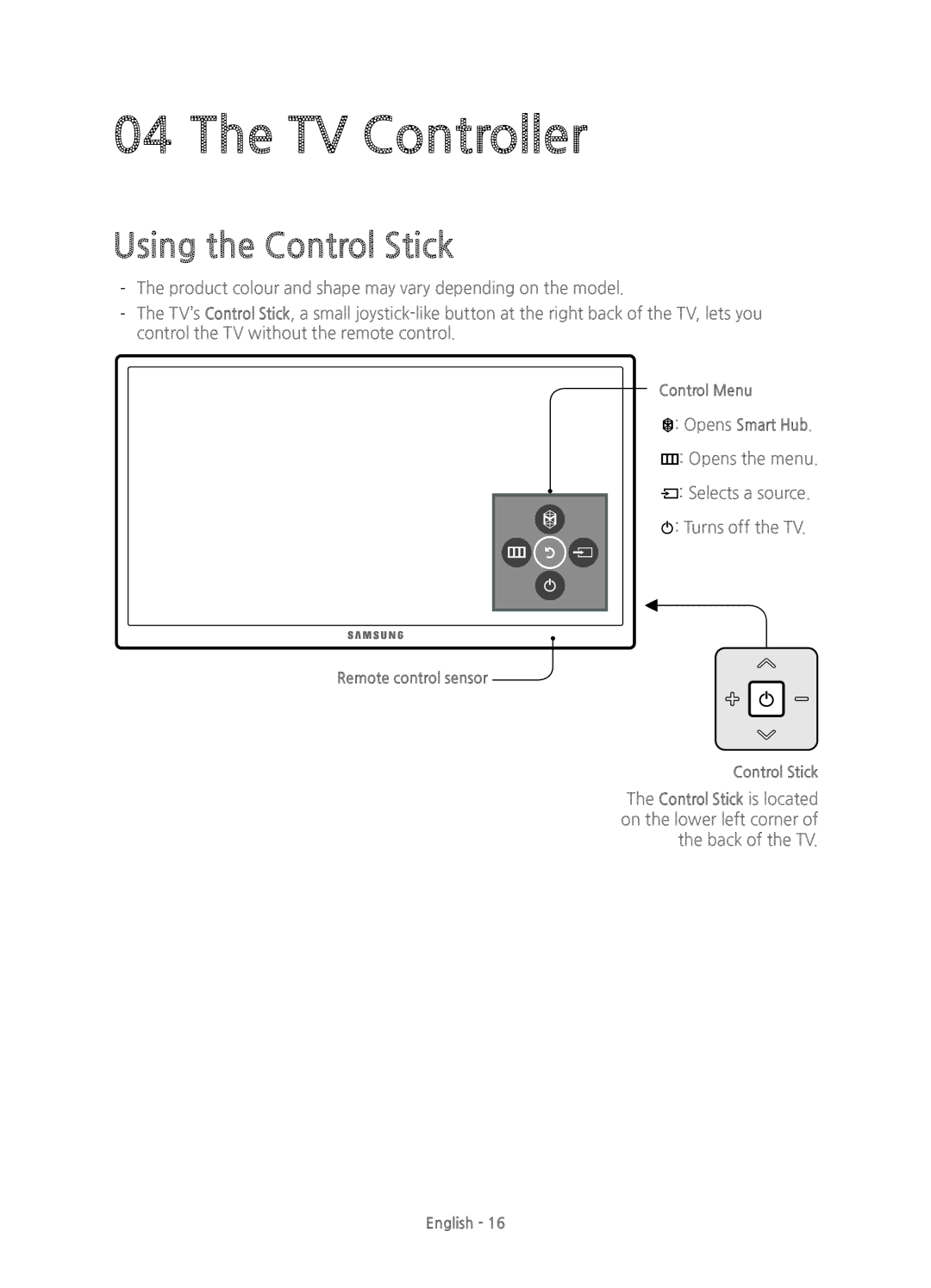UE48JS8500TXZF, UE55JS8500TXXC, UE55JS8500TXZF, UE55JS8500TXZT, UE48JS8500TXXC specifications
The Samsung UE48JS8500TXZT, UE55JS8500TXXU, UE48JS8500TXXU, UE48JS8500TXXC, and UE55JS8500TXZT are part of Samsung's premium line of smart TVs known for their cutting-edge display technologies and advanced features that enhance user experience. These televisions incorporate several innovative technologies that deliver stunning picture quality and immersive viewing experiences.At the core of these models is the Quantum Dot technology, which allows for brighter and more vibrant colors compared to traditional LED TVs. This technology enhances the color range and accuracy, ensuring lifelike images that captivate viewers. The Ultra HD resolution (4K) is a standout feature, providing four times the pixel count of Full HD, resulting in sharp and detailed images. The downscaling capabilities for HD content further enhance the overall viewing quality.
The SUHD resolution in these models takes HDR (High Dynamic Range) to a new level by delivering deeper blacks and brighter whites, resulting in a greater contrast ratio. This enhancement means viewers can enjoy more detail in both shadowy and brightly lit scenes. Additionally, the models support HDR10+ technology, which optimizes each scene for improved contrast and color accuracy dynamically.
Smart functionality is another key aspect of these televisions. With Samsung's Tizen operating system, users can easily navigate through various streaming services and applications, making it a hub for entertainment. The inclusion of voice control features and compatibility with smart home devices enhances the interactivity of these TVs.
The design of the JS8500 series is sleek and modern, featuring ultra-narrow bezels that maximize the screen space, along with a premium finish that complements any living space. The curved screens of some models offer a more immersive viewing experience, bringing the action closer to the viewer.
In terms of audio, these TVs are equipped with smart sound technology that optimizes the audio for different types of content, ensuring that dialogue is clear and soundtracks are rich and immersive. The built-in speakers work harmoniously with the visual technology to create an overall impressive home entertainment experience.
Connectivity options in the Samsung UE48JS8500TXZT and its counterparts are extensive, including multiple HDMI, USB, and Ethernet ports, allowing users to connect a range of devices easily. Wireless connectivity also ensures that streaming and app usage is seamless.
In summary, the Samsung UE48JS8500TXZT, UE55JS8500TXXU, UE48JS8500TXXU, UE48JS85000TXXC, and UE55JS8500TXZT are exemplary smart TVs that integrate advanced display technologies, smart features, and stylish designs, making them an excellent choice for anyone looking to elevate their home entertainment experience.