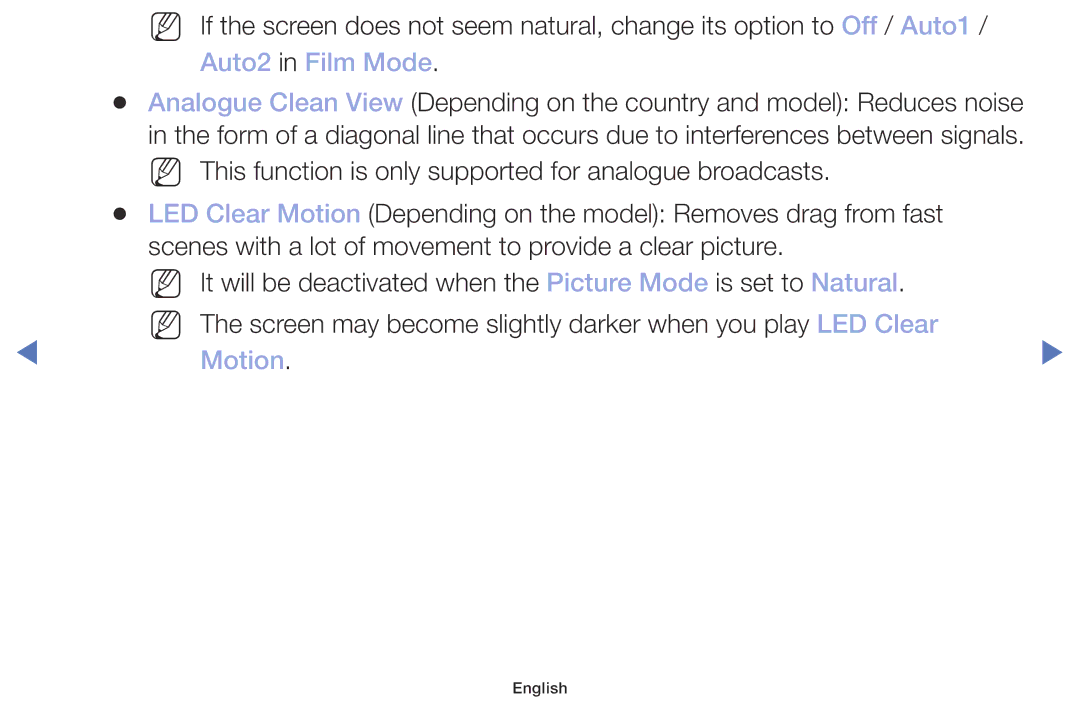| NN If the screen does not seem natural, change its option to Off / Auto1 / |
|
| Auto2 in Film Mode. |
|
●● | Analogue Clean View (Depending on the country and model): Reduces noise |
|
| in the form of a diagonal line that occurs due to interferences between signals. |
|
●● | NN This function is only supported for analogue broadcasts. |
|
LED Clear Motion (Depending on the model): Removes drag from fast |
| |
| scenes with a lot of movement to provide a clear picture. |
|
| NN It will be deactivated when the Picture Mode is set to Natural. |
|
◀ | NN The screen may become slightly darker when you play LED Clear | ▶ |
Motion. |
Page 49
Image 49