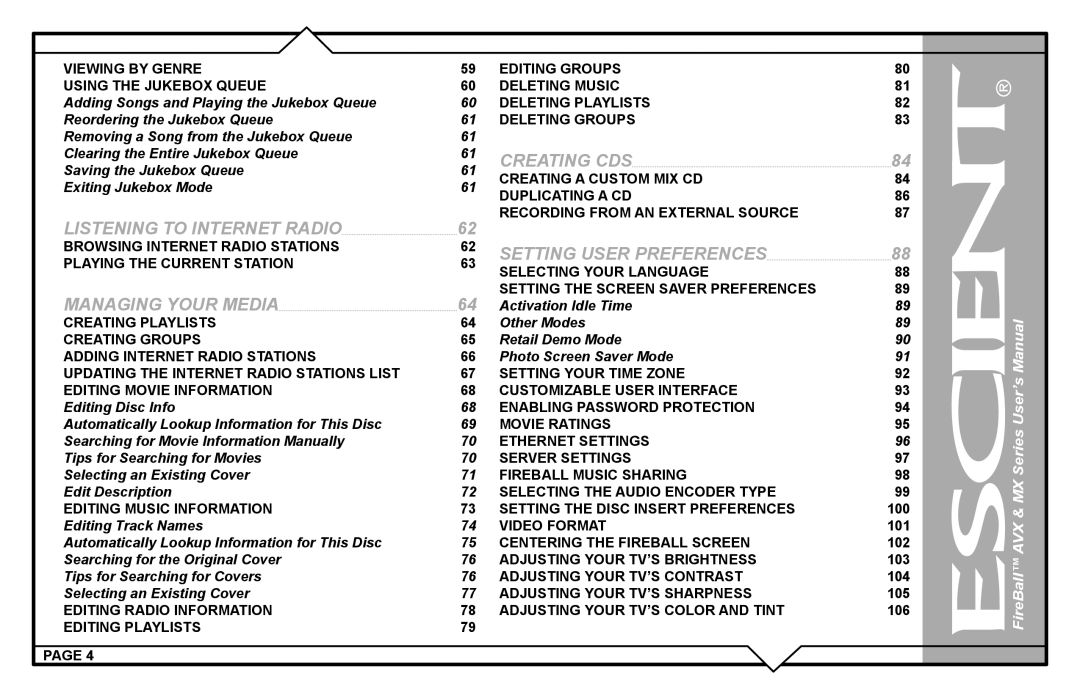VIEWING BY GENRE | 59 | EDITING GROUPS | 80 | |
USING THE JUKEBOX QUEUE | 60 | DELETING MUSIC | 81 | |
Adding Songs and Playing the Jukebox Queue | 60 | DELETING PLAYLISTS | 82 | |
Reordering the Jukebox Queue | 61 | DELETING GROUPS | 83 | |
Removing a Song from the Jukebox Queue | 61 |
|
| |
Clearing the Entire Jukebox Queue | 61 | CREATING CDS | 84 | |
Saving the Jukebox Queue | 61 | |||
CREATING A CUSTOM MIX CD | 84 | |||
Exiting Jukebox Mode | 61 | |||
DUPLICATING A CD | 86 | |||
|
| |||
LISTENING TO INTERNET RADIO | 62 | RECORDING FROM AN EXTERNAL SOURCE | 87 | |
|
| |||
BROWSING INTERNET RADIO STATIONS | 62 | SETTING USER PREFERENCES | 88 | |
PLAYING THE CURRENT STATION | 63 | |||
SELECTING YOUR LANGUAGE | 88 | |||
|
| |||
MANAGING YOUR MEDIA | 64 | SETTING THE SCREEN SAVER PREFERENCES | 89 | |
Activation Idle Time | 89 | |||
CREATING PLAYLISTS | 64 | Other Modes | 89 | |
CREATING GROUPS | 65 | Retail Demo Mode | 90 | |
ADDING INTERNET RADIO STATIONS | 66 | Photo Screen Saver Mode | 91 | |
UPDATING THE INTERNET RADIO STATIONS LIST | 67 | SETTING YOUR TIME ZONE | 92 | |
EDITING MOVIE INFORMATION | 68 | CUSTOMIZABLE USER INTERFACE | 93 | |
Editing Disc Info | 68 | ENABLING PASSWORD PROTECTION | 94 | |
Automatically Lookup Information for This Disc | 69 | MOVIE RATINGS | 95 | |
Searching for Movie Information Manually | 70 | ETHERNET SETTINGS | 96 | |
Tips for Searching for Movies | 70 | SERVER SETTINGS | 97 | |
Selecting an Existing Cover | 71 | FIREBALL MUSIC SHARING | 98 | |
Edit Description | 72 | SELECTING THE AUDIO ENCODER TYPE | 99 | |
EDITING MUSIC INFORMATION | 73 | SETTING THE DISC INSERT PREFERENCES | 100 | |
Editing Track Names | 74 | VIDEO FORMAT | 101 | |
Automatically Lookup Information for This Disc | 75 | CENTERING THE FIREBALL SCREEN | 102 | |
Searching for the Original Cover | 76 | ADJUSTING YOUR TV’S BRIGHTNESS | 103 | |
Tips for Searching for Covers | 76 | ADJUSTING YOUR TV’S CONTRAST | 104 | |
Selecting an Existing Cover | 77 | ADJUSTING YOUR TV’S SHARPNESS | 105 | |
EDITING RADIO INFORMATION | 78 | ADJUSTING YOUR TV’S COLOR AND TINT | 106 | |
EDITING PLAYLISTS | 79 |
|
|
PAGE 4