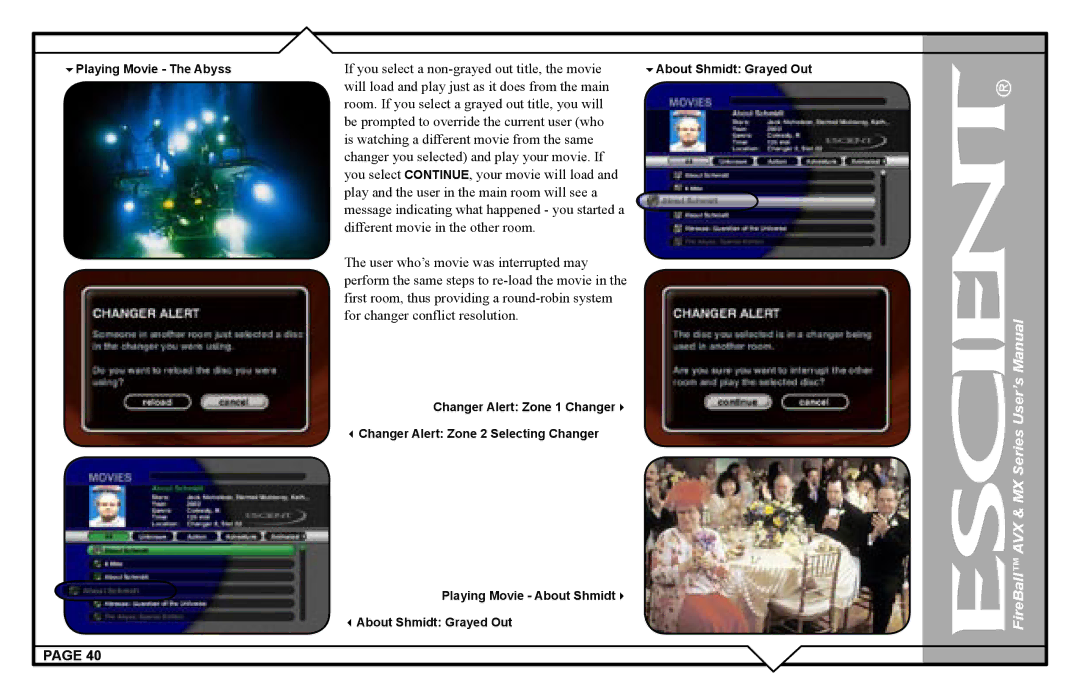Playing Movie - The Abyss | If you select a | About Shmidt: Grayed Out |
| will load and play just as it does from the main |
|
| room. If you select a grayed out title, you will |
|
| be prompted to override the current user (who |
|
| is watching a different movie from the same |
|
| changer you selected) and play your movie. If |
|
| you select CONTINUE, your movie will load and |
|
| play and the user in the main room will see a |
|
| message indicating what happened - you started a |
|
| different movie in the other room. |
|
The user who’s movie was interrupted may perform the same steps to
Changer Alert: Zone 1 Changer
Changer Alert: Zone 2 Selecting Changer
Playing Movie - About Shmidt
About Shmidt: Grayed Out
PAGE 40