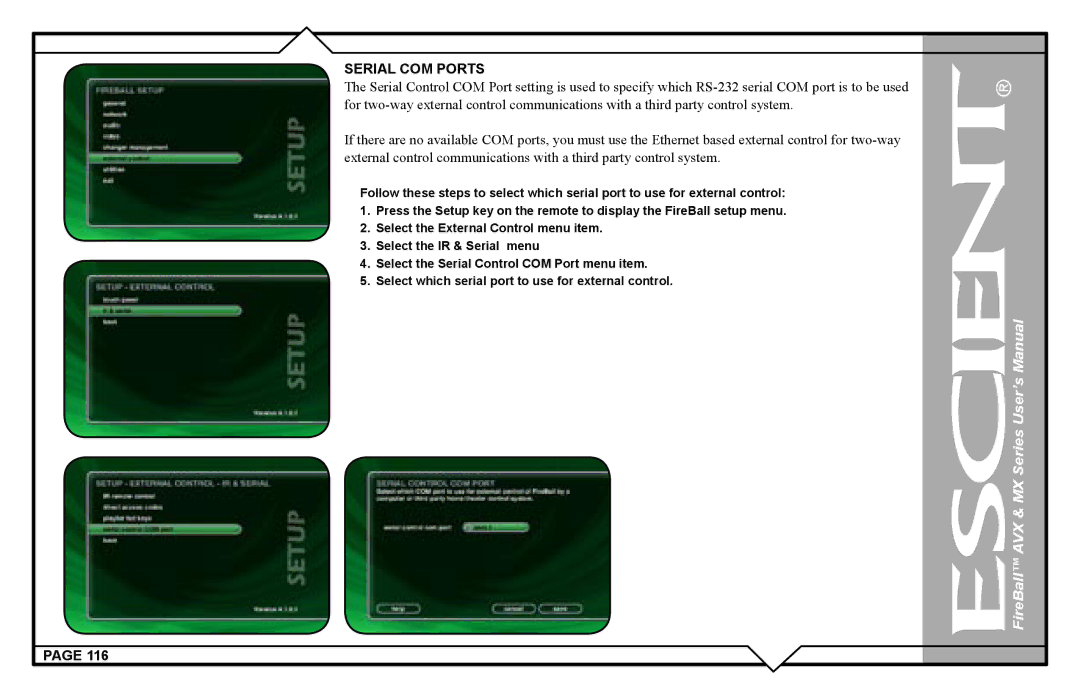SERIAL COM PORTS
The Serial Control COM Port setting is used to specify which
If there are no available COM ports, you must use the Ethernet based external control for
Follow these steps to select which serial port to use for external control:
1.Press the Setup key on the remote to display the FireBall setup menu.
2.Select the External Control menu item.
3.Select the IR & Serial menu
4.Select the Serial Control COM Port menu item.
5.Select which serial port to use for external control.
 FireBall™ AVX & MX Series User’s Manual
FireBall™ AVX & MX Series User’s Manual
PAGE 116