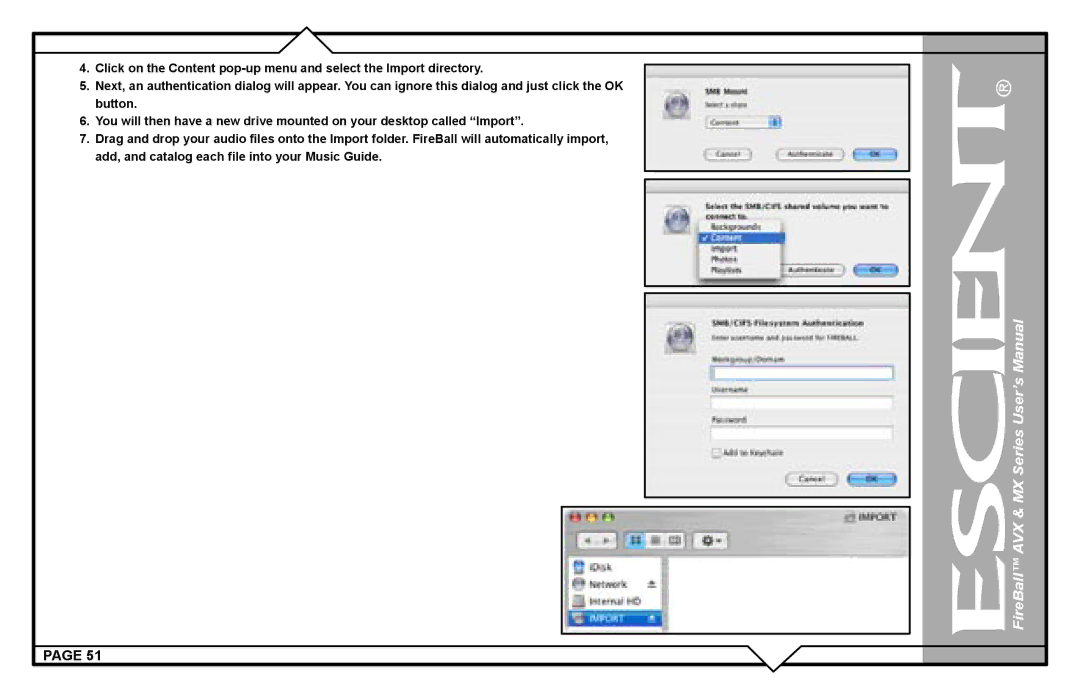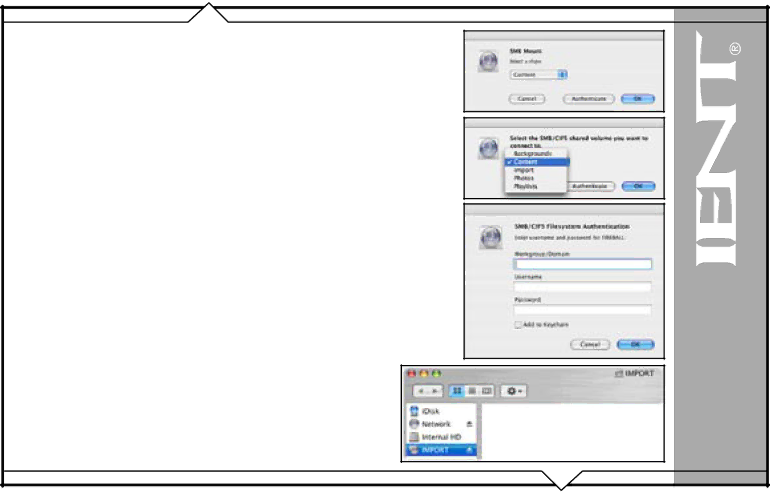
4.Click on the Content
5.Next, an authentication dialog will appear. You can ignore this dialog and just click the OK button.
6.You will then have a new drive mounted on your desktop called “Import”.
7.Drag and drop your audio files onto the Import folder. FireBall will automatically import, add, and catalog each file into your Music Guide.
 FireBall™ AVX & MX Series User’s Manual
FireBall™ AVX & MX Series User’s Manual
PAGE 51