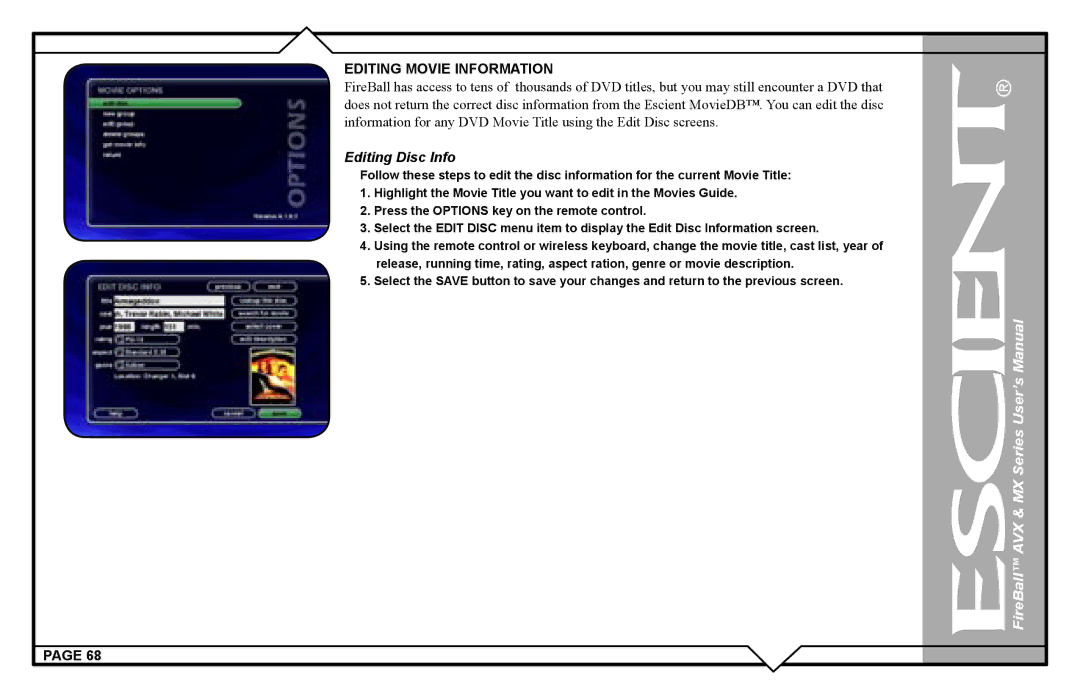EDITING MOVIE INFORMATION
FireBall has access to tens of thousands of DVD titles, but you may still encounter a DVD that does not return the correct disc information from the Escient MovieDB™. You can edit the disc information for any DVD Movie Title using the Edit Disc screens.
Editing Disc Info
Follow these steps to edit the disc information for the current Movie Title:
1.Highlight the Movie Title you want to edit in the Movies Guide.
2.Press the OPTIONS key on the remote control.
3.Select the EDIT DISC menu item to display the Edit Disc Information screen.
4.Using the remote control or wireless keyboard, change the movie title, cast list, year of release, running time, rating, aspect ration, genre or movie description.
5.Select the SAVE button to save your changes and return to the previous screen.
 FireBall™ AVX & MX Series User’s Manual
FireBall™ AVX & MX Series User’s Manual
PAGE 68