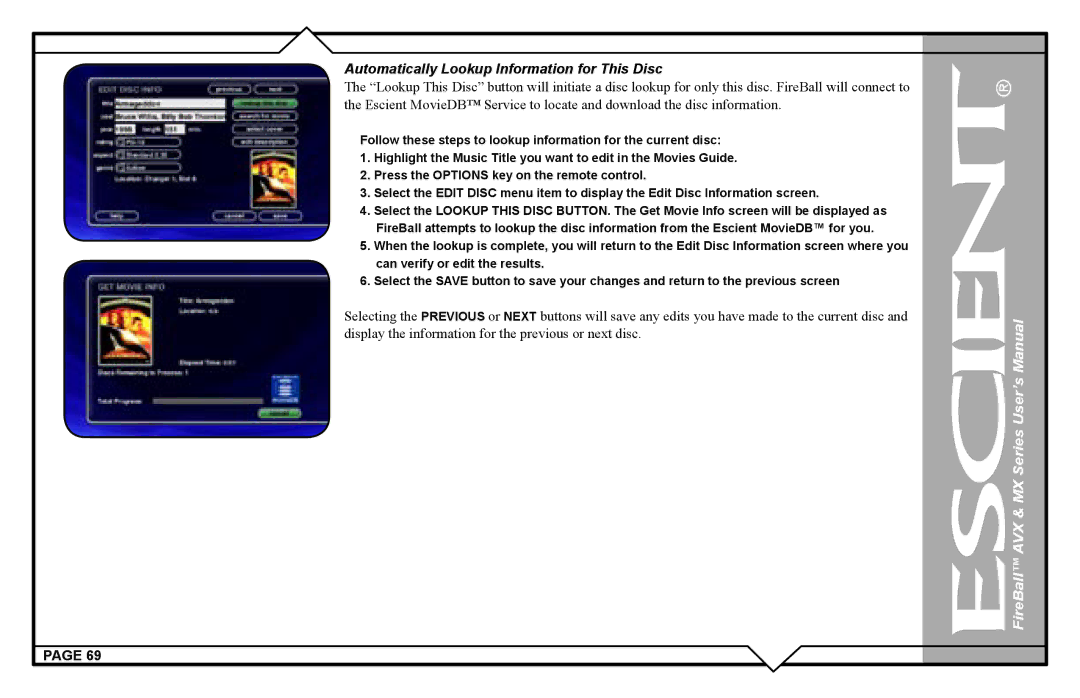Automatically Lookup Information for This Disc
The “Lookup This Disc” button will initiate a disc lookup for only this disc. FireBall will connect to the Escient MovieDB™ Service to locate and download the disc information.
Follow these steps to lookup information for the current disc:
1.Highlight the Music Title you want to edit in the Movies Guide.
2.Press the OPTIONS key on the remote control.
3.Select the EDIT DISC menu item to display the Edit Disc Information screen.
4.Select the LOOKUP THIS DISC BUTTON. The Get Movie Info screen will be displayed as FireBall attempts to lookup the disc information from the Escient MovieDB™ for you.
5.When the lookup is complete, you will return to the Edit Disc Information screen where you can verify or edit the results.
6.Select the SAVE button to save your changes and return to the previous screen
Selecting the PREVIOUS or NEXT buttons will save any edits you have made to the current disc and display the information for the previous or next disc.
PAGE 69