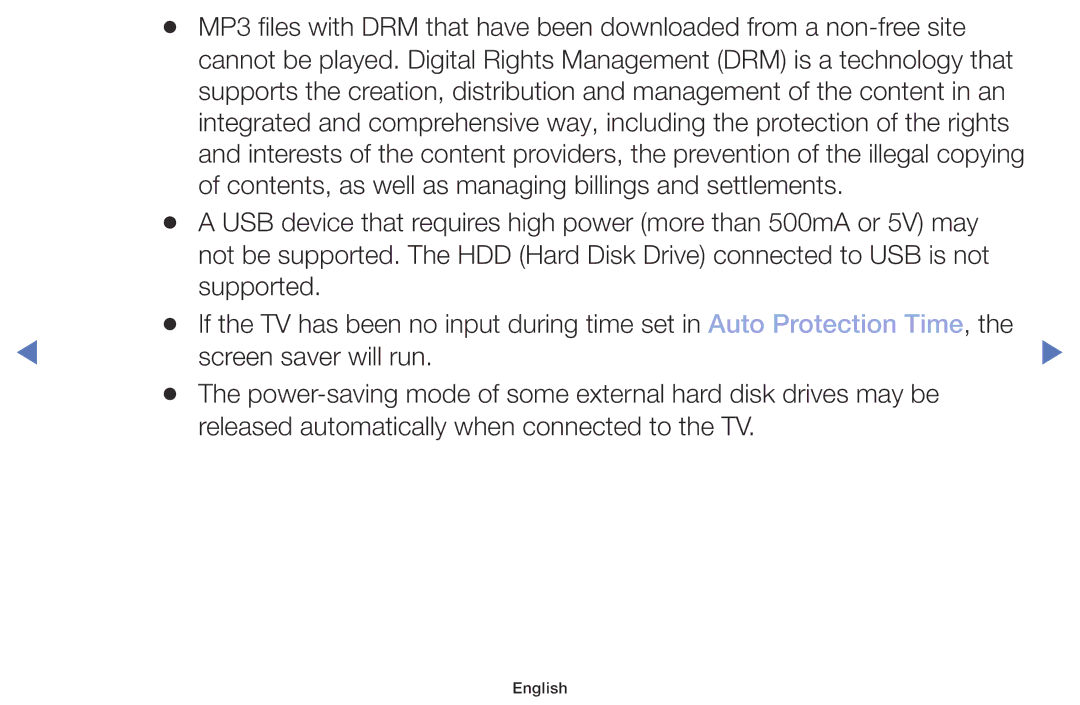●● | MP3 files with DRM that have been downloaded from a |
|
| cannot be played. Digital Rights Management (DRM) is a technology that |
|
| supports the creation, distribution and management of the content in an |
|
| integrated and comprehensive way, including the protection of the rights |
|
| and interests of the content providers, the prevention of the illegal copying |
|
| of contents, as well as managing billings and settlements. |
|
●● | A USB device that requires high power (more than 500mA or 5V) may |
|
| not be supported. The HDD (Hard Disk Drive) connected to USB is not |
|
| supported. |
|
●● | If the TV has been no input during time set in Auto Protection Time, the | ▶ |
◀ | screen saver will run. | |
●● | The |
|
| released automatically when connected to the TV. |
|
Page 84
Image 84