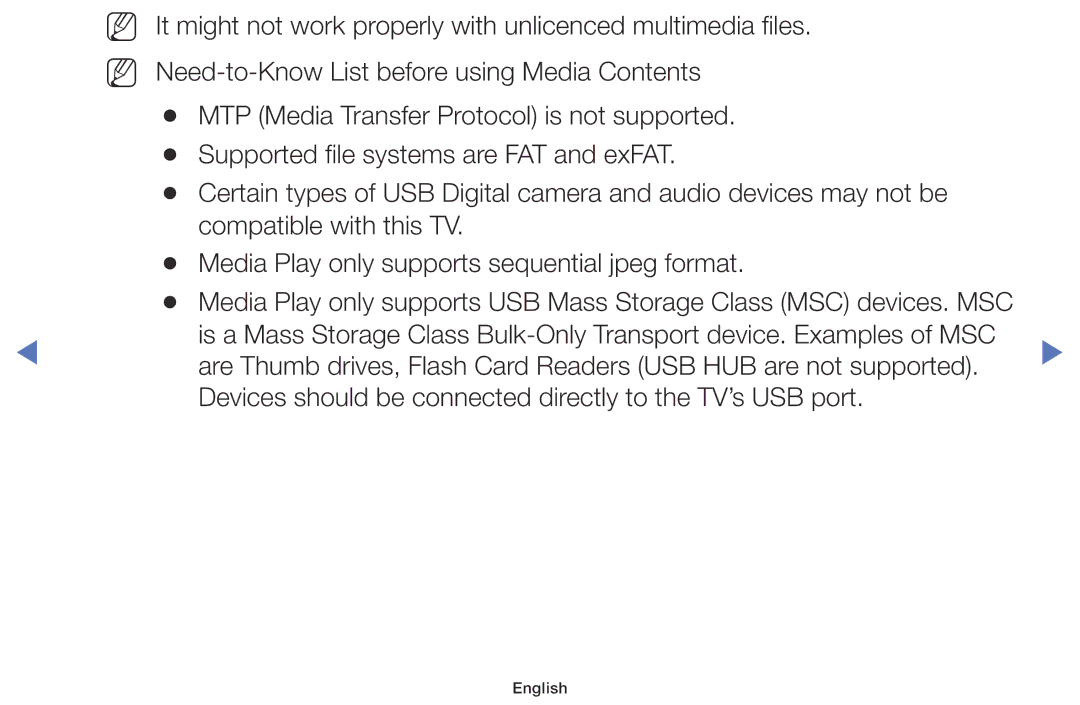NN It might not work properly with unlicenced multimedia files.
NN
●● | MTP (Media Transfer Protocol) is not supported. |
|
●● | Supported file systems are FAT and exFAT. |
|
●● | Certain types of USB Digital camera and audio devices may not be |
|
| compatible with this TV. |
|
●● | Media Play only supports sequential jpeg format. |
|
●● | Media Play only supports USB Mass Storage Class (MSC) devices. MSC |
|
◀ | is a Mass Storage Class | ▶ |
are Thumb drives, Flash Card Readers (USB HUB are not supported). | ||
| Devices should be connected directly to the TV’s USB port. |
|