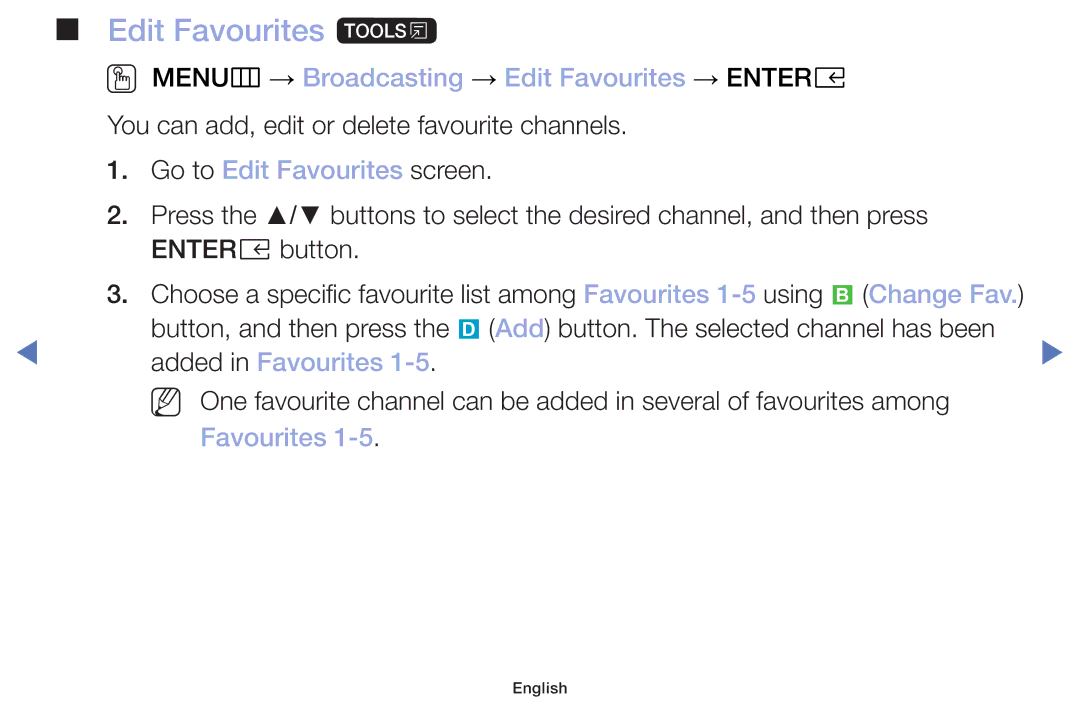■■ Edit Favourites t
OO MENUm → Broadcasting → Edit Favourites → ENTERE
You can add, edit or delete favourite channels.
1. | Go to Edit Favourites screen. |
|
2. | Press the ▲/▼ buttons to select the desired channel, and then press |
|
| ENTERE button. |
|
3. | Choose a specific favourite list among Favourites |
|
◀ | button, and then press the } (Add) button. The selected channel has been | ▶ |
added in Favourites |
NN One favourite channel can be added in several of favourites among Favourites