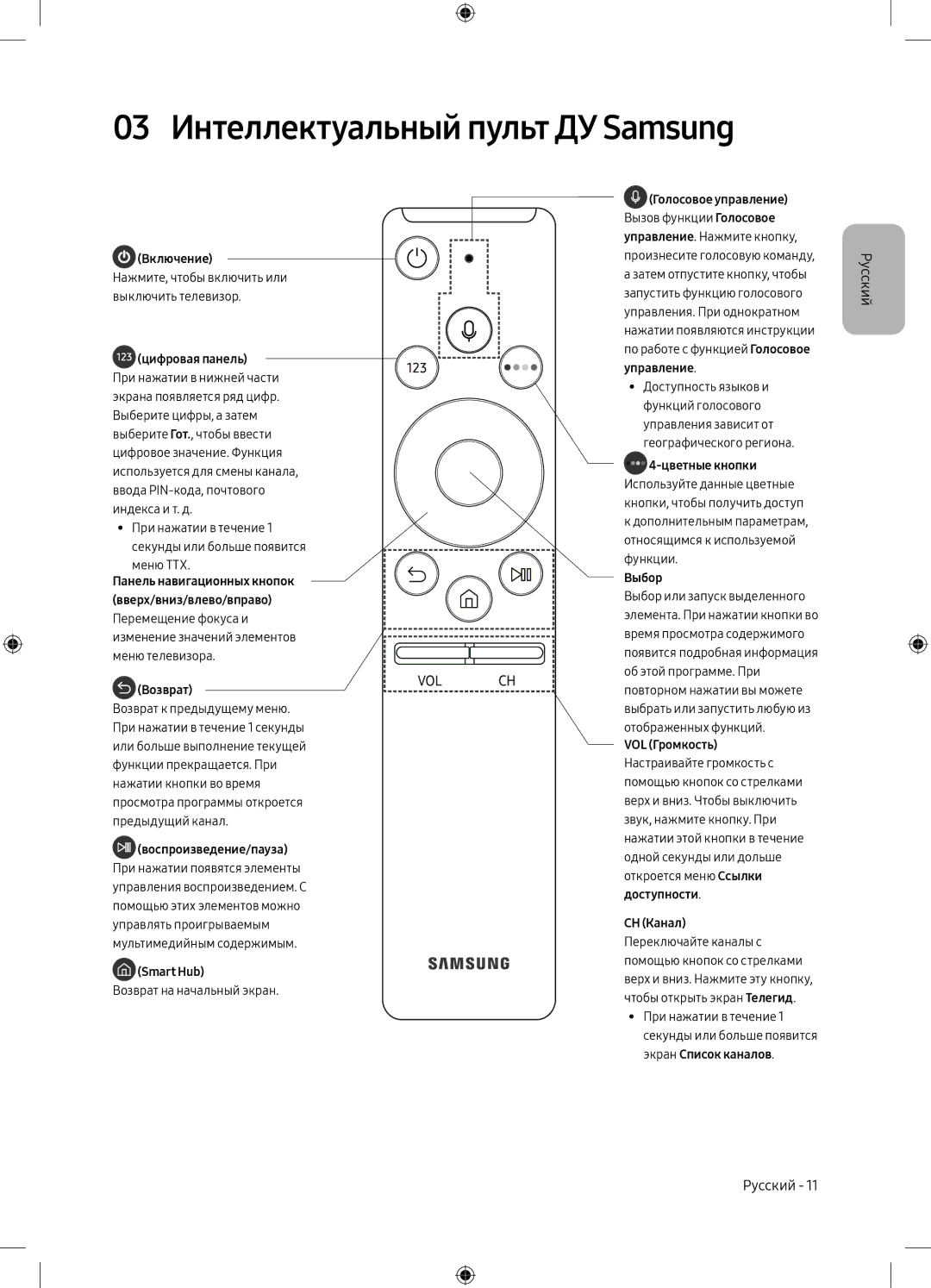UE49M6500AUXMI, UE49M6500AUXSQ specifications
The Samsung UE49M6500AUXSQ and UE49M6500AUXMI are part of Samsung's renowned M6500 series, designed to cater to the needs of modern television viewers seeking quality and performance. With a 49-inch screen size, these models strike a perfect balance between compact design and immersive viewing experience, making them suitable for various room sizes.One of the standout features of the M6500 series is its Full HD resolution of 1920x1080 pixels. This resolution ensures crisp and clear images, bringing every detail to life whether you're watching your favorite movies, playing video games, or enjoying live sports. The Clear View technology enhances picture clarity by upscaling low-resolution content, ensuring that everything you watch appears as vibrant as possible.
The televisions boast Samsung's Smart Hub, which provides seamless access to a plethora of streaming services, applications, and web content. With an intuitive interface, users can easily navigate and find their favorite shows and movies. Additionally, the inclusion of a built-in Wi-Fi feature ensures that connecting to the internet is hassle-free, allowing for smooth streaming without the clutter of wires.
Another impressive characteristic of the UE49M6500 models is their audio performance. Equipped with Dolby Digital Plus technology, these televisions deliver rich and immersive sound quality, enhancing the overall viewing experience. The sound is well-balanced, ensuring that both dialogue and background music come through clearly.
The sleek design of the M6500 series adds a touch of elegance to any room. With narrow bezels and a minimalist profile, the televisions blend seamlessly into modern living spaces. Furthermore, the ability to mount it on a wall or place it on a stand offers versatility in setup.
Connectivity is well-covered with multiple HDMI and USB ports, allowing users to connect external devices such as gaming consoles, Blu-ray players, and USB storage for multimedia playback. The inclusion of Anynet+ support enables users to control multiple compatible devices with a single remote, simplifying the home entertainment system.
In summary, the Samsung UE49M6500AUXSQ and UE49M6500AUXMI are feature-rich televisions that combine stunning picture quality, advanced smart features, and elegant design. They are ideal choices for consumers looking for reliable performance and versatility in their home entertainment experience.