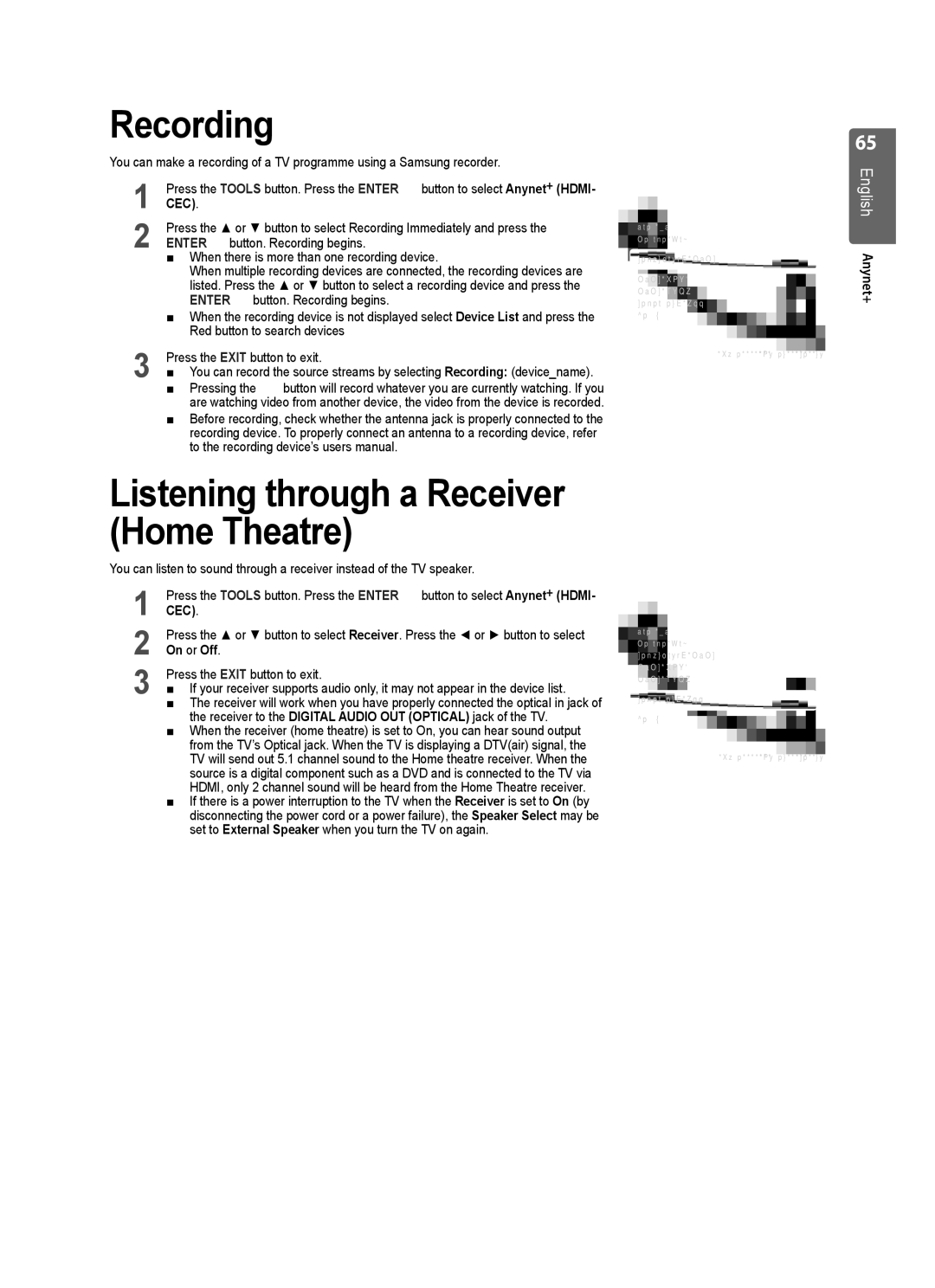Contact Samsung Worldwide
Serial No
Digital TV Notice
Precautions When Displaying a Still Image
Information on Use
One-Touch Button Tool Button Press
Symbol
Trademark & Label License Notice
Contents
Content Library
Getting Started
Installing the Stand
Disconnecting the Stand
Assembling the Cables
Installing the Wall Mount Kit
Stand Type
Wall-Mount Type
Anti-Theft Kensington Lock
Preparing before installing Wall-Mount
Securing the Installation Space
To avoid the TV from falling
Securing the TV to the Wall
Component Cable Scart Cable
Accessories
M4 X L10 M4 X L12
Viewing the Control Panel
Press to see an on-screen menu of your TV’s features
LAN
Viewing the Connection Panel
ANT
EXT RGB
Component
AV in Video / L-AUDIO-R
PC/DVI Audio
Digital Audio OUT Optical
Digital Audio connection
Connections
Digital Audio System
HD connection
Installing Batteries in the Remote Control
Mini Remote Control
Normal Remote Control
Mini Remote Control
Channel list, Internet@TV
Viewing the Remote Control
Media Play menu, etc
Play and Anynet+ modes. ∏
English Basic Operation
Plug & Play Feature
Plug & Play feature is only Available in the TV mode
If you want to reset this feature
Press the Info button on the remote control
Viewing the Display
Operation the Menu
Viewing the Menus
Channel Menu
Manual Store
Auto Store Air / Cable
Cable Search Option
Depending on
Default Guide → Mini Guide / Full Guide
Full Guide Mini Guide Default Guide
Using the Full / Mini Guide
Full Guide
Channel List
Using the Colour buttons with the Channel List
All Channels
Added Channels
Cancel Schedules
Channel List Timer Viewing
Channel Mode
Sort analogue channels only
Picture Menu
Picture Options
Film Mode
Screen Mode
Size
Digital NR → Off / Low / Medium / High / Auto
Screen
Picture Reset
Auto Adjustment
Sound Menu
Selecting the Sound Mode
Sound Reset
Selecting the Speaker
Sound Select
Sleep Timer
Setup Menu
Timer 1 / Timer 2 / Timer
Menu Language
Digital Text
Broadcast Subtitle
Teletext Language
Preference
Broadcast Common Interface
Network Network Type / Network Setup
Security Child Lock
Parental Lock Parental Rating
General
HDMI1/DVI, HDMI2, HDMI3, HDMI4
PIP Settings
PIP
Network Connection Cable
Network Connection
You can connect the LAN via a Sharer Router
LAN Connection for a Dhcp Environment
You can connect the LAN via a Sharer Router
Network Connection Wireless
LAN Connection for Static IP Environment
Network Setup Cable Network Setup
Setting the Network
Cable Network Setup-Auto
Network Type
Connecting WPS Wi-Fi Protected Setup
Network Setup Cable Network Setup-Manual
If Security Key is already set In access point list, select
Try again if connecting operation doesn’t work
Wireless Network Setup-Auto
Network Setup
Wireless Network Setup-Manual
How to connect to new Ad-hoc
Source List
Input Menu
Edit Name
HDMI3 / HDMI4 / USB1 / USB2
Support menu
Using the Remote Control Buttons in the Product Guide Menu
Legal Notice
Product Guide
Contact Samsung
Software Upgrade
HD Connection Guide
Exit Media Play mode
Connecting a USB Device
Button to select Media Play USB & Dlna
English Media Play USB Device
Entering the Media Play USB & Dlna Menu
Media Play Function
Removing a USB Memory Device Safely
Screen Display
Option Description Basic View
Sorting the Photo List
Timeline
Folder
Photo List Option Menu
Playing Current Group
Viewing a Slide Show
To perform a Slide Show with only the selected Files
Slideshow Control Buttons
Slide Show Option Menu
Music List Option Menu
Sorting the Music List
Playing a Music File
Playing a Music
Option Description Play Current Group
Music Function Information Icon
Playing the Music Group
Option Description Repeat Mode
Playing the selected Music Files
Music Play Option Menu
Title , Folder , Preference
Sorting the Movie List
Movie List Option Menu
Playing a movie file
Playing a Movie File
Supported Subtitle Formats
Supported Video Formats
Video Play Control Buttons
Playing the movie group
Sound Setting Picture Size
Option Description Picture Setting
Playing the selected Movie Files
Playing Movie continuously Resume Play
Using the Setup Menu
Network Connection Diagram
Setting the Dlna Network
Network Connection Diagram-Cable
Network Connection Diagram-Wireless
Install the Application
Installing the Dlna Application
System Requirements
Supported Formats
Option Description
Using the Dlna Application
Programme Screen Layout
Applying the Current Settings
Cancelling a Shared Folder
Option Description Share
Sharing a Folder
Using the Dlna Menu
Using the Dlna Function
Server
Help
What is Anynet+?
Connecting Anynet+ Devices
To connect to a TV
To connect to Home Theatre
Setup
Setting Up Anynet+
Switching between Anynet+ Devices
Anynet+ Menu
TV Remote Control Buttons Available in Anynet+ Mode
On or Off
Recording
Listening through a Receiver Home Theatre
Plug & Play, etc
Troubleshooting for Anynet+
HDMI-CEC is set to On in the Anynet+ Setup menu
Mute
English Content Library
Button Operations
Using the Contents
USB
Using the Content Management
Getting Started with Internet@TV
What is a Widget?
What is a Snippet?
Sidebar mode
Dock mode
Press the INTERNET@ button on the remote control to begin
Screen Display
Delete Red button Remove this TV Widget
Editing Snippets in the Dock
Profile Settings menu can limit access to widgets
Using the Profile Widget
System Settings menu allows you to
Administrative Controls menu you can
Developer Settings menu You can make your own widget
Widget Gallery Settings
About Profile widget
About Yahoo! Widget Gallery
From the Settings menu
Using the Yahoo! Weather Widget
Changing the Temperature Indication Mode
Create a Snippet for a Favorite City
To control the slideshow display
Using the Yahoo! Flickr Widget
To view Flickr photos in a slideshow
Problem Possible Solution
Using the Yahoo! Finance Widget
Troubleshooting for Internet@
Country Website
Help Website
Connecting to a Wi-Fi Ad-hoc Network
Connecting to the Home Network Centre
Connecting through a Wire / Wireless IP Sharer
About the Home Network Centre
Setting Up the Home Network Centre
Message View
Call Arrival Alarm
Schedule Alarm
Stop Media Play mode and Returns to TV mode
Using the Media Function
Media Play Control Buttons
Pressing the ENTEREbutton during pause resumes the play
Teletext pages are organized according to six categories
Teletext Feature
Colour buttons red/green/yellow/blue
Information
Setting Up Your PC Software Based on Windows XP
Using Your TV as a Computer PC Display
Display Modes
Sub and HDMI/DVI Input
Plug your set into a different mains socket
Troubleshooting Before Contacting Service Personnel
Specifications
Risk of Electric Shock do not Open
Important Notice
Warranty Conditions
Terms and Conditions
Version 3, 29 June
Preamble
Conveying Verbatim Copies
Conveying Non-Source Forms
Page
Page
Revised Versions of this License
How to Apply These Terms to Your New Programs
Limitation of Liability
Interpretation of Sections 15
GNU Lesser General Public License Lgpl
Conveying Verbatim Copies
Conveying Non-Source Forms
Page
Page
END of Terms and Conditions
Original SSLeay License
OpenSSL License
Korrekte Entsorgung von Altgeräten Elektroschrott
Svenska
Správná likvidace výrobku Elektrický a elektronický odpad
Eesti
Correct disposal of batteries in this product
KKorrekt bortskaffelse af batterierne i dette produkt
Správná likvidace baterií v tomto výrobku