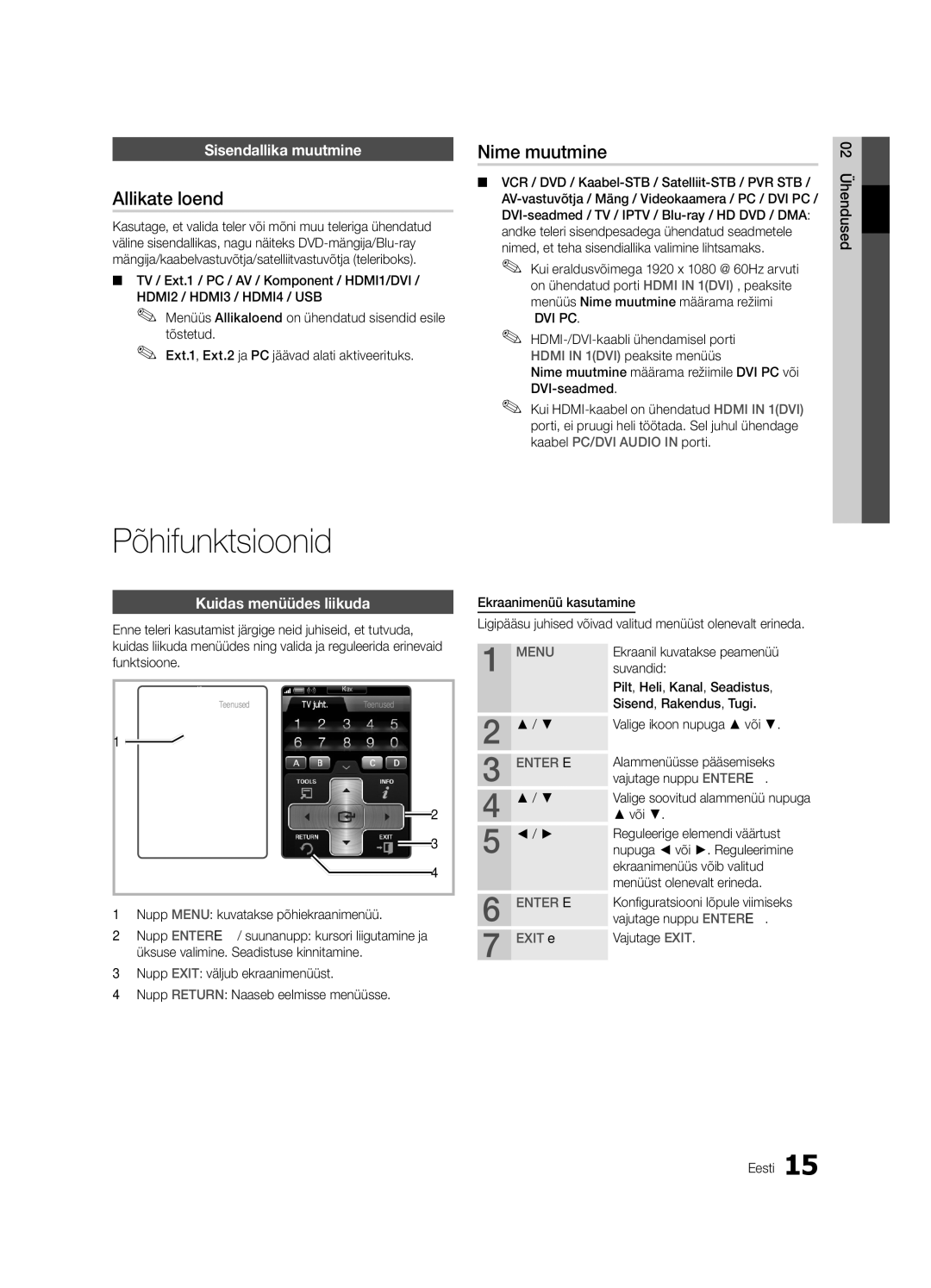BN68-03161E-00
Contact Samsung Worldwide
Installation with a wall-mount
English
10 cm
Contents
Getting Started
Accessories
Product colour and shape may vary depending on the model
Buttons on the remote control
PPower Turns the TV on or off Standby mode
Viewing the Control Panel
Inserting the battery
Mini Remote Control
Description
Mute or unmute the sound
Power Turn the TV on and off
Viewing the Touch remote
Front View
Drag to the Left direction
Remote Control Screen Display
Press to directly access channels
Returns to the previous channel
As a networked, Wi-Fi remote
Setting Up Your Remote
Setting up the Network
As an extended distance, Wi-Fi remote
Hdmi
Operating specification for Dual View
Connecting to an Antenna
DTV
Yy Turn on the Touch Control and then tap OK on your remote
Plug & Play Initial Setup
DVD / Blu-ray player
Connecting to an AV Device
Using an Hdmi or HDMI/DVI cable up to 1080p
Connections
Player
DVD / Blu-ray
Digital Audio OUT Optical
Connecting to an Audio Device
Edit Name
Basic Features
How to Navigate Menus
Source List
Guide
Using the Info button Now & Next guide
Channel Manager
Planning Your Viewing
Channel List
Using Favourite Channels
My Channels
Guide Type Samsung / Guide Plus+
Manual Store
Antenna Air / Cable
Country
Auto Store
Scheduled
Mode t
Changing the Preset Picture Mode
Channel List Transfer
Advanced Settings
Eco Solution
Advanced Settings
Economical Solutions
Film Mode Off
Picture Options
Picture Options
Digital Noise Filter Off / Low / Medium / High / Auto
Viewing TV using the 3D function
Available only in Hdmi mode RGB signals
Important Health and Safety Information for 3D Pictures
Displays the images for
3D Mode Select the 3D input format
How to watch the 3D image
Basic Features English
Picture Reset OK / Cancel
Auto Adjustment t
Setting up the TV with Your PC
SRS TruSurround HD Off / On t
Screen
SRS TheaterSound t
Equalizer
Audio Language
Auto Volume Off / Normal / Night
Additional Setting
Sound Reset OK / Cancel
Setting the On / Off Timer
Selecting the Sound Mode t
Setting the Time
Using the Sleep Timer
Subtitle
Other Features Language
Digital Text Disable / Enable
Security
Self Diagnosis
Wireless Remote Control
General
Common Interface
HD Connection Guide
Software Upgrade
Software Upgrade
Installing the Latest Version
Mode
Advanced Features
Connecting to a PC
Using an HDMI/DVI Cable / a D-sub Cable
Network Connection
Connecting to a Wired Network
Network Type Wired Network Setup Network Test
Network Setup Auto
Network Setup Manual
Network Setup
Connecting to a Wireless Network
LAN Cable Samsung Wireless LAN Adapter
Wall
Components Extension Cable, Velcro Method
Network Setup Samsung Auto Configuration
Advanced Features English
Method
Network Setup PBC WPS
Security Key Entered ~9 Number
Delete
Network Setup Ad-Hoc
SWLSamsung Wireless Link
SWL connect
To connect
Stand Side Panel USB Drive
Connecting a USB Device
Connecting to the PC through network
Media Play
Advanced Features
Operation Buttons
Features
Recorded TV
Screen Display
Advanced Features
Videos
WMA sampling rate 22050Hz mono is not supported
Supported Lossless audio
Photos
Music
Media Play Additional Function
Playing the Multiple Files
Subtitles are the same file name as the video file Audio
Settings
Home Theatre Stand Rear Panel Optical Hdmi Cable Adapter
Anynet+
Switching between Anynet+ Devices
Setting Up Anynet+
Listening through a Receiver
Recording
Troubleshooting for Anynet+
Recommended
Getting Started with Internet@TV
Internet@TV
Your TV
Setting up Internet@TV
Login
Settings
Using the Internet@TV service
Samsung Apps
Samsung Apps
About AllShare
Setup
Setting Up AllShare
Message / Media / ScreenShare
My Mobile
Securing the TV to the wall
Other Information
To Avoid the TV from Falling
Assembling the Cables
Issues Solutions and Explanations
Troubleshooting
Other Information English
Setup → ENTEREp
Deleting that access the file system of a USB device
Contents
Volume Mode Not Supported message
WIS09ABGN2
Enclosed Wireless LAN Adapter
Safety Precautions
Warranty 1 Year
Guide Plus+ Legal Notice
Licence
Specifications
VCR
Video Formats Videos Volume Warm White Balance English
Index
Equalizer External Speaker Fine Tune Flesh Tone Frequency
This page is intentionally Left blank
Uzstādīšana, izmantojot statīvu
Uzstādīšana, izmantojot sienas montāžas kronšteinu
Latviešu
Piebilde
Saturs
Apskatiet simbolu
Latviski
Papildpiederumi
Ievads
Pogas un
Vadības paneļa apskats
Režīmu
Izmantojiet šo pogu tāpat, kā tālvadības pults pogu Enter E
Apraksts
Akumulatora ievietošana
Mini tālvadības pults
Touch Control skatīšana
Pavelciet kreisajā virzienā
Tālvadības pults ekrāna displejs
Sākuma ekrāns
Izmantojiet, lai atgrieztos iepriekšējā kanālā
IP adresi, apakštīkla masku, vārteju un DNS serveri
Kā palielināta attāluma Wi-Fi pulti
Tālvadības pults iestatīšana
Tīkla iestatīšana
Komp
Darbības specifikācijas duālās skatīšanas režīmam
Savienojums ar antenu
Galvenais televizors
Plug & Play Sākotnējā uzstādīšana
Savienojums ar AV ierīci
Savienojumi
Atskaņotājs
Piebilde
Savienojums ar audio ierīci
Ieejas avota maiņa
Pamatfunkcijas
Avotu saraksts
Rediģēt nosaukumu
Rokasgrāmata
Rokasgrāmata
Kanālu pārvaldn
Skatīšanās plānošana
Izlases kanālu izmantošana
Mani kanāli
Ceļveža veids Samsung / Guide Plus+
Kanālu saraksts
Manuāla uzglabāšana
Antena Antena / Kabelis
Valsts
Autom. saglabāšana
Režīms t
Kanālu saraksta pārsūt
Ieplānots
Precīza regulēšana
Paplašinātie iestatījumi
Ekol. risinājums
Paplašinātie iestatījumi
Ekonomiski risinājumi
Filmas režīms Izslēgts
Attēla iespējas
Attēla iespējas
Izmantot režīmu
3D raidītājs
Televizora skatīšanās, izmantojot 3D funkciju
Svarīga Veselības UN Drošības Informācija PAR 3D Attēliem
Brīdinājums
Frekvence
Ja vēlaties pilnībā izjust 3D efektu, lūdzu, vispirms
Augšā un Attēlo vienu attēlu virs otra Apakšā Līniju pēc
Līnijas Kreisajai un labajai acij Vertikālas
Attēla atiestatīšana Labi / Atcelt
Automātiskā regulēšana t
Televizora iestatīšana, izmantojot PC
SRS TruDialog Izslēgts / Ieslēgts
Ekrāns
Stabilizators
SRS TruSurround HD Izslēgts / Ieslēgts
Auto skaļums Izslēgts / Normāls / Nakts
Audiovaloda
Audioformāts
Audioapraksts
Miega taimera izmantošana
Ilgums
Skaņas režīma atlasīšana t
Laika iestatīšana
Digitālais teksts Atspējot / Iespējot
Drošība
Valoda
Subtitri
Pašdiagnostika
Vispārēji
Kopējā saskarne
Bezvadu tālvadība
Programmatūras jaunināšana
Programmatūras jaunināšana
HD savienošanas rokasgrāmata
Sazinieties ar Samsung
Papildu funkcijas
Savienojums ar datoru
Izmantojot HDMI/DVI kabeli / D-sub kabeli
Diagrammu
Pievienošana vadu tīklam
Tīkla savienojums
Tīkla iestatīšana
Tīkla iestatīšana Automātisks
Tīkla iestatīšana Manuāls
Tīkls
Pievienošana bezvadu tīklam
Statīva sānu panelis
Sienas
Tīkla iestatīšana Samsung automātiska konfigurācija
Sastāvdaļas Paplašinājuma kabelis, Velcro Metode
Minūtes
Tīkla iestatīšana Pbcwps
Papildu funkcijas Latviešu
Tīkla iestatīšana Neplān
SWL Samsung Wireless Link
SWL savienojums
Uz ierīces, lai izveidotu savienojumu
USB dzinis
USB ierīces pievienošana
Pievienošana datoram, izmantojot tīklu
Ierakstītā TV
Papildu funkcijas
Darbības pogas
Ierakstītā TV
Ekrāna displejs
Funkcijas
Piebilde
Atbalstītie videoformāti
Videoklipi
Atbalstīti Audio
Fotoattēli
Mūzika
Citas Media Play funkcijas
Vairāku failu atskaņošana
Iestatījumi
Subtitru iestatījums
Video failam Audio
Anynet+ 1. ierīce
Pārslēgšanās starp Anynet+ ierīcēm
Anynet+ iestatīšana
Klausīšanās caur uztvērēju
Ierakstīšana
Anynet+ traucējummeklēšana
Ieteicams
Ievads darbā ar Internet@TV
INTERNET@TV tieši no interneta
Pieteikšanās kontā Latviešu
Bloķēt Bloķēt lietojumprogrammu
Internet@TV iestatīšana
Pieteikt
Iestatījumi
Internet@TV pakalpojuma izmantošana
AllShare iestatīšana
Uzstādīšana
Ziņojums / Medijs / ScreenShare
Par AllShare
AtļautAizliegt
Televizora piestiprināšana pie sienas
Papildu informācija
Lai televizors nenokristu
Kabeļu nostiprināšana
Problēmas Risinājumi un skaidrojumi
Traucējummeklēšana
Papildu informācija Latviešu
Televizors neieraksta, kaut arī tam ir
Kļūdu pārbaudes, dzēšanas plānotā ierakstīšana ir atspējota
Ierakstīšanas laiks
Ierakstu, tiks parādīts PIN ievades logs
Specifikācijas
Iekļautais bezvadu LAN adapteris
Drošības pasākumi
Garantija 1 gads
Guide Plus+ juridiskais paziņojums
Specifikācijas
Ieplānoto pārraižu izmantošana
Alfabētiskais rādītājs
Fona mūzika Fotoattēli Frekvence Gaidstāves režīms
Video formāti Video klipi
This page is intentionally Left blank
Stenkitės ilgą laiką nežiūrėti to paties TV kanalo
Montavimo vietos apsaugojimas
Montavimas naudojant stovą
Montavimas naudojant sieninį laikiklį
Pastaba
Turinys
Patikrinkite ženklą
Lietuvių
„Velcro
Pradžia
Priedai
Yy Naudojimo instrukcijos
Naudotumėte ir mygtukus savo nuotolinio valdymo pulte
Valdymo skydelio apžvalga
Pradžia
Reguliuojamas garsumas. Būdai OSD naudokite mygtukus Ykaip
Kitas kanalas Tylinimas
Aprašymas
Akumuliatoriaus įdėjimas
Nuotolinio valdymo mini pultelis
Rodyklės rodoma kryptimi
„Touch Control peržiūra
Vaizdas iš priekio Vaizdas iš galo
Maitinimas Televizorius įjungiamas ir išjungiamas
Bakstelėkite Paslaugos
Nuotolinio valdymo pulto ekrano rodinys
Paspauskite norėdami tiesiogiai prieiti prie kanalų
Įjungiamas ankstesnis kanalas
Nuotolinio valdymo pulto nustatymas
Tinklo nustatymas
Šabloną, Išėjimą ir DNS serverį
Arba
Dvejopo vaizdo naudojimo instrukcija
Antenos prijungimas
„Scart Komp Kompiuteris
Plug & Play pradinė sąranka
Sujungimas su kintamos srovės prietaisu
Sujungimai
DVD / „Blu-ray
Pastaba
Sujungimas su garso prietaisu
Įvesties šaltinio keitimas
Pagrindinės funkcijos
Šaltinių sąrašas
Redaguoti pavadinimą
Vadovas
Vadovas
Kanalų tvarkytuvas
Peržiūros planavimas
Mėgstamų kanalų naudojimas
Mano kanalai
Instrukcijos tipas Samsung / Guide Plus+
Kanalų sąrašas
Rankinis išsaugojimas
Antena Antena / Kab
Šalis
Aut. išsaugojimas
Režimas t
Kanalų sąrašo perdavimas
Suplanuota
Suderinimas
Ekonomiškumo sprendimai
Ekonom. sprendimas
Išplėstinės nuostatos
Vaizdo nustatymų nustatymas
Filmo režimas Išjungti
Vaizdo nustatymai
Vaizdo nustatymai
Dažniausia rekomenduojame naudoti
Perspėjimas
TV žiūrėjimas įjungus 3D funkciją
Rodo du vaizdus vieną šalia kito
Kito
Vaizdo nustatymas iš naujo Gerai / Atšaukti
Automatinis reguliavimas t
Televizoriaus sujungimas su kompiuteriu
SRS TruDialog Išjungti / Įjungti
Ekranas
Glodintuvas
SRS TruSurround HD Išjungti / Įjungti
Auto Garsumas Išjungti / Normalus / Naktinis
Garso sist. Kalba
Garso sistemos formatas
Garso sistemos ap
Sąrankos meniu
Trukmė
Laiko nustatymas
Laikmačio įjungimo / išjungimo nustatymas
Skaitm. tek. Išjungti / Įjungti
Sauga
Kalba
Subtitrai
Savidiagnostika
Bendros
Bendroji sąsaja
Nuotolinis belaid. vald
Progr. atnaujin
Progr. atnaujin
HD prijungimo vadovas
Susisiekti su „Samsung
Funkcijos
Papildomos funkcijos
Sujungimas su kompiuteriu
HDMI/DVI kabelio / „D-sub kabelio naudojimas Papildomos
Tinklo ryšys
Prijungimas prie kabelio tinklo
Tinklo sąranka
Tinklo sąranka Autom
Tinklo sąranka Rankinis
Tinklas
Pbcwps
Prijungimas prie belaidžio tinklo
Tinklo sąranka „Samsung automatinė konfigūracija
Būdas
Komponentai Ilgintuvas, „Velcro Būdas
Tinklo sąranka PBC WPS
Paspauskite raudoną savo nuotolinio valdymo pulto mygtuką
Saugos raktas Įvesta ~9 Skaičius Maž. raid Šalinti Vieta
Tinklo sąranka „Ad-hoc
Mygtuką įrenginyje ir prisijunkite
SWL jungtis
Įrašyta TV
USB įrenginio prijungimas
Prisijungimas prie kompiuterio per tinklą
Galite peržiūrėti USB talpiosios atminties
Xx Neatjunkite USB įrenginio tuo metu, kai jis įkeliamas
Vaizdo įr
Įrašyta TV
Ekrano rodinys
Informacija
Pastaba
Pavadinimas Failo plėtinys Formatas
Vaizdo įr
Vaizdo įrašų paleidimas
Yy Palaikomi vaizdo įrašo formatai
Nepalaikomi Arba suspausto garso
Paspauskite mygtuką Paleisti ar Entere
Sustabdytas
Atsiras iššokantis pranešimas
Nuotraukos
Muzika
Papildoma „Media Play funkcija
Kelių failų paleidimas
Garsas
Nustatymai
Kas yra „Anynet+? t
Prisijungimas prie namų kino sistemos
Hdmi kabelis Adapteris
„Anynet+ įrenginių perjungimas
„Anynet+ nustatymas
Klausymasis per imtuvą
Įrašymas
Papildomos funkcijos Lietuvių kalba
„Anynet+ trikčių šalinimas
Darbo pradžia su „Internet@TV
Rekomenduojama
Mano programos
Auto. tele. pal Išjungti
„Internet@TV nustatymas
Prisireg
Nustatymai
Spalvotų mygtukų naudojimas su Samsung Apps
„Internet@TV paslaugų naudojimas
Funkcijos Praneš. naudojimas
Praneš. / Medija / ScreenShare
Apie AllShare
„AllShare nustatymas
LeistiNeleist
Televizoriaus tvirtinimas prie sienos
Kita informacija
Kad televizorius nenukristų
Laidų surinkimas
Diagnostika
Problemos Sprendimai ir paaiškinimai
Kita informacija Lietuvių kalba
Langas
Signalas arba Silpnas signalas / jokio
Signal
Laikas
Pridėtas belaidis LAN adapteris
Saugos perspėjimai
Garantija 1 metai
Licencija
Specifikacijos
Numatytų apžvalgos naudojimas
Rodyklė
Foninė muzika Garsumas Glodintuvas
Kanalo apžvalgos naudojimas
This page is intentionally Left blank
Őige viis toote akude kasutusest kőrvaldamiseks
Paigalduskoha muutmine turvaliseks
Paigaldus tugiseadmega Paigaldus seinakinnitusega
Eesti
Märkus
Sisukord
Vaadake sümbolit
Eesti
Lisatarvikud
Alustamine
Kasutaksite kaugjuhtimispuldi nuppe ja
Juhtpaneeli ülevaade
Toote värv ja kuju võivad mudelist olenevalt erineda
Kuvab ekraanil teie teleri funktsioonide ekraanimenüüd
Heli valjemaks
Kirjeldus
Patarei sisestamine
Väike kaugjuhtimispult
Puutetundliku kaugjuhtimispuldi ülevaade
Naaseb eelmisele kanalile
Kaugjuhtimispuldi ekraanikuva
Lähteekraan
Vajutage kanalitele otse ligipääsemiseks
Kaugjuhtimispuldi seadistamine
Võrgu seadistamine
Allesjäänud aeg Stop
Kaabel
Topeltkuva tööandmed
Ühendamine antenniga
Peamine telepilt
Isehäälestus algseadistus
Ühendused
AV-seadmega ühendamine
DVD/Blu-ray mängija
Videomagnetofon
02 Ühendused
Märkus
Heliseadmega ühendamine
Sisendallika muutmine
Põhifunktsioonid
Allikate loend
Nime muutmine
Telekava
Kava
Kanalihaldur
Vaatamise planeerimine
Lemmikkanalite kasutamine
Minu kanalid
Saatekava tüüp Samsung / Guide Plus+
Kanaliloend
Käsitsisalvestus
Antenn Antenn / Kaabel
Riik
Automaatsalvestus
Režiim t
Kanalite loendi edastamine
Ajastatud
Peenhäälestus
Säästlikud lahendused
Eco-lahendus
Täpsemad seaded
Pildiseadete reguleerimine
Pildivalikud
Pildivalikud
Enamasti kasutada režiimi
Hoiatus
Teleri vaatamine 3D-funktsiooniga
Digitaalne mürafil. Väljas / Madal / Keskmine / Kõrge
Oluline TERVISE- JA Ohutusteave 3D-MATERJALI Kohta
Sagedus
Vertikaalne
Rida Mõeldud pildid eraldi tulpades Kabelaud
Mõeldud pildid eraldi ruutudes
Lähtestab teie praeguse pildirežiimi selle vaikeseadetele
Pildi lähtestamine OK / Tühista
Autom. reguleerimine t
Teleri seadistamine teie arvutiga
SRS TruDialog Väljas / Sees
Ekraan
Ekvalaiser
SRS TruSurround HD Väljas / Sees
Autom. helitugevus Väljas / Tavaline / Öörežiim
Heli keel
Heli vorming
Heli kirjeldus
Unetaimeri kasutamine
Aeg
Helirežiimi valimine t
Kellaaja seadistamine
Digitaaltekst Keela / Luba
Turvalisus
Keel
Subtiitrid
Enesetest
Üldine
Ühisliides
Kaugjuhtimispult
Tarkvarauuendus
Tarkvarauuendus
HD-ühenduste juhend
Võtke Samsungiga ühendust
Funktsioonid
Täpsemad funktsioonid
Arvutiga ühendamine
HDMI/DVI-kaabli / D-sub kaabli kasutamine
Võrguühendus
Ühendamine traadiga võrku
Võrgu seadistus
Võrgu seadistus Automaatne
Võrgu seadistus Käsitsi
Võrk
Ühendamine traadita võrku
Aluse külgpaneel
Või LAN-kaabel Samsungi traadita LAN Adapter
Meetod
Võrgu seadistus Samsungi automaatne konfigureerimine
Turvavõti Märki ~9 Number Väike täht
Võrgu seadistus Pbcwps
Võrgu seadistus Ad-hoc
Loo SWL-ühendus
Aluse külgpaneel Või USB-draiv
USB-seadme ühendamine
Ühendamine arvutiga läbi vőrgu
Salvestatud saade
Täpsemad funktsioonid
Salvestatud saade
Ekraani kuva
Videod
Märkus
Videod
Yy Toetatud videovormingud
04 Täpsemad funktsioonid Eesti
WMA diskreetimissagedust 22050 Hz mono ei toetata
Fotod
Muusika
Media Play lisafunktsioon
Mitme faili esitamine
Pealkiri Saate teist faili otse liigutada Kordusrežiim
Seaded
Samsungi kodukino ühendamiseks
Mis on Anynet+? t
Anynet+ seadmete vahel ümberlülitamine
Anynet+ seadistamine
Kuulamine vastuvõtja kaudu
Salvestamine
Anynet+ tõrkeotsing
Samsung Apps Seaded
Internet@TV teenusega alustamine
Soovitatud
Minu rakendused
Kontosse logimine
Internet@TV teenuse seadistamine
Logi sis
Seaded
Internet@TV teenuse kasutamine
Seadistus
Sõnum / Meedium / ScreenShare
Teave AllShare kohta
Tuntematon laite küsib, kas meediafaili tohib esitada
Xx Ekraanikuva võib olenevalt ühendatud seadmest erineda
Teleri kinnitamine seinale
Muu teave
Teleri allakukkumise vältimiseks
Kaablite koondamine
Probleemid Lahendused ja seletused
Tõrkeotsing
Muu teave Eesti
Teler peatas salvestamise
Planeeritud salvestamine nurjus
Salvestusaeg
Taasesitamisel PIN-koodi sisestamise aken
Tehnilised andmed
Suletud traadita LAN-adapter
Ettevaatusabinõud
Garantii 1 aasta
Avatud lähtekoodi litsentsi teatis
Litsents
Tehnilised andmed
Register
Fotod Graafiku vaate kasutamine HDMI-kaabel Heledus
Heliseadmega ühendamine
This page is intentionally Left blank
Выбор пространства для безопасной установки
Установка на подставку
Русский
Примечание
Содержание
Значение символов
61 Прилагаемый адаптер беспроводной локальной сети
Принадлежности
Начало работы
Датчик пульта дистанционного управления
Обзор панели управления
Питание Режим ожидания
Индикатор питания
Xx Включен ли телевизор?
Описание
Установка батареи
Мини-пульт дистанционного управления
Обзор Touch Control
Нажатие кнопки Navigation или Menu
Дисплей экрана пульта дистанционного управления
Начальный экран
Перетаскивание влево
IP-адрес, Маска подсети, Шлюз и Сервер DNS
Настройка пульта дистанционного управления
Настройка сети
Подключение с использованием PBC WPS
Подключение к антенне
DTV ATV
10 Русский
Включение телевизора
Функция Plug & Play исходная настройка
Touch Control Дистанционного управления
Часовой пояс
12 Русский
Подключение
Подключение к устройству AV
Помощью кабеля Hdmi или HDMI/DVI до 1080p
VHS
Подключение к аудиоустройству
Подключение Через Гнездо Common Interface
Примечание
Список источников
Редактир. назв
HDMI2 / HDMI3 / HDMI4 / USB
Телегид
Диспетчер каналов
Работа с избранными каналами
Мои каналы
Тип руководства Samsung / Guide Plus+
Список каналов
Основные операции
Режим t
Передача списка каналов
Запланировано
Точная настройка
Решения для экономии электроэнергии
Подсветка / Контраст / Яркость / Четкость / Цвет / ТонЗ/К
Экономный режим
Дополнительные параметры
Параметры изображения
Параметры изображения
Component
Предупреждение
Просмотр телевизора с включенной 3D-функцией
Только в режимах AV, Компонент 480i/1080i и Hdmi 480i/1080i
Сброс сброс пользовательских настроек
Рядом друг с другом
Режим 3D Действие Выкл Отключение 3D-функции 2D → 3D
Изображения в трехмерное
Рядом
Сброс настроек изображения ОК / Отмена
Автоподстройка t
Настройка подключения телевизора к компьютеру
SRS TruDialog Выкл. / Вкл
Экран
Эквалайзер
SRS TruSurround HD Выкл. / Вкл. t
Громкость авто Выкл. / Норм. / Ночь
Язык аудио
Аудиоформат
Описание аудио
Использование таймера сна
Время
Выбор режима звучания t
Установка времени
Цифровой текст Отключить / Включить
Защита
Язык
Субтитры
Самодиагностика
Общие
Общий интерфейс
Беспроводной пульт ДУ
Обновление ПО
Обновление ПО
Руководство по соединению c ТВЧ
Обращение в Samsung
Дополнительные операции
Подключение к компьютеру
Помощью кабеля HDMI/DVI или кабеля D-sub
Диаграмму ниже
Подключение к проводной сети
Сетевое подключение
Модему с использованием кабеля Cat 5. См. диаграмму ниже
Настройка сети
Настройка сети Авто
Настройка сети режим Ручной
Сеть
PBC WPS
Подключение к беспроводной сети
После установления соединения установите в желаемом
Способ UE40C9000ZW, UE46C9000ZW, UE55C9000ZW
Месте устройство общего доступа
Настройка с использованием функции автонастройки Samsung
36 Русский Автоматическая настройка
Настройка сети PBC WPS
Настройка с использованием PBC WPS
Нажмите красную кнопку на пульте дистанционного управления
IP-адрес Помощью цифровых кнопок введите цифры
Настройка сети Ad-Hoc
Подключение нового однорангового устройства
Кнопку на пульте дистанционного управления
Если телевизору не удается подключиться к Интернету
Подключение Samsung Wireless Link
Подключение SWL
Сообщения исчезнет автоматически
Подключение устройства USB
Подключение к компьютеру через сеть
Media Play
40 Русский
Xx Не отключайте устройство USB во время загрузки
Функциональные кнопки
Записанная ТВ-пр
Элементы, отображаемые на экране
Воспроизведение записанной ТВ-программы
42 Русский
Использование функции Режим Timeshift t
Видео
Поддерживаемые форматы субтитров
Поддерживаемые форматы видео
44 Русский
Другие ограничения
Нажмите кнопку Воспр. / Entere
Остановлено
Фотографии
Музыка
Выберите пункт Отменить все
Воспроизведение нескольких файлов
Дополнительная функция в Media Play
Xx Слева от выбранных каналов отобразится метка c
Совпадает с именем видеофайла Аудио
Настройки
Информация просмотр информации о подключенном устройстве
Субтитров
Подключение к домашнему кинотеатру
Anynet+
Что такое Anynet+? t
Функцию, проверьте, есть ли на устройстве значок Anynet+
Настройка Anynet+
Прослушивание через приемник
Запись
Выключите и включите телевизор
Неполадка Способ устранения
Устройства Anynet+
Plug & Play исходная настройка и т.д
Рекомендуется
Начало работы с Internet@TV
Internet@TV
52 Русский
Настройка службы Internet@TV
Вход
Настройки
Yy Игра отображение различных игр, например судоку и шахмат
Использование службы Internet@TV
Со временем будут появляться новые приложения
Функции цветных кнопок в меню Samsung Apps
Настройка AllShare
Настройка
Сообщ. / Мультим / ScreenShare
Программе AllShare
Формат, может не воспроизводиться на экране телевизора
Сигнал о входящем вызове
Сигнал о запланированном деле
Использование функции Мультим
Крепление телевизора на стене
Прочее
Предотвращение падения телевизора
Компоновка кабелей
Поиск и устранение неисправностей
Проблемы Решения и пояснения
58 Русский
На пульте дистанционного управления телевизора
Отсутствует изображение/видео
Внешним устройствам
Убедитесь, что подсоединенные устройства включены
60 Русский
Гарантия 1 год
Прилагаемый адаптер беспроводной локальной сети
Характеристики
Меры безопасности
Правовое уведомление относительно Guide Plus+
Лицензия
Технические характеристики
VHS
Указатель