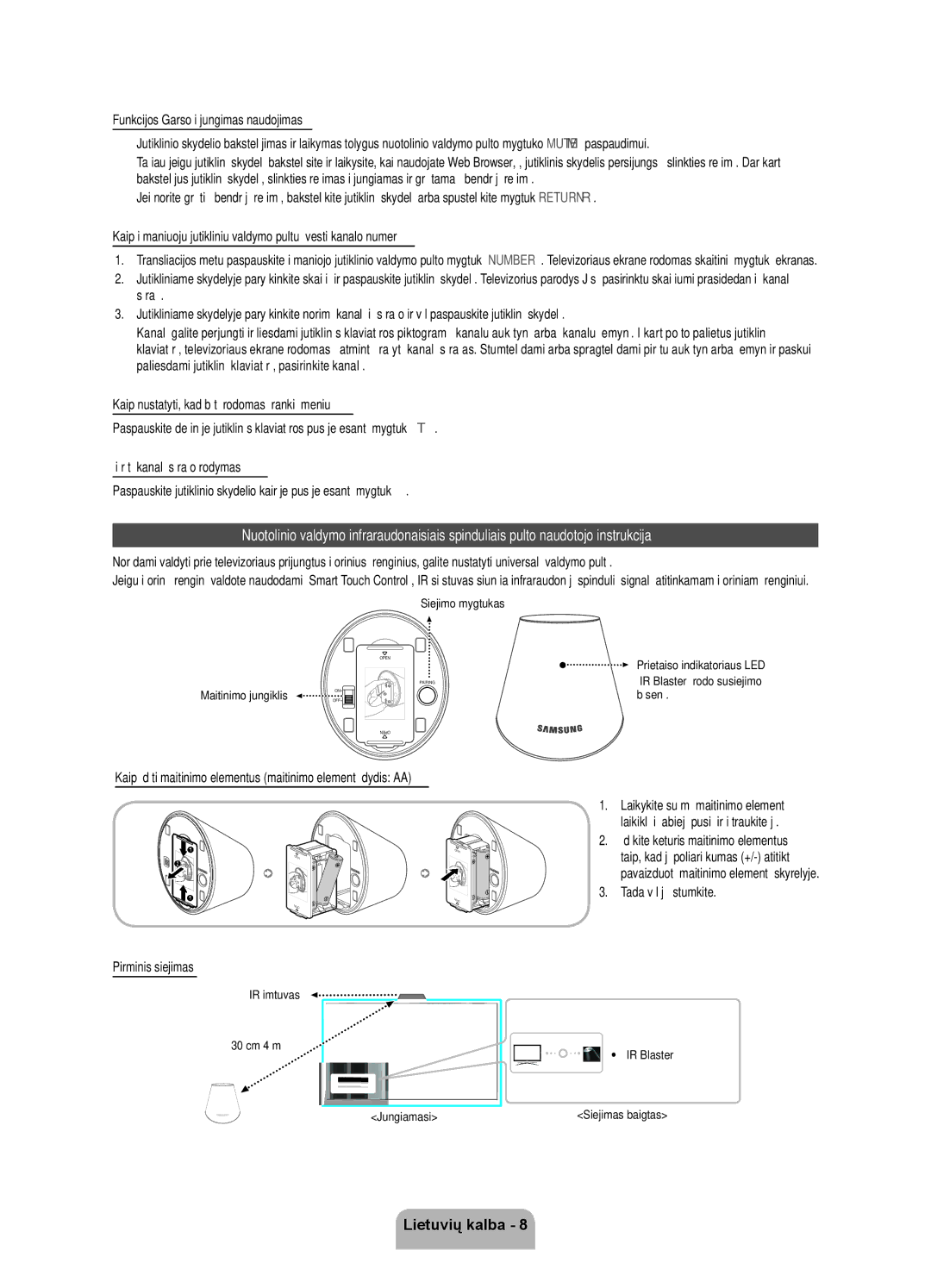BN68-04060L-07
0180 5 7267864* *0,14 €/Min. aus dem dt. Festnetz, aus
Samsung 80111 726 7864 only from land line
Aviz pentru televiziunea digitală
Avertisment privind imaginile statice
Alte avertismente
Poate fi percepută o taxă de administrare în cazul în care
Ventilarea corespunzătoare a televizorului dvs
Instalarea cu un stativ 10 cm
Accesoriile
Tastatură wireless
Lista funcţiilor
Manual de utilizare
Utilizarea controlerului televizorului tastă pe panou
Conectarea la o antenă
Reglează volumul
Smart Touch Control
Ghidul Smart Touch Control
LED care indică dispozitivul activ
Selectarea unui element Apăsaţi panoul tactil
Utilizarea panoului tactil
Asocierea iniţială
Receptor IR 30 cm ~ 4 m Smart Touch Control Conectare
Butonul de asociere
Ghidul IR Blaster
Utilizarea funcţiei Mut
Receptor IR 30 cm ~ 4 m Conectare
La emiţătorul IR
Utilizarea opţiunii Search for recommended model code
Din zona inferioară a emiţătorului IR
Nou de la pasul
Vizualizarea telecomenzii
Configurare Configurarea iniţială
Notă
Căutarea canalelor
Meniu → Sistem →Configurare
Setarea codului PIN
Reglaj automat
Conexiunile
Interacţiune Inteligentă
Sursă
Schimbarea sursei de intrare
Declinarea Responsabilităţii ÎN Broşura Informativ
Control vocal
Control prin mişcări
Recunoaşterea feţei
De ataşare
Slotul kitului Evolution kitul se comercializează separat
Ataşarea adaptorului CI Card
După montare. Inseraţi
Cablu LAN
Conexiunea la reţea
Conectarea la reţea Prin cablu
Portul LAN de pe perete
Vizualizarea e-Manual
Selectaţi subiectul sau cuvântul cheie dorit
Familie de Ţoli Spec. Vesa a * B Şurub standard
Instalarea suportului de perete
Pregătirea înainte de instalarea suportului de perete
46~60
Dezlegaţi fi rul înainte de a muta televizorul
Depozitarea şi întreţinerea
Fixarea televizorului pe perete
Rezoluţie de afişare
Probleme Soluţii şi explicaţii
Depanare
Specificaţii
Smart Touch Control
Nume model VG-IRB2000 Baterie AA x Alimentare Sursă
Emiţătorul IR
Licenţă
Nemojte da prikazujete isti TV kanal duži vremenski period
Obaveštenje o digitalnoj televiziji
Upozorenje za statičnu sliku
Ostala upozorenja
Administrativna nadoknada može da bude naplaćena ako
Obezbeđivanje pravilne ventilacije televizora
Instalacija sa postoljem 10 cm
Korisnički priručnik
Lista funkcija
Dodatni pribor
Scart adapter Postolje držača kabla Držač-prsten x
Pratite sledeća uputstva dok stojite okrenuti ka televizoru
Korišćenje kontrolera televizora taster na tabli
Povezivanje sa antenom
Vodič za Smart Touch Control
Izbor stavke Pritisnite dodirnu tablu
Korišćenje dodirne table
Prvo uparivanje
Infracrveni prijemnik 30 cm ~ 4 m LED indikator uređaja
Vodič za IR Blaster
Vratite ga na mesto
IR Blaster Povezivanje Uparivanje je dovršeno
Uređaja IR Blaster
Korišćenje funkcije „Pronađi preporučeni kôd modela
Kada uključite IR Blaster, LED dioda će početi da treperi
Blaster
Prikaz daljinskog upravljača
Podešavanje početno podešavanje
Napomena
Govorom i pokretom
Dodatna opcija za podešavanje PIN koda
Vremenska zona
Podešavanje Dovršeno
Povezivanje
Smart Interaction
Promena izvora signala
Spoljni izvor
Odricanje Odgovornosti ZA Brošuru SA Informacijama
Kontrola glasom
Kontrola pokretom
Kretanje po ekranu
Prepoznavanje lica
Upravljajte televizorom pokretima šaka
Neke aplikacije možda ne podržavaju ovu funkciju.
Otvor za Evolution Kit prodaje se odvojeno
Kabl za modem LAN kabl Zidna mrežna utičnica
Mrežna veza
Mrežna veza žična
Kako da prikažete e-Manual
Količina
Postavljanje zidnog nosača
Porodica Inči Vesa spec. a * B
Skladištenje i održavanje
Pričvršćivanje televizora za zid
Rezolucija ekrana
Rešavanje problema
Problemi Rešenja i objašnjenja
Specifikacije
IR Blaster
Licenca
Njoftim për televizorë dixhitalë
Paralajmërim për figurat e palëvizshme
Paralajmërime të tjera
Mund të kërkohet tarifë administrimi nëse
Sigurimi i ajrimit të duhur për televizorin
Manual Mundëson leximin e manualit të plotë në ekran. f
Lista e veçorive
Pajisjet ndihmëse
Manuali i përdorimit
Lidhja me antenën
Ndiqni udhëzimet që shfaqen në ekran të televizorit
Përdorimi i pultit të televizorit butonat e panelit
Modaliteti në pritje
Vendosja e baterive Madhësia e baterisë AA
LED për të shfaqur pajisjen aktive
Udhëzuesi Smart Touch Control
Përdorini këta butona sipas udhëzimeve në ekran
Butoni i rivendosjes së Çiftimit i Smart Touch Control-it
Përdorimi i bllokut të prekjes
Çiftimi fillestar
Kalibrimi i bllokut të prekjes
Udhëzuesi për përforcuesin IR
Për të shfaqur menynë e veglave
Për të shfaqur Historikun e kanaleve që keni parë
Përdorimi i funksionit Hesht
Përdorimi i Kërkimit për kodin e modelit të rekomanduar
Shikimi i telekomandës
Gjuha e menysë
Konfigurimi Konfigurimi fillestar
Vendosja e baterive Madhësia e baterisë AAA
Regj. i përdor. Zgjidhni
Nëse dëshironi të rivendosni këtë veçori…
Zgjidh shtetin
Zona orare
Lidhjet
Lidhja Hdmi në DVI
Ndryshimi i burimit të hyrjes
Ndërveprimi Smart
Fjalët aktivizuese
Kontrolli zanor
Gjuha
Ndez
Kanali / Kontrolli i volumit
Navigimi me tregim
Ekzekuto
Lëvizja
Përdorimi i Kartës CI ose CI+
Foleja Evolution Kit Shitet veçmas
Bashkimi i përshtatësit të kartës CI
Lidhja e rrjetit me kabllo
Lidhja e rrjetit
Lidhja e rrjetit Me valë
Kabllo modemi Kabllo LAN Porta LAN në mur
Meny → Mbështet → e-Manual Hyni te e-Manual
Si të kërkohet për një temë në faqen e treguesit
Zgjidhni me anë të telekomandës. Shfaqet ekrani i treguesit
Instalimi i pajisjes për montim në mur
Instalimi i montuesit në mur
Për të ndryshuar pozicionin e ekranit të e-Manual
Përgatitja para se të instalohet montuesi në mur
Elektrike Pastrues
Ruajtja dhe mirëmbajtja
Sigurimi i televizorit në mur
Për të shmangur rrëzimin e TV-së
Rezolucioni i pamjes
Zgjidhja e problemeve
Probleme Zgjidhjet dhe shpjegimet
Specifikimet
Smart Touch Control
Rekomandim vetëm për BE-në
Përforcuesi infrakuq
Licenca
Emri i modelit VG-IRB2000 Energjia Burimi Bateria AA x
Известување за дигитална телевизија
Предупредување за неподвижна слика
Инсталација со држач 10 cm
Обезбедување на соодветна вентилација за вашиот телевизор
Други предупредувања
Прирачник за користење
Листа на функции
Дополнителна опрема
Адаптер за Scart Подлога за држач на кабли Држач-прстен x
Поврзување со Антена
Контрола со глас, повторно Притиснете го копчето
Водич за Smart Touch Control
Control во e-Manual
Поставување на батериите големина на батерија AA
За избирање на елемент Притиснете на подлогата за допир
Користење на подлогата за допир
Почетно впарување
IR приемник 30cm 4m Smart Touch Control Поврзување
Копче за впарување
Водич за IR Blaster
Турнете го наназад
30cm 4m IR Blaster Поврзување
Уредот. Изберете Постави униве. далечинско
Се поврзе со уредот за IR контрола
Контрола, а потоа обидете се повторно од чекор
Преглед на далечинскиот управувач
Јазик на мени Изберете јазик
Поставување почетно поставување
Забелешка
Мрежни поставки
Врем. зона
Изберете земја
Авто. преб. канали
Контрола со глас и
Поврзување
Максимална дебелина 0,55 инчи 14mm
Интеракција со функцијата Smart
Извор
Менување на влезниот извор
Одрекување НА Одговорност ЗА Брошурата СО Информации
Контрола со глас
Контрола со движење
Препознавање лица
Задна страна на
Отвор за еволутивен комплет комплетот се продава одделно
Вметнете CI или CI+ картичка
Рамномерно
Мрежна врска
Безжично поврзување Мрежна врска безжична
Сертификатите Мрежна врска жична
Како да го погледнете e-Manual
Палета на Инчи Vesa Спец. a * B Стандардни
Монтирање на ѕидниот носач
За монтирање на ѕиден носач, користете држач-прстен
Или електричен удар Разредувач или средство за чистење
Складирање и одржување
Безбедносно прицврстување на телевизорот за ѕид
Чистете го производот со мека ткаенина натопена со мало
Проблеми Решенија и објаснувања
Решавање на проблеми
Резолуција на екранот
Спецификации
Smart Touch Control
Име на модел VG-IRB2000 Батерија AA x Напојување Извор
Уред за IR контрола
Лиценца
Obvestilo o digitalni televiziji
Opozorilo o mirujočih slikah
Ostala opozorila
Administrativni stroški se zaračunajo, če
Zagotavljanje ustreznega prezračevanja televizorja
Namestitev s stojalom 10 cm
Adapter za Scart Držalno stojalo za kable Držalni obroč x
Seznam funkcij
Dodatna oprema
Brezžična tipkovnica
Obrnjeni proti televizorju upoštevajte naslednja navodila
Uporaba kontrolnika televizorja tipka na plošči
Povezava z anteno
Priročnik za upravljalnik Smart Touch Control
Kliknite sledilno tablico, da zaženete označeni element
Izbiranje elementa Pritisnite sledilno tablico
Uporaba sledilne tablice
Začetno seznanjanje
IR-sprejemnik 30 cm-4 m Smart Touch Control Povezovanje
Potisnite ga nazaj
Priročnik za ojačevalnik IR Blaster
Vstavljanje baterij velikost baterije AA
Nastavitev univerzalnega daljinskega upravljalnika
Uporaba iskanja priporočene kode modela
Ogled daljinskega upravljalnika
Nastavitev začetna nastavitev
Opomba
Samodejno iskanje
Izberite državo Izberite ustrezno državo Odvisno od države
Možnost za nastavitev številke PIN
Možnost Izbira regije odvisno od države
Povezave
Vzajemno delovanje prek funkcije Smart
Vir
Spreminjanje vhodnega vira
Zavrnitev Odgovornosti Glede Informativne Knjižice
Uporaba načina glasovnega vnašanja besedila
Glasovno upravljanje
Upravljanje z gibi
Traja samo nekaj sekund
Priročniku
Prepoznavanje obraza
Za uporabo funkcije Upravljanje z gibi sledite tem korakom
Vnesite geslo za račun
Reža za komplet Evolution naprodaj posebej
Common Interface
Vrata za modem na steni
Omrežna povezava
Kabel LAN
Kabel modema Kabel LAN Vrata LAN na steni
Navodila za ogled možnosti e-Manual
Za namestitev stenskega nosilca uporabite držalni obroč
Nameščanje stenskega nosilca
Priprava na namestitev opreme za pritrditev na steno
Palci Spec. Vesa a * B
Lahko povzroči okvaro, požar ali električni udar
Shranjevanje in vzdrževanje
Pritrditev televizorja na steno
Težave Rešitve in pojasnila
Odpravljanje težav
Ločljivost zaslona
Delovna vlažnost
Ločljivost zaslona
Okoljski vidiki Delovna temperatura
Temperatura shranjevanja
IR-ojačevalnik
Piezīme par digitālo televīziju
Brīdinājums par nekustīgiem attēliem
Citi brīdinājumi
Administrācijas maksa var tikt pieprasīta, ja
Atbilstošas televizora ventilācijas nodrošināšana
Uzstādīšana, izmantojot sienas montāžas kronšteinu 10 cm
Smart HUB vienota piekļuve visam saturam
Īpašību saraksts
Papildpiederumi
Bezvadu tastatūra
Televizora kontrollera izmantošana paneļa taustiņš
Savienojums ar antenu
Regulē skaļumu
Smart Touch Control ceļvedis
Ieslēdz un izslēdz televizoru
LED indikators, kas attēlo aktīvo ierīci
Vienuma atlasīšana Nospiediet skārienjutīgo paneli
Skārienjutīgā paneļa izmantošana
Sākotnējā pārošana
Iebīdiet to atpakaļ vietā
IR Blaster ierīces ceļvedis
Bateriju ievietošana bateriju izmērs AA
Ieslēdzot IR Blaster ierīci, LED indikators mirgo
Blaster ierīces apakšdaļā esošo pogu Pairing
Ieteicamā modeļa koda meklēšanas izmantošana
Ierīci
Tālvadības pults apskats
Vēlāk, atlasiet Izlaist
Uzstādīšana Sākotnējā uzstādīšana
Piebilde
Izmantojiet, lai atjauninātu
Skatīties televizoru
Atlasīt valsti
Atkarībā no valsts
Izmantojiet, lai atlasītu
Savienojumi
Maksimālais biezums 0,55 collas 14 mm
Smart mijiedarbība
Avots
Ievades avota maiņa
Informācijas Bukleta Atruna
Balss kontroles vides pārbaude
Balss vadība
Žestu vadība
Lai izmantotu Balss vadība funkciju, veiciet šādas darbības
Rādāma navigācija Pārvieto kursoru vēlamajā pozīcijā
Sejas atpazīšana
Vadiet televizoru, izmantojot rokas
Ritināt
Evolution Kit slots komplekts nopērkams atsevišķi
Modema kabelis LAN kabelis LAN pieslēgvieta uz sienas
Tīkla savienojums
Tīkla savienojums kabeļa
Kā aplūkot e-Manual
Izstrādājumu Collas
Sienas montāžas kronšteina uzstādīšana
Lai mainītu e-Manual pamācības ekrāna pozīciju
Daudzums
Elektrošoku Šķīdinātājus vai tīrīšanas līdzekli
Uzglabāšana un apkope
Televizora piestiprināšana pie sienas
Problēmas Risinājumi un skaidrojumi
Traucējummeklēšana
Displeja izšķirtspēja
Specifikācijas
Ieteikumi tikai ES
IR Blaster ierīce
Licence
Įspėjimas dėl skaitmeninės televizijos
Įspėjimas dėl nejudančio vaizdo
Kiti įspėjimai
Administracinis mokestis taikomas, jei
Kaip užtikrinti tinkamą televizoriaus vėdinimą
Lietuvių kalba
Naudotojo instrukcija
Ypatybių sąrašas
Priedai
Kaip naudoti televizoriaus valdiklį skydelio klavišas
Kaip prijungti prie antžeminės televizijos antenos
Išmaniojo jutiklinio valdymo pulto naudotojo instrukcija
Kaip įdėti maitinimo elementus maitinimo elementų dydis AA
IR imtuvas 30 cm-4 m Smart Touch Control Jungiamasi
Kaip naudoti jutiklinę klaviatūrą
Pirminis siejimas
IR imtuvas 30 cm-4 m Prietaiso indikatoriaus LED
Tada vėl jį įstumkite
Siejimo mygtukas
IR Blaster Jungiamasi Siejimas baigtas
Programatoriaus
Apačioje esantį mygtuką Pairing
Įjungus IR siųstuvą, sumirksi LED rodmuo
Rekomenduojame naudoti funkciją Anynet+ HDMI-CEC
Nuotolinio valdymo pulto apžvalga
Sąranka pradinė sąranka
Pastaba
Televizorių
Pasirinkite šalį Pasirinkite atitinkamą šalį Pagal šalį
PIN kodą Automatinis derinimas
Juosta
Jungtys
Sąveika „SMART
Šaltinis
Įvesties šaltinio keitimas
Informacinio Lankstinuko Atsakomybės Ribojimas
Kaip naudoti teksto įvedimo balsu režimą
Valdymas balsu
Valdymas judesiais
Kartą
Veidų atpažinimas
Valdykite televizorių rankomis
Televizoriaus galinė pusė
Sieninis modemo prievadas
Tinklo ryšys
LAN laidas
Modemo laidas LAN laidas Sieninis LAN prievadas
Kaip peržiūrėti e-Manual
Sieninio laikiklio montavimas
Gaminių šeima
Pavojus
Laikymas ir priežiūra
Televizoriaus tvirtinimas prie sienos
Ekrano skyra
Problemos Sprendimai ir paaiškinimai
Gedimų nustatymas ir šalinimas
Techniniai parametrai
Pakuotė mm Plotis 88 mm, ilgis 71 mm, aukštis 102 mm
IR programatorius
Licencija
Pakuotė g 30.6 Priedai Maitinimo elementai AA x
Märkus digitaaltelevisiooni kohta
Hoiatus liikumatute piltide kohta
Paigaldus alusega 10 cm
Telerile piisava ventilatsiooni võimaldamine
Muud hoiatused
10 cm Paigaldus seinakinnitusega
Manual võimaldab lugeda ekraanil täielikku juhendit lk
Funktsioonide loend
Lisatarvikud
Scart-adapter Kaablihoidiku kinnitus Hoidik-rõngas x
Teleri juhtelemendi kasutamine paneelinupp
Antenniga ühendamine
Patareide paigaldamine patareide suurus AA
Smart Touch Controli juhend
Liigutage sõrme puutepadjal, et nihutada ekraani fookust
Üksuse valimine vajutage puuteplaati
Puuteplaadi kasutamine
Algne sidumine
Sidumisnupp
IR Blasteri juhend
Lükake see tagasi
Infrapuna-vastuvõtja 30cm ~ 4m Seadme näidik-LED
Funktsiooni Search for recommended model code kasutamine
Kaugjuhtimispuldi ülevaade
Värv ja kuju võivad mudelist olenevalt erineda
Seadistus algseadistus
Märkus
Valige Edasi
Kuidas telerit vaatate
Valige riik
Olenevalt riigist
Automaathäälestus
Ühendused
Maksimaalne läbimõõt 14 mm 0,55 tolli
Teabebrošüüri Lahtiütlus
Allikas
Sisendallika muutmine
→ Hääl- ja viipega juhtimine → Hääljuhtimine
Hääljuhtimine
Viipega juhtimine
Funktsiooni Hääljuhtimine kasutamiseks toimige järgmiselt
Leht liigub alla
Näotuvastus
Juhtige telerit oma käsi kasutades
→ Smart Hub
Evolution Kiti pesa Kit on müügil eraldi
Teleri tagakülg
Teler ei toeta võrgukiirusi, mis pole üle 10 Mbit/s
Võrguühendus
Võrguühendus traadiga
LAN-kaabel
Kuidas vaadata funktsiooni e-Manual
Seinakomplekti paigaldamiseks kasutage hoidik-rõngast
Seinakinnituse paigaldamine
Ettevalmistused enne seinakomplekti paigaldamist
Tolli
Rikke, tulekahju või elektrilöögi
Hoiundamine ja hooldamine
Teleri kinnitamine seinale
Probleemid Lahendused ja seletused
Tõrkeotsing
Ekraani eraldusvõime
Tehnilised andmed
Mudeli nimi VG-IRB2000 Toide Allikas Patarei AA x
Litsents
Soovitus ainult EL
Brändiga sobiv Toetatud seadmerežiim Režiimi TV, STB, BD