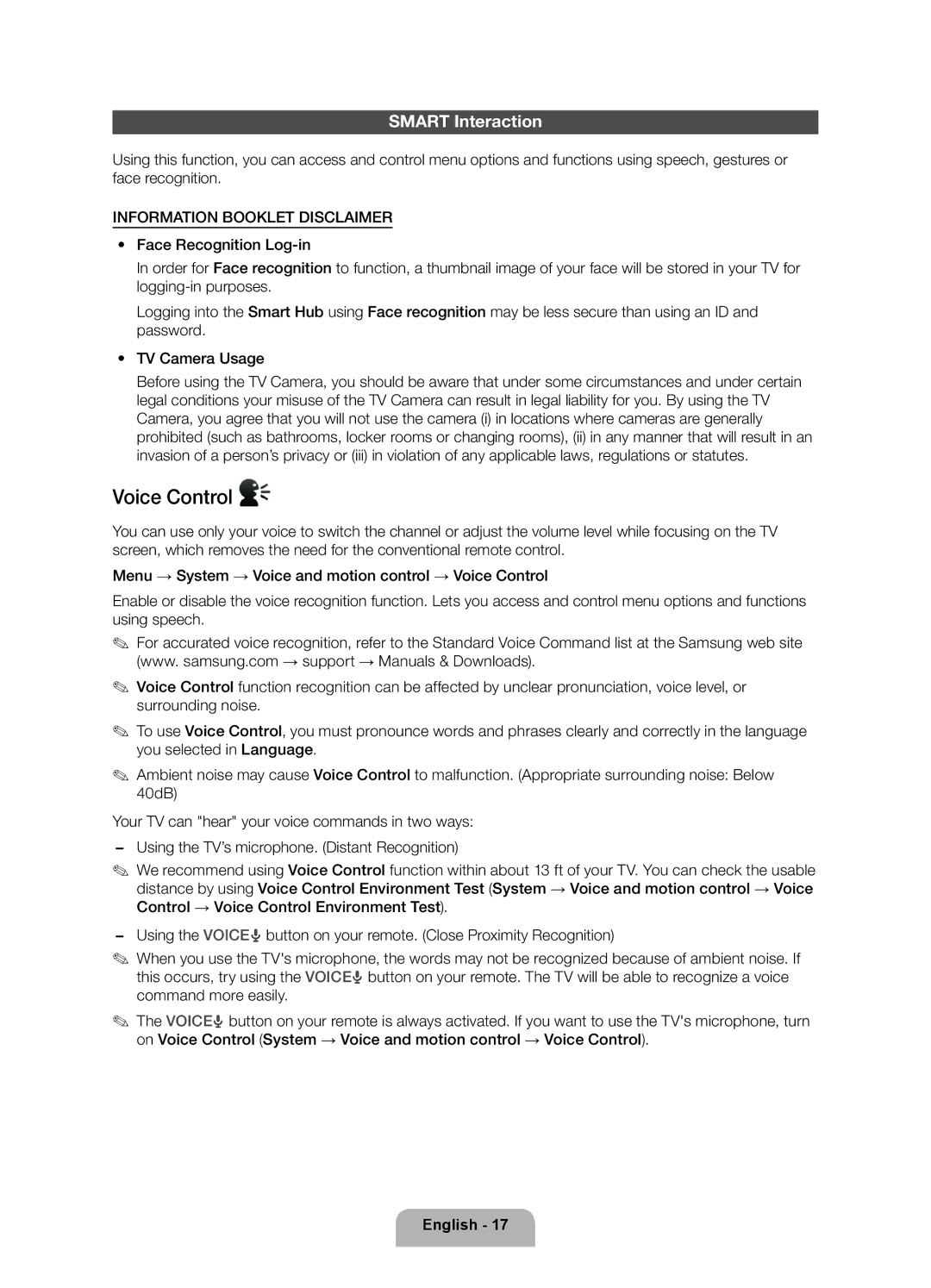SMART Interaction
Using this function, you can access and control menu options and functions using speech, gestures or face recognition.
INFORMATION BOOKLET DISCLAIMER
•• Face Recognition
In order for Face recognition to function, a thumbnail image of your face will be stored in your TV for
Logging into the Smart Hub using Face recognition may be less secure than using an ID and password.
•• TV Camera Usage
Before using the TV Camera, you should be aware that under some circumstances and under certain legal conditions your misuse of the TV Camera can result in legal liability for you. By using the TV Camera, you agree that you will not use the camera (i) in locations where cameras are generally prohibited (such as bathrooms, locker rooms or changing rooms), (ii) in any manner that will result in an invasion of a person’s privacy or (iii) in violation of any applicable laws, regulations or statutes.
Voice Control 
You can use only your voice to switch the channel or adjust the volume level while focusing on the TV screen, which removes the need for the conventional remote control.
Menu → System → Voice and motion control → Voice Control
Enable or disable the voice recognition function. Lets you access and control menu options and functions using speech.
✎✎ For accurated voice recognition, refer to the Standard Voice Command list at the Samsung web site (www. samsung.com → support → Manuals & Downloads).
✎✎ Voice Control function recognition can be affected by unclear pronunciation, voice level, or surrounding noise.
✎✎ To use Voice Control, you must pronounce words and phrases clearly and correctly in the language you selected in Language.
✎✎ Ambient noise may cause Voice Control to malfunction. (Appropriate surrounding noise: Below 40dB)
Your TV can "hear" your voice commands in two ways: −− Using the TV’s microphone. (Distant Recognition)
✎✎ We recommend using Voice Control function within about 13 ft of your TV. You can check the usable distance by using Voice Control Environment Test (System → Voice and motion control → Voice Control → Voice Control Environment Test).
−− Using the VOICE˜ button on your remote. (Close Proximity Recognition)
✎✎ When you use the TV's microphone, the words may not be recognized because of ambient noise. If this occurs, try using the VOICE˜ button on your remote. The TV will be able to recognize a voice command more easily.
✎✎ The VOICE˜ button on your remote is always activated. If you want to use the TV's microphone, turn on Voice Control (System → Voice and motion control → Voice Control).